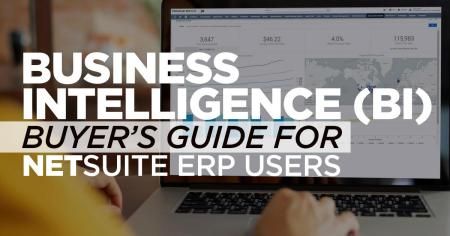If you're exploring NetSuite Business Intelligence, this complete guide gives you the tools to choose the right solution and use it effectively. You'll get a clear buyer’s guide for BI, practical best practices to help you make smarter decisions using your NetSuite data, information on data visualization, and more.
Whether you're new to NetSuite or aiming to improve your current setup, this guide shows you how to maximize the value of your business intelligence strategy.
Request More Info About Business Intelligence (BI) Buyer’s Guide for NetSuite ERP Users
Business Intelligence (BI) Buyer’s Guide for NetSuite ERP Users
In this guide, we will explore existing business intelligence tools for your ERP and some of the ways in which your business can leverage data analytics and data visualization with a tool like Business Intelligence for NetSuite (BI4NetSuite), by GURUS.
If you’re looking to upgrade your current reporting tools with a BI solution and leverage data warehousing or pull all of your integrated application analytics into NetSuite for a wide overview, this should help you in making the right decision for your business.
BI Solutions to Mid-Sized Organizations’ Data Challenges
Business leaders make daily decisions based on available data. This data is collected from various sources, both structured and unstructured. This includes enterprise systems that track daily business transactions and information stored in various repositories and personal knowledge. Due to these disjointed data sources, many organizations are reactive in their decision-making.
They base their corporate strategies on fragmented and outdated information, hindering their ability to effectively guide their businesses.
But, tools like BI4NetSuite can help executives get ahead of these challenges by providing up-to-date information on their business for better forecasting.
NetSuite ERP’s Data Analytics Offering
NetSuite ERP continues to provide growing businesses with a powerful cloud-based platform for capturing, analyzing, and acting on critical business data. Today, NetSuite users have access to a full suite of native analytics tools that go beyond traditional reporting to support real-time visibility and data exploration.
SuiteAnalytics remains central to NetSuite’s native reporting capabilities, offering customizable financial reports, saved searches, and KPI dashboards directly within the platform. Saved Searches allow for deep filtering, conditional highlighting, dashboard publishing, and inline editing, making them ideal for operational tracking and performance measurement.
Explore our Complete Guide to NetSuite Saved Searches
For more advanced visualization needs, the SuiteAnalytics Workbook has become a leading feature. Workbooks let you create pivot tables, interactive charts, and multi-dimensional analysis using user-friendly drag-and-drop tools, no coding required. These visualizations can be embedded into dashboards for continuous monitoring and decision-making.
While SuiteAnalytics is excellent for native, in-platform analysis, more advanced Business Intelligence use cases such as blending external data sources, advanced forecasting, or large-scale data modeling often require integrating third-party BI tools.
GURUS Solutions’ BI4NetSuite addresses these needs and implements a BI strategy that extends the native power of NetSuite without compromising data integrity or performance.
Where Business Intelligence for ERPs comes into the Picture
Like any best of breed ERP system, NetSuite is designed to facilitate business execution by ensuring transactions are efficiently reviewed, processed, and posted. Reporting and analytics within the ERP system serve to facilitate the maximum benefit of the system at hand.
Although the ERP tends to be the primary system of record, businesses undoubtedly rely on other enterprise systems, as well as third party applications and processes to successfully serve their customers, suppliers and partners.
Consequently, organizations that seek to optimize their current data sets to develop strategic analytics across systems and processes quickly face challenges in effectively visualizing and exploring the unique data points that drive their strategic business decisions. In order to address these challenges, businesses seek ways to extract their data in other tool sets to deliver the important information executives crave.
As the strategic reporting needs are stretched to their limits in spreadsheets and the existing tool sets at hand, the decision to establish a Business Intelligence strategy inevitably enters the forefront. That’s where BI for NetSuite ERP comes into play.
How To Select Your Business Intelligence Solution
More than ever, Mid-Market companies have embarked on a journey towards the optimal BI solution. For ERP users looking for the right tool that will work cohesively as a NetSuite add-on, here are some of the main considerations to take into account when evaluating Business Intelligence solutions for your current system.
Step 1: Carefully identify your business pain
- Determine the severity of the business pain: Is it localized or across the organization? BI initiatives tend to gain more traction when multiple groups in an organization experience similar challenges in exploring their data.
- Validated your company’s BANT – What is BANT? It stands for Budget, Authority, Need and Timeline. These are the core factors that should drive your decision-making process to evaluate new BI technology.
These factors need to be assessed in order to determine going down the arduous evaluation journey of a business intelligence solution that will heavily impact your company. - Understand the identified business pain and the skill set to solve it. BI initiatives can range in scope. Hence, clearly defining the parameters of what needs to be addressed and developing a plan on who will support (internal sources vs. external/partner support) the new technology is critical to a successful solution.
- Identify the limits of your existing ERP system and its impact on your BI strategy. A solid understanding of the inner workings of the business analytics platform capabilities of your current ERP system will help better define where the true gaps lie and where BI can add the most value to your reporting.
Moreover, researching integration options and case studies with other BI solutions, as well as your current ERP should be factored into the equation. You should be able to have insight into the best suitable options for your current environment.
Step 2: Do your homework before engaging solution providers
- Build a team of champions to develop a research strategy in seeking the best solution and partner. This exercise will ensure that you gain multiple perspectives on your business process pain(s), while simultaneously maximizing your organization’s knowledge to make an informed decision.
- Leverage your network to provide referrals and/or recommendations. Speaking to internal resources, partners and customers will provide the unvarnished truth of the available options.
This will facilitate more fruitful discussions with potential solution providers and their available NetSuite Data and BI tools. - Understand your market and the available BI Software options. Engage with 3rd party research firms and immerse yourself in online resources (blogs, articles, videos, forums, etc.) to build your team’s knowledge of the market space.
The idea is to go beyond the marketing messages and get a clear understanding of the available capabilities of potential solution providers. - Build a desired System Architecture - comparing current state to future state. A BI system integration initiative typically touches multiple other systems in your organization.
Understanding the primary system of record and the related systems feeding your BI solution will guide your organization in the possible solutions to evaluate. - Develop an ROI and TCO Analysis strategy - when building the business case for the benefits BI can deliver your organization. Tangible numbers will provide visibility on the necessary funds required for your BI investment.
This analysis exercise can also inform the integration investment you may want to explore (e.g. Middleware Vs. Point-to-Point options).
Step 3: Formalize your evaluation approach
- Identify the evaluation team to ensure company buy-in. Constructing a team endowed with appropriate expertise and authority is paramount to an efficacious software selection endeavor.
This will not only guarantee comprehensive investigation but also secure the requisite stakeholders to ratify the acquisition. - Develop a requirements document to share with potential solution providers. Requirement documents need to easily provide a detailed picture of your BI needs. This document needs to serve as a communication tool between your business and the potential solution providers.
- Create a rating system to ensure an “Apples to Apples” comparison between all the BI solution options. Ratings should include functionality, compatible technology, integration, expertise, and service delivery (response time).
- Develop a plan and relevant milestones to engage with potential providers. The evaluation of a significant decision in selecting a BI solution needs to be treated as a project in itself.
- Plan concise discovery sessions and a centralized repository to capture provider details (e.g. RFI/RFP) with your long list. Formalize the capture of supplier responses, schedule follow up clarification calls and centralize the information for stakeholder review of the potential pool of candidates.
Step 4: Select the BI Solution to best meet your needs
- Schedule deeper discussions and scripted demos with success criteria for your short list candidates. Upon further review and analysis of the captured information, whittle down your list of potential providers to a manageable 3–5 candidates.
As part of this process, schedule scripted demos to your shortlist to validate and finalize your purchase. - Setup a validation strategy with your selected potential solution provider. Run through a final review of the proposed solutions and the accompanying implementation strategy.
Don’t forget to include relevant data migration and integration strategies as part of your review process. - Review, analyze and score RFI/RFP responses along with demoed solutions. This needs to be a collaborative effort among the selection team and all the stakeholders involved.
This exercise should strengthen change management challenges that lay ahead with the newly implemented BI solution. - Validate cost, services and support expectations. Confirm there are no hidden costs and the SLA (Service Level Agreement) meets your expectations. There is nothing worse than discovering “after the fact” limitations to your support and service agreement in a BI project that will impact your day to day business.
- Review the final proposal and negotiate the final terms. Make sure you read the fine print and understand what your organization is signing up for. Terms should be balanced and protect both parties involved in your BI project.
How Business Intelligence for NetSuite (BI4NetSuite), by GURUS, can help your business
A growing number of mid-market companies are discovering that they can build a robust Business Intelligence (BI) strategy without the need for multi-million-dollar investments. Thanks to cloud-based systems that enable scalable infrastructure, platforms like NetSuite empower businesses to lower costs while accessing cutting-edge BI technologies.
Yet, many mid-sized organizations still struggle to extract meaningful insights from their data, even after years of storing information in the cloud. That’s where a NetSuite Data Tool like BI4NetSuite comes in. It offers an affordable, low-maintenance solution to manage large data sets and deliver powerful analytics through multiple visualization platforms, including Looker, Power BI for NetSuite, Tableau, and more.
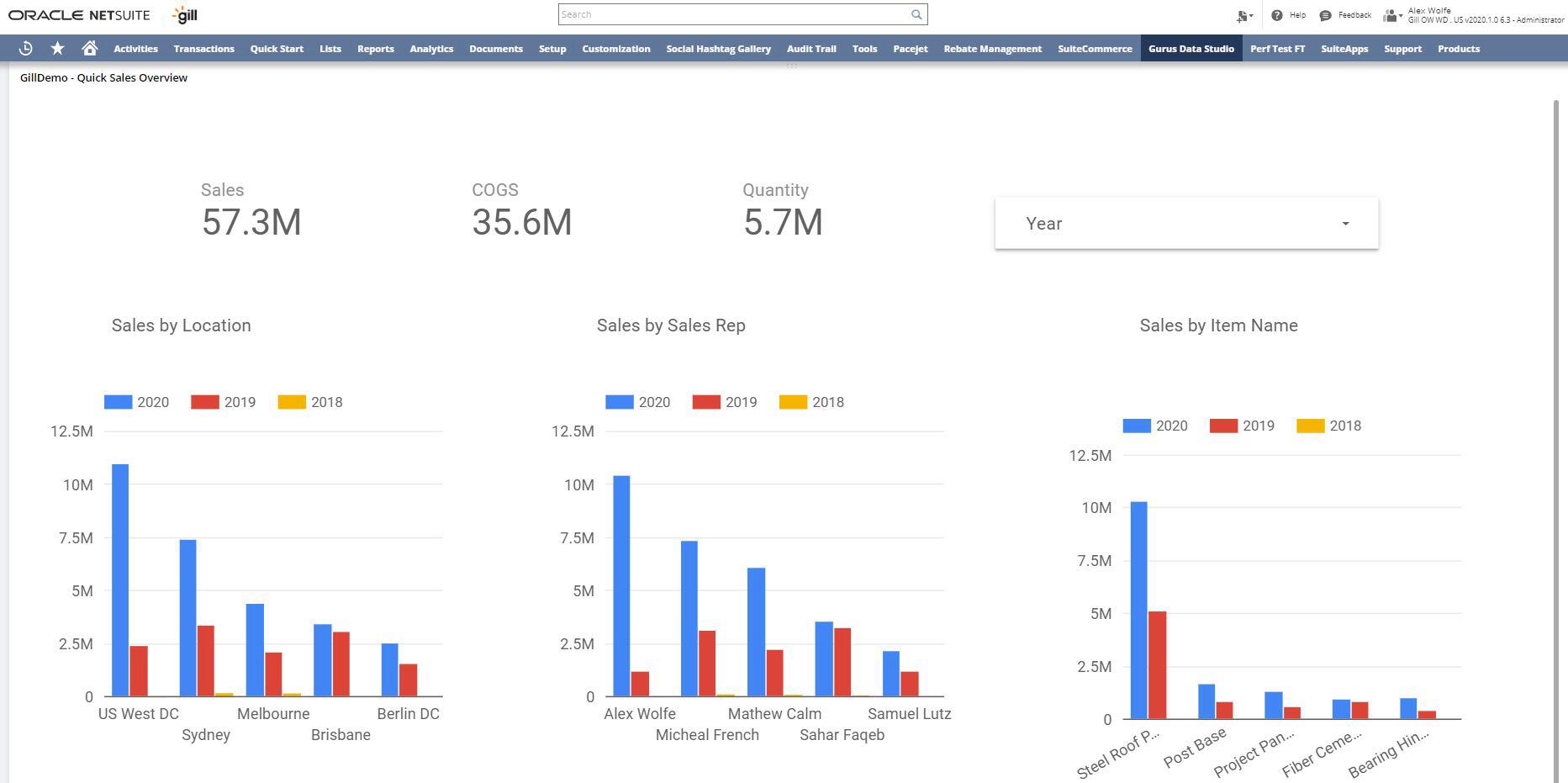
Business Intelligence Best Practices for NetSuite Users
Modern businesses are no longer asking if they need Business Intelligence, they're asking how to use it best. As your company grows, so does the volume and complexity of your data, making it crucial to implement scalable BI strategies from the start.
Organizations running on NetSuite benefit from built-in tools like SuiteAnalytics, but those tools only scratch the surface of what's possible. When businesses apply best practices to combine operational ERP insights with external data sources, they unlock the ability to make faster, smarter decisions at every level.
Understanding Business Intelligence
A successful BI journey begins with understanding your organization’s readiness and goals. Before choosing a solution, take time to assess your company’s BI maturity and internal data culture.
Establish BI Maturity Fit
Start by identifying where your company stands on the BI maturity scale. Are your reporting tools limited to basic financial summaries, or are you leveraging advanced analytics to guide strategic decisions? The TDWI BI Maturity Model helps you align your vision with achievable goals based on current capabilities.
Gauge Cultural Maturity
Even the best tools won’t succeed without a data-driven culture. Ask yourself if your team treats data as a decision-making asset or an afterthought. Companies that prioritize data governance and real-time analytics often see better adoption and long-term BI success.
Today, data is no longer siloed in IT departments. Successful businesses combine human decision-making with intelligent tools that make insight accessible to every stakeholder.
NetSuite users should develop BI strategies that fit into company-wide workflows, not just isolated teams.
Ask the Right Questions
Once your BI readiness is clear, it’s time to plan a strategy aligned with your specific operational and strategic needs. Break this down into two types of analytics:
- Operational Analytics
These reports focus on day-to-day decisions and need to be tightly connected to your ERP data. Saved Searches and standard NetSuite reports handle this well.
Think real-time inventory levels, transaction histories, or order tracking, quick answers for time-sensitive decisions. - Strategic Analytics
Strategic analytics go beyond NetSuite’s core tools. They usually involve cross-platform data, long-term forecasting, and interactive dashboards.
These insights help leadership set business direction and allocate resources.
Ask these key questions to shape your BI roadmap:
- Are analytics needs specific or company-wide?
- Is all reporting data housed in NetSuite, or are external systems involved?
- Who are the main stakeholders: operations, executives, or both?
- Are you prioritizing immediate insights or long-term forecasting?
- How large is your data set, and who will consume it?
- Do stakeholders need internal access only, or will data be shared externally?
Your answers will guide whether native SuiteAnalytics tools are enough or if a broader BI platform is necessary.
BI for the NetSuite Newcomer
If you're new to NetSuite, you already have access to powerful analytics tools out of the box. NetSuite includes over 300 pre-built financial and operational reports, robust Saved Searches, SuiteAnalytics Workbooks, and real-time dashboards.
With SuiteSuccess, customers benefit from industry-specific templates that accelerate reporting setup and increase user adoption. These tools are ideal for operational reporting but may not meet the demands of cross-system analytics or deeper business intelligence.
That’s where a tailored BI strategy comes in. For businesses that rely on additional systems (CRM, marketing platforms, external databases), integrating NetSuite data with a cloud-based BI platform can create a unified view.
GURUS helps NetSuite clients bridge this gap by connecting ERP data with third-party sources, building scalable dashboards, and supporting long-term BI growth.
Businesses today must plan for BI from day one, not as an afterthought but as a pillar of digital transformation. Whether you're assessing your maturity or scaling up, a well-matched Business Intelligence solution gives you the clarity to act quickly, confidently, and competitively.
Explore Our Analytics Pricing Page For More Information
Top 5 Reasons NetSuite Data Visualization Is Crucial
For as long as ERP systems have existed, users have struggled to access clear, meaningful insights from the massive amounts of data stored within them. A common misconception is that these systems provide strategic visual dashboards out of the box when in fact, most ERP platforms focus on operational workflows.
NetSuite, one of the leading cloud-based ERP solutions, captures business processes exceptionally well. But turning raw data into strategic insights requires more advanced visualization capabilities than native reports or basic charts can provide.
How NetSuite Data Visualization and BI Tools Are Evolving
Historically, ERP vendors prioritized execution features like automating Procure to Pay and Order to Cash processes to drive operational efficiency. While this remains critical, today's ERP users now demand intuitive visual dashboards, enhanced analytics, and cross-system visibility.
NetSuite has responded to this trend with tools like SuiteAnalytics Workbooks. These workbooks extend native reporting by allowing pivot tables, advanced charting, and separate datasets.
Still, they only cover part of what users need for complete data visualization and strategic analysis.
The market's shift is clear. Giants like Salesforce acquiring Tableau and Microsoft’s continuous investment in Power BI reflect the growing demand for advanced visualization tools. These platforms give users deeper insights and allow integration with ERP systems like NetSuite.
Oracle has made notable advances, including launching a NetSuite-native Data Warehouse solution that supports deeper analytics. These improvements aim to centralize strategic reporting and reinforce the value of embedded visualization tools within a single ERP ecosystem.
At GURUS, clients regularly ask: “Does Power BI connect to NetSuite?” or “Can I integrate Looker with my ERP dashboards?” The answer lies in understanding your goals whether you want better visibility, intuitive exploration, or visual reporting across departments.
For growing businesses on NetSuite, investing in a strategic data visualization solution is essential for staying competitive in today's data-first economy.
5 Reasons You Need NetSuite Data Visualization
1. Evolve NetSuite From an Operational Tool to a Strategic Decision Engine
Advanced visual dashboards allow leaders to detect trends, monitor KPIs, and make strategic decisions faster. Visual layers built on NetSuite data provide deeper context than raw numbers ever could.
2. Deliver Visual KPIs Across Platforms While Preserving Role Permissions
Modern visualization tools allow users to embed charts directly into NetSuite or your intranet. These solutions respect existing role-based access controls, supporting secure collaboration across teams.
3. Combine NetSuite Data With External Sources for Unified Visibility
True strategic reporting often requires merging ERP data with CRM, WMS, and eCommerce systems. Visualization tools let you map cross-platform data into cohesive dashboards without complex custom integrations.
4. Identify Patterns and Trends to Support Smarter Business Decisions
Visualization enables faster pattern recognition. Instead of digging through tables, users explore charts and apply filters to reveal insights that drive forecasting and business planning.
5. Empower Users With Dynamic Charts That Unlock Strategic Discovery
Standard ERP visuals are static and limited. In contrast, data visualization tools offer heat maps, bubble charts, KPI scorecards, and interactive dashboards to support evolving business needs.
Data visualization is the bridge between NetSuite's operational capabilities and your company's strategic vision. With the right tools in place, you can unlock your ERP data to tell clearer, more actionable stories.
Looking To Connect NetSuite and Salesforce? Click Here to Learn More
How to Use BI for a Successful NetSuite ERP Integration
NetSuite integrations and Business Intelligence are transforming how businesses connect and leverage their data. A robust BI strategy enhances integration efforts by ensuring all systems work in concert for streamlined operations and strategic insights.
How a Business Intelligence Tool for NetSuite ERP Can Help Your Integration Strategy
An ideal ERP acts as a single resource for all your business analytics, but modern organizations need more than that. Companies rely on best-of-breed solutions like CRM, POS, eCommerce, and WMS to drive growth while using NetSuite integrations to connect these systems efficiently.
NetSuite is the heartbeat of an organization, yet users often face challenges integrating disparate systems to boost data visibility. A well-designed BI solution bridges these gaps and empowers teams to make data-driven decisions without the complexity of manual data reconciliation.
The Challenges of a System Integration
System integration means connecting various applications to exchange data fluidly. This process, sometimes defined as joining different subsystems into one cohesive system, is crucial for maintaining efficiency and accurate data flows.
The global market for system integration is growing rapidly due to cloud computing and virtualization. NetSuite customers are at the forefront of this shift, leveraging integrations to optimize critical business processes and improve decision making.
How to Decide Between Application Integration or Data Integration
ERP and other system data often overlap in both transactional and reporting functions. Application integrations move live data almost in real time between systems, providing targeted updates like pushing customer data from CRM to ERP.
Conversely, data integration centralizes information from multiple sources, typically into a data warehouse for comprehensive reporting. This approach supports strategic analytics across the organization by creating a unified view of data that extends beyond NetSuite’s native capabilities.
How a BI Platform for NetSuite Data Can Help
Most NetSuite customers deploy application integrations as project-based initiatives with unique data exchange requirements. These integrations, often facilitated by iPaaS solutions like Boomi, Celigo, Workato, and more, meet operational needs by synchronizing data between systems.
Alternatively, broader data integration initiatives require continuous data intake across various systems for ongoing analysis. A BI platform centralizes these datasets in a data warehouse, ensuring that your NetSuite integrations deliver scalable insights with minimal overhead.
BI solutions are designed to grow with the volume and variety of your data. When your integration needs only data access rather than full system-to-system communication, a well-architected BI platform for NetSuite data ensures fast value and strategic reporting.
For businesses looking to overcome the limits of saved searches and rigid data extraction, Business Intelligence transforms how NetSuite integrations work. It translates ERP data into a model that supports real-time insights, strategic planning, and agile decision making.
Get Pricing For Your Next NetSuite Integration Project
To learn how BI4NetSuite, Powered by GURUS, can deliver powerful integrations, advanced visualization, and in-depth analytics across your ERP and third-party systems, contact GURUS Solutions today.
Learn More about Business Intelligence (BI) Buyer’s Guide for NetSuite ERP Users