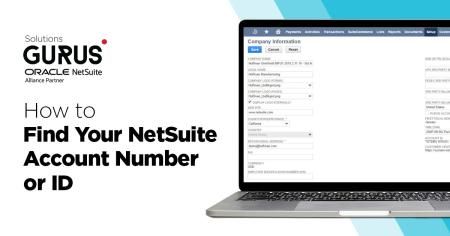Finding your NetSuite Account Number can often prove to be quite a challenge. It also doesn’t help that the account number is rarely used or required for day-to-day tasks, so it’s not something you would have on-hand.
However, in some instances, you will need to provide your NetSuite Account Number. For example, if you contact NetSuite Support for any other reason, they may ask for it before moving forward.
Request More Info on How to Find Your NetSuite Account Number or ID
Here are two simple ways of retrieving that information, both are located through your tabs on the NetSuite Center.
- Go to Setup > Company > Company Information
- Look for the field Account ID as seen below:
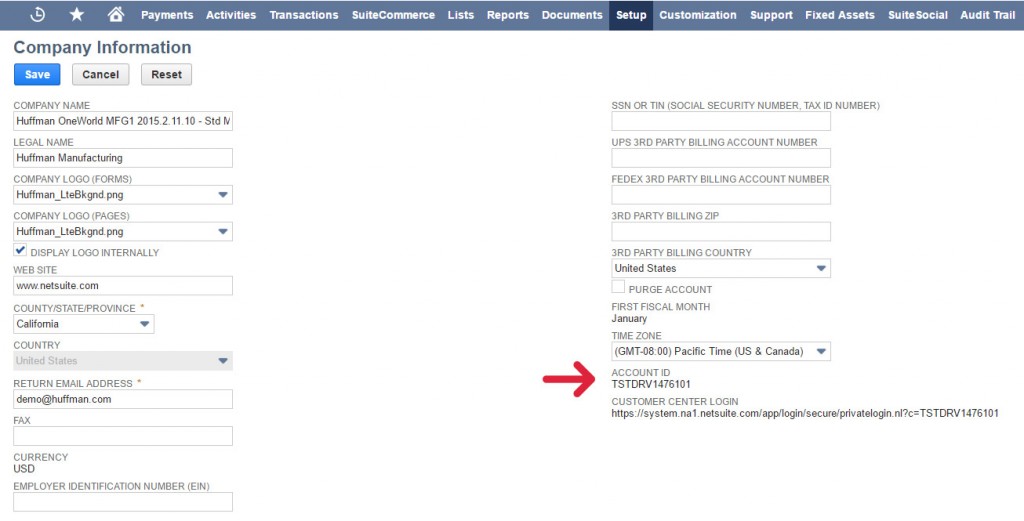
Additionally, you can head directly to the Support tab.
- Go to Support.
- Click the Go to SuiteAnswers button.
- Navigate to Contact Support by Phone on the right-hand side.
- A new window will open and show you your NetSuite Account Number.
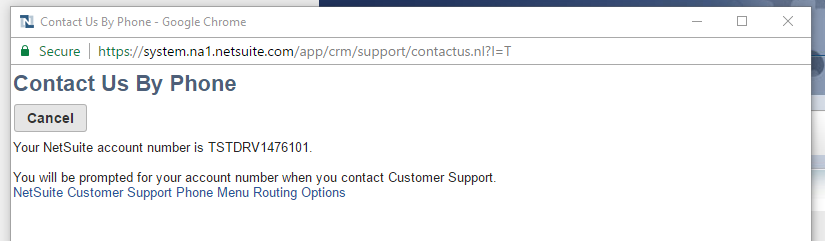
Other things to keep in mind for your NetSuite account number
-
A “sandbox” is the same as a “production account number”
-
Don’t be fooled by the word “number”. The account number may not necessarily contain digits, it can be made up of a string of letters.
-
The checkbox “Disable Service SuiteScript and Workflow” triggers can hugely impact your SuiteTalk integration, as they can result in fatal errors in your SuiteTalk calls (these are nearly impossible to debug)
If you’re still having trouble locating your NetSuite Account Number, you should contact NetSuite Support. It may just be a technical glitch.
For more information on Oracle & NetSuite, and other web-based business management software solutions, read our weekly blogs or contact us!
More Questions About How To Use NetSuite?
Ask us and we’ll answer.