Oracle NetSuite is known for its powerful customization capabilities, but when it comes to complex revenue recognition, the Advanced Revenue Management (ARM) module takes things a step further.
In standard NetSuite, revenue is typically recognized upon invoicing but for many businesses, this approach doesn’t align with ASC 606 or IFRS 15 standards. That’s where ARM comes in.
Each company will recognize revenue differently based on numerous factors, and recognizing revenue upon invoicing may not be feasible and will have a big impact on financials if this is a system limitation.
How does NetSuite adapt to businesses with different Revenue Recognition triggers? The answer: Advanced Revenue Management.
Request More Info About NetSuite Advanced Revenue Management
Key Features of NetSuite Advanced Revenue Management (ARM)
Advanced Revenue Management is NetSuite’s solution to helping users manage their complex revenue recognition requirements and processes.
With this module, Revenue Recognition becomes a process closely related to Order Management activity, but functions independently allowing for enhanced control over Revenue Recognition.
- Create rules to identify how revenue recognition should occur for a particular item
- Recognize revenue over a period of time
- Configure a trigger for revenue recognition for a particular item, such as:
- Recognizing revenue upon billing
- Recognizing revenue upon Fulfillment
- Recognizing revenue upon project progress for percentage-based completion
- Be compliant with IFRS 15/ ASC 606 by dynamically calculating the Fair Value for each item and adjusting the allocated revenue on the transaction
- Adjust Midlife Revenue by modifying the amount or placing the revenue on hold dynamically as needed
- Generate Revenue Recognition journal entries
- Automatically calculate and record:
- Unbilled Receivable adjustments
- Foreign currency adjustments
- Fair Value Reconciliation
- Track Revenue Recognition progress through several out-of-the-box reports
How NetSuite ARM Works: Revenue Rules, Plans & More
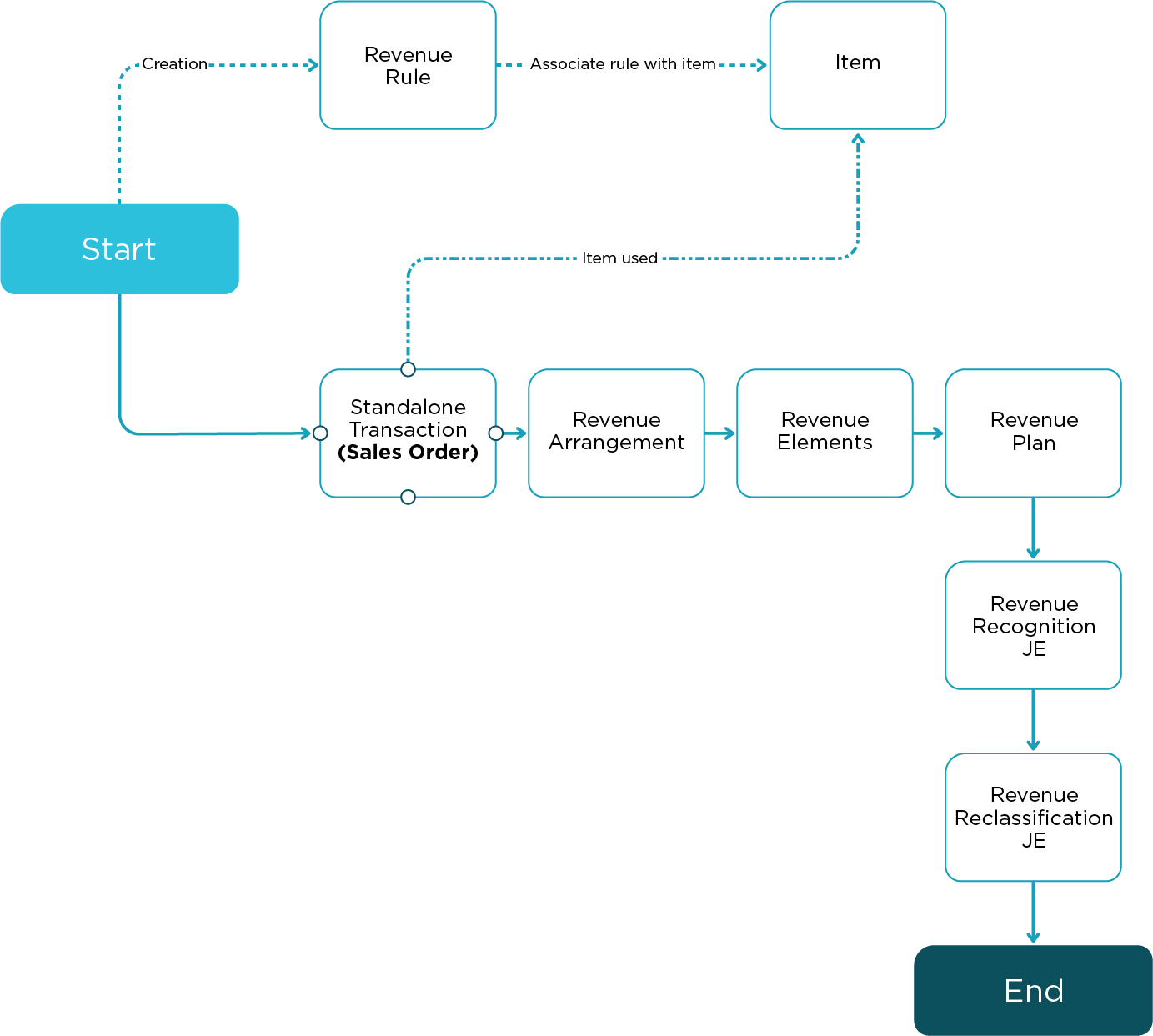
Revenue Rule:
Revenue Rules determine how and when revenue is recognized for a particular item. The rule created will also identify:
- The time-period revenue is recognized
- The impact of modifying an end date change
- Recognition method
NetSuite allows the user to create as many rules as needed for their business. Once the rule has been created, the items will be associated with the revenue rule that applies to it.
Revenue Arrangements:
Standalone transactions (i.e. transactions created on their own) created by the Order to Cash process will have an associated Revenue Arrangement. The Revenue Arrangement is a separate transaction record designed to manage the total revenue of the associated transaction.
Revenue Elements:
Revenue Elements are part of the Revenue Arrangements and are displayed as line items that were sold to the customer. The revenue elements will contain all the details required for revenue recognition and also identify the revenue rule.
Revenue Plans:
Based on the details identified in the Revenue Element and Revenue Rule, a Revenue Plan will create a schedule of revenue to be recognized over the configured time-period. From this record, users will have the ability to:
- Modify Revenue recognition start/end dates
- Pause an ongoing revenue schedule
- Directly modify the revenue recognition to be recognized
NetSuite Advanced Revenue Management FAQs
With such a complex module, such as NetSuite ARM, it’s normal to have a few questions. Here are a few of the most frequently asked questions and their answers for you to review.
Is ARM compliant with ASC606/IFRS15?
Yes, ARM contains the tools to allow NetSuite customers to calculate the Fair Value of each item independently and adjust the total allocated revenue on the transaction.
The module also allows customers to have different Fair Value calculations based on other factors such as:
- Subsidiary
- Customers
The customer can also define their own factors that would drive different allocations and Fair Value calculations and set effective dates.
If you’re looking for more information on compliance and security, explore our NetSuite Cybersecurity blog to learn more about GDPR and HIPAA compliance within the cloud.
I am currently using NetSuite, can ARM be implemented for me?
Yes, some configuration will be required to update the instance of NetSuite to be compliant with the module however there have been many customers who implement this module after their implementation.
GURUS Solutions has helped many businesses, like yours, implement solutions throughout the digital transformation journey of a company. If you’re interested in learning more, contact a customization consultant to see how you can get started.
I have different revenue reporting requirements for some of my subsidiaries, how can NetSuite help?
NetSuite has a separate functionality called Multi-Book which allows you to manage up to 5 accounting books in NetSuite. This functionality is compatible with ARM and each accounting book can have different revenue recognition rules and Fair Value calculations.
To learn more about NetSuite Multi-Book click here.
Why GURUS Solutions Is Your Best Partner for NetSuite ARM Implementation
NetSuite Advanced Revenue Management module is a powerful solution that can help you manage your complex revenue streams and comply with the latest accounting standards. However, implementing this module can be challenging and time-consuming without the right partner.
That’s why you should choose GURUS Solutions, a leading NetSuite partner that has the experience, expertise, and tools to help you succeed with NetSuite's advanced revenue management. Whether you need implementation, customization, integration, or support, GURUS Solutions can provide you with the best NetSuite services and solutions.
Contact a NetSuite specialist today for a FREE 30-minute consultation and see how GURUS can help you transform your revenue management with NetSuite.
Learn More About NetSuite Advanced Revenue Management

