Billing customers efficiently is crucial for any ERP system. With the rise of subscription and consumption-based pricing models, managing complex billing scenarios demands advanced automation. NetSuite SuiteBilling delivers flexible, automated subscription billing and invoicing solutions that streamline your revenue management.
Managing recurring billing without SuiteBilling often leaves businesses struggling with manual, error-prone processes that drain time and resources. You might find yourself juggling memorized transactions or relying on rigid billing schedules that don’t adapt to your unique customer needs.
Common frustrations include the inability to prorate bills for mid-cycle changes and the hassle of sending multiple invoices for a single customer—creating confusion and inefficiency both for your team and your clients.
SuiteBilling transforms this experience by automating these complex billing tasks, offering a unified solution that simplifies subscription and usage-based pricing. It empowers your business to handle flexible billing scenarios effortlessly, reduce administrative overhead, and improve customer satisfaction through clear, consolidated invoicing.
Request More Info About What is NetSuite SuiteBilling?
Key Features of NetSuite SuiteBilling for Subscription Billing
NetSuite SuiteBilling improves the process of managing subscriptions and billing, making it more efficient and adaptable to both business needs and customer preferences.
-
Multiple Pricing Models:
SuiteBilling lets you create/preset different price books for a single subscription plan, making it easy to just choose/match the right pricing with customers if needed.
-
Consumption-based Pricing:
Customers pay based on how much they use, ensuring fairness and transparency in billing.
-
Flexible Charge Frequencies:
Whether it's monthly, weekly, or yearly, SuiteBilling allows for different billing frequencies to suit customer preferences.
-
Consolidated Invoicing:
All charges can be put on one invoice, making it easier for customers to understand their bills and reducing paperwork.
-
Automated Renewals with Price Adjustments:
Subscriptions renew automatically, with the option to automatically uplift prices upon renewal, saving time and effort.
-
Flexible Subscription Management:
You can easily suspend, reactivate, renew, and terminate subscriptions based on customer needs.
-
Pricing Adaptability:
Offers the ability to quickly modify pricing and provide discounts during an active subscription, catering to changing customer demands.
-
Subscription Plan Templates:
You can create templates for subscription plans, making it easier and faster to set up new subscriptions.
-
Prorate Billing:
Gain the ability to proportionally bill for mid-month activations.
-
Multiple Billing Accounts:
Supports having multiple billing accounts for a single customer, accommodating complex billing needs.
-
Real-time Reporting:
Provides up-to-date reports on important financial metrics, helping you make informed business decisions.
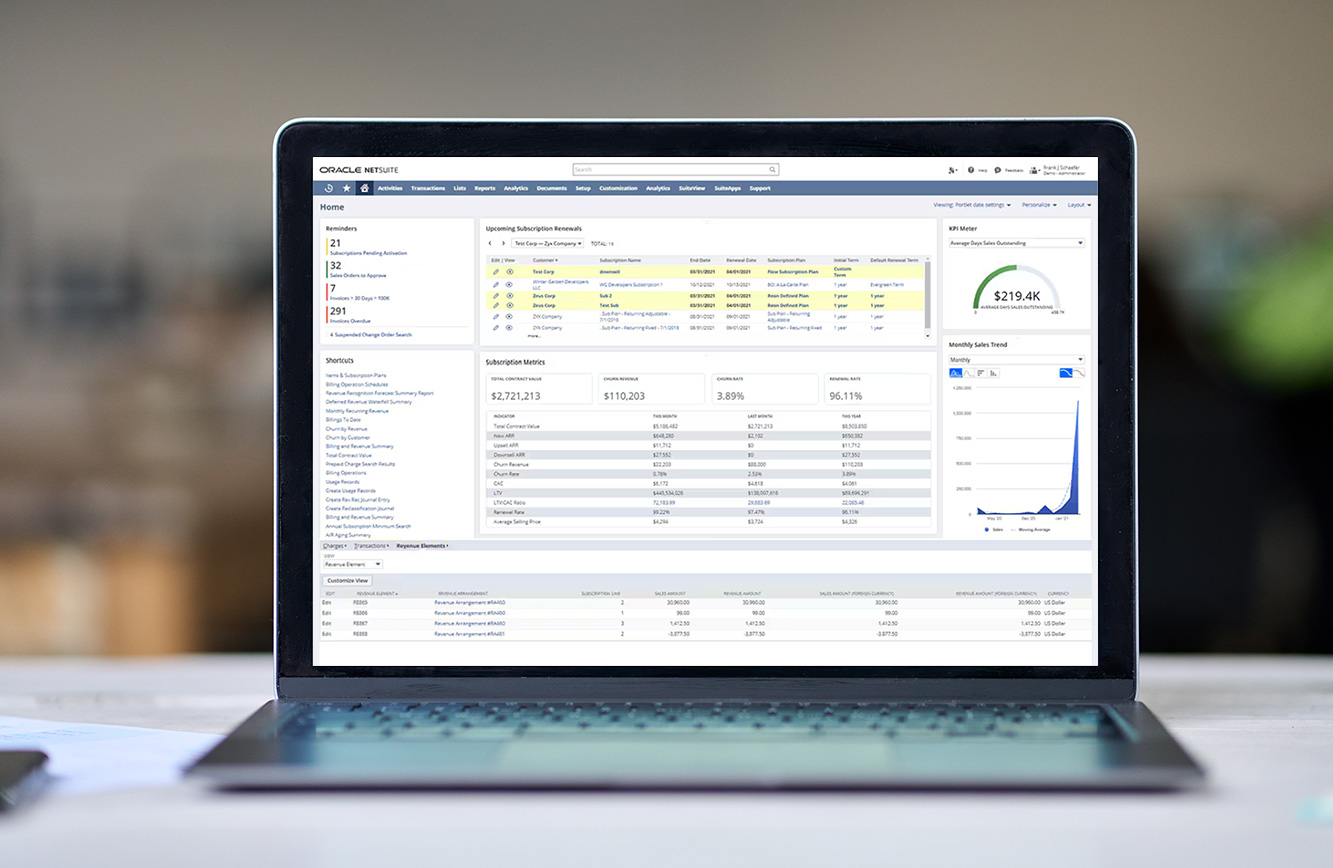
How NetSuite SuiteBilling Works: Setup & Functionality
Like most other modules, SuiteBilling starts with items. SuiteBilling introduces a new item type called ‘Subscription Plan’. These are more like item groups where you can add various items that you want to include in this specific subscription plan (think of this as a template).
The next step is to configure one or more price books for these items on your subscription plan. This is very important because NetSuite is going to use the price you set here rather than the price you have set on your item records.
Once item setup has concluded, SuiteBilling supports the setup of multiple billing accounts for customers. This can be especially useful if different customer subsidiaries or departments would like different bills.
We now have everything we need to create a subscription. We can choose to create one independently or from an estimate/SO record. After creation, we would need to activate the subscription for it to start generating charges and we can use the billing operations feature for bill runs.
SuiteBilling FAQs
Can SuiteBilling be implemented for me if I am already using NetSuite?
Yes, SuiteBilling is available as an add-on module. This means that you can choose to purchase SuiteBilling even if you are already live in your NetSuite instance.
One point to note however is that SuiteBilling does not support inventory items or any other item that can be fulfilled/received. If you are unsure as to whether or not SuiteBilling is the right solution for you, please reach out to your sales or account representative.
Does SuiteBilling integrate with NetSuite’s ARM?
Yes, SuiteBilling integrates with NetSuite’s Advanced Revenue Management module (ARM) and is compliant with ASC-606 accounting standards.
How many customer billing accounts can we make?
There doesn’t seem to be any upper limit on how many billing accounts a customer can have; however, it is always best to test system performance.
Why should I use SuiteBilling over native Billing Schedules?
If you are interested in advanced functionality such as automatic renewals, consolidated invoicing, usage-based billing, etc. then SuiteBilling is probably what your NetSuite instance needs.
If however, a simple billing solution for straightforward billing is the use case, you may be able to suffice with the native NetSuite billing schedules or even memorized transactions.
Do not hesitate to reach out to your sales/account representative if you feel like you need guidance through making this decision.
Can I change the items on a subscription plan after they are active?
Yes and No.
Items can be added to a subscription even after the subscription is already active! You can even choose an effective date from which this change should occur when you are activating the subscription (post the change).
That being said, unfortunately, add-on items cannot be deleted after they have been added to a subscription (if it has been activated).
Learn More About What is NetSuite SuiteBilling?

