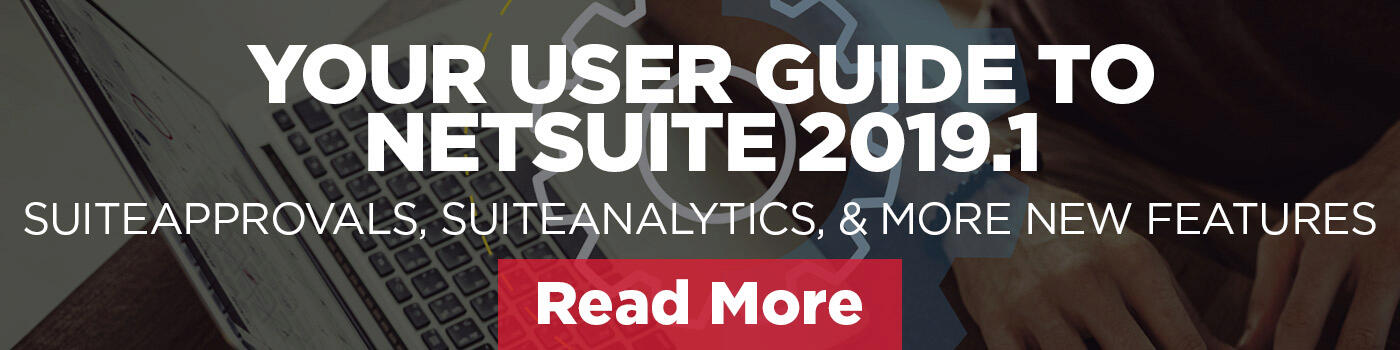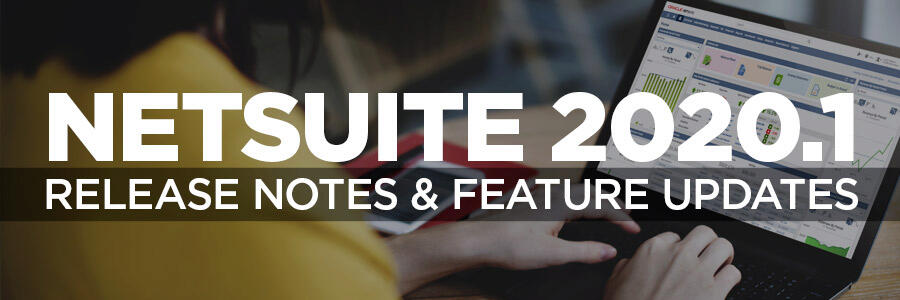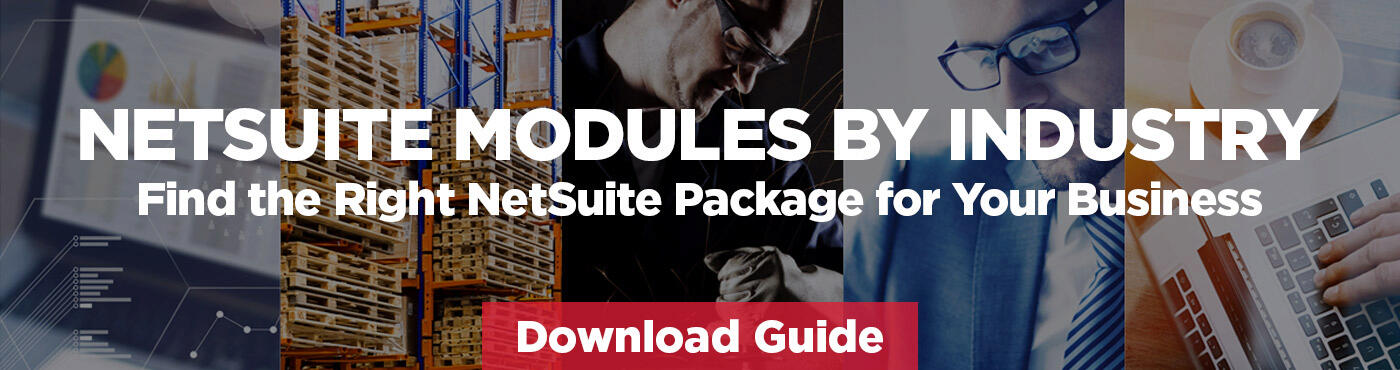It’s that time of the year again, the time when NetSuite graces us all with a brand new update. Twice a year, NetSuite releases new features, and improvements for many of its solutions, all aimed at creating a better user-experience and offering advanced functionality.
NetSuite 2019.2 is packed full of features and enhancements for many of NetSuite’s solutions, including Warehouse Management, SuiteAnalytics Workbooks, Manufacturing, Wholesale Distribution and more.
In order to give you the best and most informative release notes we could, we’ve broken down the release into multiple blogs. Check out our blog about NetSuite solutions including, SuiteAnalytics, SuitePeople, NetSuite Financials, NetSuite Inventory Management, and more.
For more details, you can read the full NetSuite 2019.2 release notes here.
P.S. If you missed NetSuite`s last release, you can check out our user guide to NetSuite 2019.1.
In the post, we’ll be presenting NetSuite’s updates to its Warehouse Management (WMS Solution). With new features regarding order release, outbound, inbound, and inventory, there’s a lot to get through, so let’s get started.
NetSuite’s Newest Update: NetSuite 2020.1
Just popping in here to let you know that NetSuite 2020.1 is here and will be available to all customers as of February 14th, 2020.
Once you’ve checked out this article, check out our NetSuite 2020.1 Release Notes to learn about the newest features and enhancements.
That being said, these new updates are in addition to those you read about in this article, so updates within these release notes still apply.
Happy reading!
WMS Order Release Functionality
NetSuite 2019.2 brought forth a range of new order release functionality for its warehouse management solution, all aimed at helping warehouse managers with order fulfillment processes.
Business verticals for NetSuite WMS include:
- Wholesale Distribution
- Manufacturing
- Retail
In order to bring users these new benefits and enhancements, NetSuite released a series of new functionalities to automate and simplify processes.
These New Functionalities Include:
- Order Release Search:
The ability to perform transactional searches, access custom templates, etc. - Order/Order Line Selection:
The ability to set priorities, perform group shipping, select specific lines, generate picking tasks, etc. - Picker Assignment:
The ability to create lists of generated pick tasks, assign tasks to a picker, assign default tasks, etc. - Picking Wave Release:
A feature available for mobile devices, wave and lines locking, and the ability to pick by order/wave. - Pick Tasks:
Equipped with quick updates, real-time bin inventory, staging bin, and the ability to rollback prior to picking. - Pick Tickets:
Ability to pick tickets per wave, for single or multi orders, and access advanced PDF or HTML templates. - Order Restriction:
Includes changes to SO/TO lines locked while in wave. - Pick Strategies:
Access to picking zones, picking sequences, item/order criteria, and multiple strategies. - Recommended Bins:
Bins matched/unmatched to pick strategies, and OOTB picking logic. - Asynchronous Item Fulfilment:
Ability to configure item fulfillment as automatic or manual.
WMS Outbound Functionalities
While the new NetSuite dashboard was the big release in NetSuite 2019.1, in NetSuite 2019.2, the array of new features suggests that the Warehouse Management Solution has stolen the spotlight this time.
Some new inbound functionalities include:
1. NetSuite WMS Mobile Solution
Simplified navigation will help users easily maneuver through the app, while a dashboard call log enables easy tracking of incoming and outgoing business calls. Users can also reset their passwords using the mobile app.
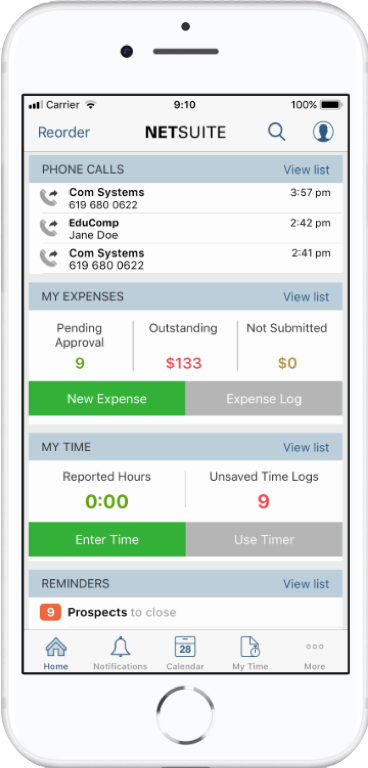
2. Mobile Device (Scanner) Wave Picking feature enables:
- Multi-order picking
- Single-order picking
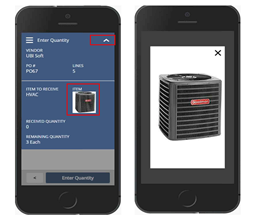
3. Enhanced Order Packing
- Enhanced packing of orders saves time and automates the packing process.
- Users can confirm item packaging updates on the line level.
4. Ship All Function
- A new Quick Ship new functionality allows users to select a “Ship all” function.
- Users can easily view a list of cartons for the selected order.
- Users can allow the automatic shipment of cartons with one tap.
Inbound, Inventory, & WO
That’s right, the upgrades keep on coming.
The new NetSuite WMS mobile application offers new features that extend into the WH for mobile processing.
These functionalities include:
- Improved performance and tailor-made screens.
- A WMS solution that easily scales up with any increasing purchase or order volume.
- Improved user experience and ROI.
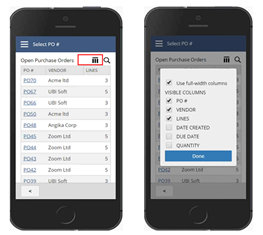
The list of mobile features continue. If you’re curious about how to download the NetSuite app for your mobile device so you can benefit from all these features, you can learn how to do so in our NetSuite mobile guide.
New features include:
- New Mobile app Pages:
- Log in using your NetSuite credentials, and use the WH role to access the “Select Warehouse” page.
- New Access Menu eases navigation, provides links, and offers information such as role used.
- Info Screen displays non-essential info, additional info in real-time, and display item image.
- Search and Sort function display on list screens to edit or view, and offers use keywords on columns or entire search capabilities.
- Supported processes in 2019.2 include:
- Inbound: PO, TO, Returns, Putaway, Post Item Receipt
- Inventory: Bin Transfer, Inventory Transfer, Cycle Count, Replenishment, Create Inventory
- Work Orders: WO, Picking, Build Assembly
Preparing for NetSuite 2019.2
To ensure that your business and system is ready for NetSuite’s new update, it’s important to ask yourself a few questions:
- What can I do to prepare for NetSuite 2019.2?
- Should I test in NetSuite 20192 in my Sandbox environment?
- Are all my current processes successful in my Sandbox environment account before the new release is pushed to my Production account?
- Do I have any customizations, scripts, workflows, and/or integrations that need to be tested to ensure they won’t break in the new environment?
Whether these questions never enter your mind, or you just don’t know the answers for yourself, just know that you don’t need to do it alone.
For help testing and validating your current processes, including customizations, scripts, workflows, and integrations for NetSuite 2019.2 or any future releases, contact a NetSuite Guru today! Our experts will help you minimize the impact of NetSuite 2019.2 and make sure everything is running smoothly.
More Posts About NetSuite Releases, Check Out:
Request More Info From an Expert