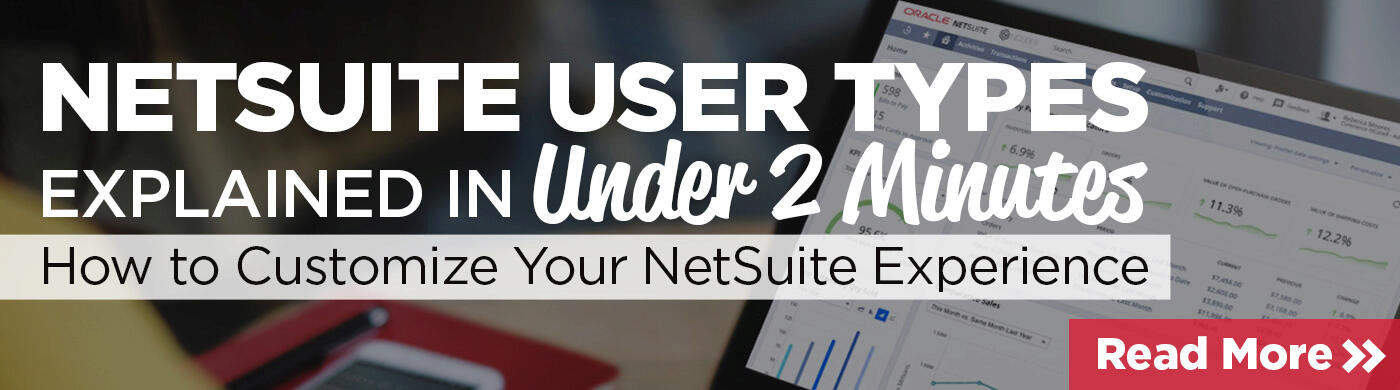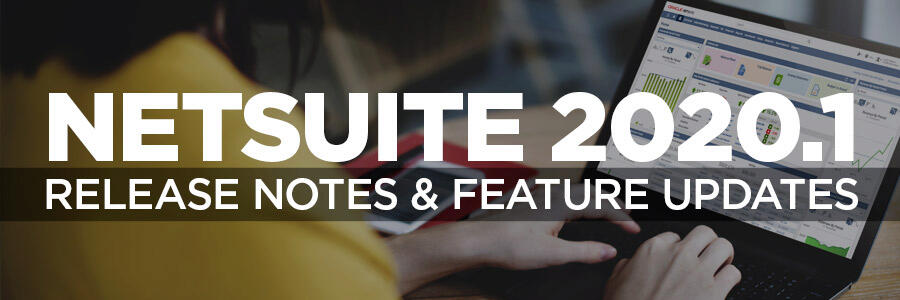
New Year, New NetSuite; NetSuite is starting off the year with a bang and a whole new update to its suite of cloud ERP features. NetSuite 2020.1 brings a heap of new features and enhancements to NetSuite modules like accounting, administration, banking, employee management, warehouse management (WMS), manufacturing and more. To help you stay updated and get the most out of these new features, we’re running you through some of the most exciting updates!
Table Of Contents
- Full NetSuite 2020.1 Release Notes
- Accounting Updates
- Administration Updates
- Banking Updates
- Employee Management Updates
- Inventory Management Updates
- Manufacturing Updates
- Order Management Updates
- How to Update to NetSuite 2020.1
Full NetSuite 2020.1 Release Notes
Since we’re only running you through some of the larger feature updates, you can check out the whole list of features and enhancements by viewing NetSuite’s official release notes down below:

Now let’s get into it!
We’re going to separate the updates by module so it’s easier to follow along.
Accounting Updates
NetSuite’s accounting module is probably one of its most used and most popular. So, to ensure that everyone who uses it is more satisfied than ever, NetSuite has made some enhancements to ensure its accounting features are more efficient and easier to use.
- Balance Transactions by Segment
Using the new Balancing Segments feature, users can now balance transactions by segments. Previously in NetSuite, the general ledger always balanced for the company or, in OneWorld accounts, for the subsidiary.
To give users more flexibility, you can now identify custom segments to balance for other dimensions. For example, you can create balancing segments for product lines or business units.
When you run the new Balancing by Segments process, NetSuite automatically balances your transactions by their balancing segments.
You can find instructions on this feature in NetSuite’s complete release notes! - Multiple Advanced Revenue Management Updates
NetSuite 2020.1 is bringing not one, but four exciting enhancements to the Advanced Revenue Management feature.
The following updates include:- The Revenue Elements subtab of revenue arrangements includes a new Revenue Summary subtab that combines key information from the Revenue Element subtab with recognized revenue from the general ledger and amounts actually invoiced.

- Create Revenue Elements for Subscription Revisions is a new accounting preference that lets you chose whether to keep the current behavior or create new revenue elements for subscription change orders.
- Return of Element Renamed to Linked Element allows you to link the revenue element from a subscription revision with the original element for the subscription line or other associated revenue elements.
- To avoid confusion, Documentation no longer uses the term “prospective change orders,” and will now use either retrospective or prospective merges.
- The Revenue Elements subtab of revenue arrangements includes a new Revenue Summary subtab that combines key information from the Revenue Element subtab with recognized revenue from the general ledger and amounts actually invoiced.
- Transaction Email Enhancements
In NetSuite 2020.1, users can now access the Standard Transaction Email Template at Documents > Templates > Email Templates and use it to build customized email templates.
Users can also set custom templates as the default for standard transactions with a new Default Email Template preference at Setup > Company > Email > Email Preferences > Transactions subtab. - Budgets for Customers’ Secondary Subsidiaries
Anyone using the Multi Subsidiary Customer feature can now create a budget for any of the customers’ assigned secondary subsidiaries.
Administration Updates
NetSuite 2020.1 brings a whole slew of updates to its Administration module, from permissions to antivirus scanning. Let’s dive deeper.
- Set Employee Access Permissions
In NetSuite 2020.1, users can use the Role Permission Differences feature to quickly compare Employee Access permissions and restrictions between different roles.
You can see Differences in Employee Access permissions in a category called Employee Access. You can use this feature to compare Employee Access permissions between a customized role and the role on which it is based.
To compare permission differences between two or more roles, go to Setup > Users/Roles > User Management > Show Role Differences. - New File Cabinet for Hidden Attachments
Keep your confidential documents safe with this new feature! To ensure that only users with adequate permission can access confidential records and associated files in the File Cabinet, the attachments folder is now hidden by default.
In NetSuite 2020.1, the Hide Attachments Folder box on the General Preferences page is checked for all new customers. When you uncheck the Hide Attachments Folder box, only Administrators can view the following folders:- Attachments Received
- Attachment Sent
- Mail Merge
- Antivirus Scanning on File Cabinet Files In this update, security is the main priority. That’s why in NetSuite 2020.1, an embedded antivirus scanner automatically scans all new and updated files as they are uploaded to the File Cabinet to ensure only safe files are uploaded. Files attached to email messages are also scanned for viruses.
Banking Updates
Banking - everyone does it, not everyone enjoys it. But don’t’ fret; NetSuite 2020.1 has some improvements that will make banking easier than ever.
- Bank Feeds
Administrators who have online banking set up with their financial institution can now set up bank feeds directly from their financial institution accounts. This feature allows administrators to monitor and manage cash flow needs with better accuracy and predictability. - Financial Institution Connectivity API
Users can use the new Financial Institution Connectivity API to develop a SuiteScript plug-in that automatically imports bank statements on the Statement File Import page. - Automatic Bank Feed Update
Automate everything! In NetSuite 2020.1, administrators can configure a format profile for direct connectivity that allows NetSuite to automatically update bank data on the Confirm Transaction Matches page each day.
On the Match Bank Data page, users receive newly imported bank data, as well as daily bank balances of the account and the bank balance date
Employee Management Updates
Happy employees mean a happy company. NetSuite 2020.1 helps companies manage their employees easier and with less fuss, using a variety of new features.
- Employee Change Improvements
HR Administrators can enter guidelines and relevant links on the Employee Change Request Type page to assist managers in initiating employee change requests (ECRs).
HR Administrators can view insights on the range of employees’ salary increases and job duration based on two years of organizational data. These insights provide context to help managers and approvers make an informed decision when approving or declining change requests.
To enable insights, select the insights you want at: Setup > HR Information System > Employee Change Request Types and click the Insights tab on the change request type. - Advanced Employee Permissions
In NetSuite 2020.1, users can now customize Advanced Employee Permissions to restrict the instances that a role has access to the employee record by location and subsidiary.
To customize restrictions for Advanced Employee Permissions, you must have the Manage Custom Restrictions permission. - New Permission Added for Advanced Employee Permissions
In addition, when the Advanced Employee Permissions feature is enabled, it now includes the Employee Record Full permission. A role with this permission can access all the information on the employee record, except for the fields and sublists exposed by the Employee System Access permission. - Employee-Specific Expense Report Attachments and Override
In NetSuite 2020.1 users can now select an expense account for individual expense items on an expense report.
In addition, a new expense report file structure has been added to the File Cabinet. To enable the employee-specific attachments, go to > Setup > Company > Enable Features.
Under Data Management, check the Enhanced File Security – Use Employee Specific Expense Folders box. When you enable this feature, any expense report attachments are automatically submitted to a dedicated employee’s expenses folder.
Inventory Management Updates
NetSuite 2020.1 ensures that you never lose track of your inventory. Track, replenish and allocate inventory items with these features.
- Supply Allocation Exceptions Management
In NetSuite 2020.1, users can access Supply Allocation Exceptions Management to you make more informed reallocation choices. To respond to supply shortages, users can review all sources of supply and order allocations to ensure that high priority sales orders ship complete and on time. Essentially, NetSuite now generates intelligent supply reallocation recommendations. The following features are new to Supply Allocation Exceptions Management in NetSuite 2020.1:
- Exceptions on Demand Orders displays a Reallocate link to the Reallocate Order Item page where you can reallocate items.
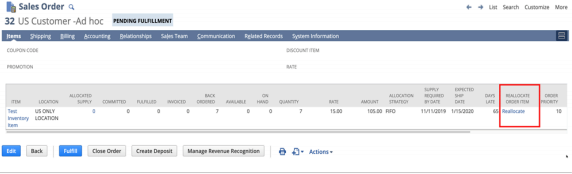
- When a supply order has allocated demand, the Allocated Demand column displays a link to the Reallocate Order Item page where you can reallocate items.
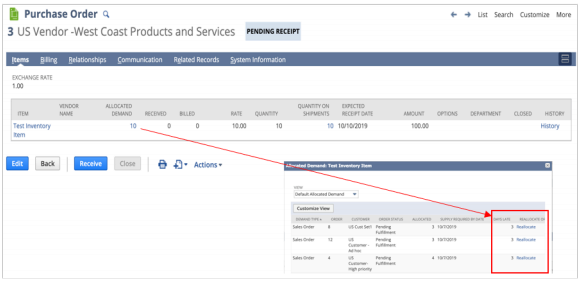
- The new Reallocate Order Item window offers functionality like:
- Generate Recommendations.
- Accept Recommendation and Reallocate to allocate the resources.
- View the targeted Sales Order number on the Reallocate Orders Item page header.
- View possible source orders resources on the Select Orders for Reallocation subtab.
- The Affected Orders subtab displays a system recommended list of orders, resources, and order impact.
- The Allocated Supply subtab displays the available supplies to target and candidate orders after you allocate supplies.
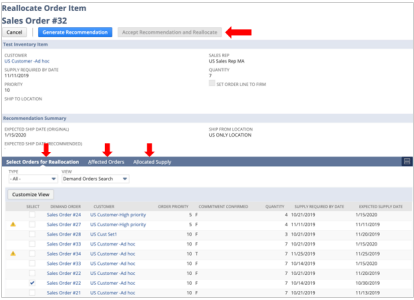
- Exceptions on Demand Orders displays a Reallocate link to the Reallocate Order Item page where you can reallocate items.
- Warehouse Management (WMS) Improvements
When it comes to NetSuite WMS, NetSuite 2020.1 pulled out the big guns. Here are just some of the many enhancements!- Users can view the Inventory Status column in the bin table of specific mobile pages when using the Inventory Status feature.
- Work order picking and single or multi-order picking now displays up-to-date lists of Recommended Bins on your mobile device.
- On Pick Strategy Records, the Transaction Type filter now includes the Work Order and Replenishment options. Users can apply pick strategies to either transaction type.
- NetSuite WMS now uses Bulk Processing Jobs to create Fulfillments for Released Orders. You can monitor the status of multiple bulk processing jobs in real-time and view any fulfillment errors.
- Workbook support is available for the following records and transactions:
- Wave transaction
- Pick task record
- Pick task strategy record
- Zone record
- Item family group record
- Item process group record
- Supply Chain SuiteAnalytics Workbook
NetSuite 2020.1 offers users a Supply Chain Control Tower workbook that provides key supply chain metrics and analytics. Users can use the workbook to generate the standard pivot tables and charts or customize them according to business requirements.
Manufacturing Updates
NetSuite’s Manufacturing module is another popular module that gets some great enhancements in NetSuite 2020.1 to help manufacturing businesses manage purchase orders, work orders, bills of material, and more.
- Outsourced Manufacturing
A new Outsourced Manufacturing feature enables users to purchase outsourced assembly production from vendors. Essentially NetSuite can automatically consume (use items or products) production components and then transfer them to a specified location. Outsourced manufacturing automatically synchronizes NetSuite procurement and production transactions. - Purchase Orders
NetSuite 2020.1’s new Standard Outsourced Purchase Order custom form enables users to create a purchase order for outsourced assemblies that contains specific attributes for outsourced production like:- Assemblies
- Outsourcing Location
- Production Start Date
- Production End Date
- Bill of Materials
- Bill of Materials Revision
- Bill of Materials
Users can now create a Bill of Materials to capture final assembly costs that include outsourced production charges.
Order Management Updates
For improvements on the way you manage subscriptions, revenue management, and multi-subsidiary customers, check out these features from NetSuite 2020.1.
- Subscription Revisions
In NetSuite 2020.1, when users create, edit, or void a subscription change order, NetSuite generates a subscription revision with the individual contract modifications and the associated revenue impacts. When you save a subscription change order, all changes associated with it are stored in the subscription revision.
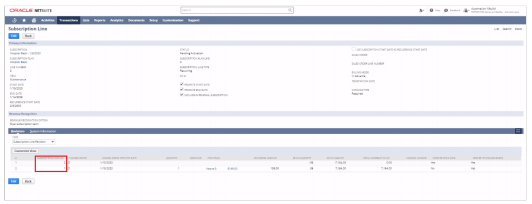
- Multi-Subsidiary Customer Integration with Billing Accounts
The Multi-Subsidiary Customer feature is now available for SuiteBilling! If you have billing accounts across subsidiaries, you can take advantage of all Multi-Subsidiary Customer features and add secondary subsidiaries to customers - Accounting Preference for Advanced Revenue Management
Users can now access the new Create Revenue Elements for Subscription Revisions accounting preference to determine whether individual revenue elements are created for each subscription change order.
How to Update to NetSuite 2020.1
As many of you know, NetSuite releases two updates a year. As you can see from the information above, NetSuite 2020.1 is packed with a whole lot of features and updates, and there’s more where that came from.
To ensure that your business and system is ready for NetSuite’s new update and that you can get the most out of these new features, it’s important to ask yourself a few questions:
- What can I do to prepare for NetSuite 2020.1?
- Should I test in NetSuite 2020.1 in my Sandbox environment?
- Are all my current processes successful in my Sandbox environment account before the new release is pushed to my Production account?
- Do I have any customizations, scripts, workflows, and/or integrations that need to be tested to ensure they won’t break in the new environment?
You may not know all those answers, but don’t worry, that’s what we’re here for!
For help testing and validating your current processes, including customizations, scripts, workflows, and integrations for NetSuite 2020.1 or any future releases, contact a NetSuite Guru today!
Using our Upgrade Readiness Review, experts will help you minimize the impact of NetSuite 2020.1 and make sure everything is running smoothly.
Who Are We?
GURUS Solutions is the largest NetSuite Partner in North America, specializing in everything from NetSuite implementation, integration, training, rescue, support and custom solutions.
- A specialized process for optimizing your daily operations with reduced risk.
- 15+ years of experience working with NetSuite and the Cloud.
- 5-Star NetSuite Partner for 8 years in a row.
- A unique & collaborative approach to any project.
- Experience with a vast number of industries.
- Over 2100 successful projects completed.
- Resources across all of North America.
Request More Info From an Expert