Webinar Overview
During this webinar, we will be covering the following areas:
|
|
The origins of professional services automation (PSA) |
|
|
The merging of ERP and PSA disciplines |
|
|
Oracle NetSuite unique offering for service organizations |
|
|
A demo of NetSuite ERP for services |
|
|
The benefits of NetSuite PSA |
Want To Learn More About NetSuite For Service Companies?
 |
 |
What is Professional Services Automation
Professional services automation (frequently abbreviated to PSA) is software designed to automate the processes of project-based businesses (Pure, Embedded, & Internal) that sell professional services to their customers.
Typical PSA functions are built to optimize the delivery of billable projects and measure profitability.
Features include:
- Project Management
- Resource Management
- Time and Expense Reporting
- Project Financials
PSA software typically comes in both best-of-breed and Integrated flavors. The core functionality described above can be classified as Middle Office functionality that sits squarely between Front Office CRM and Back Office ERP/Accounting.
Those familiar with ERP software may like to think of PSA as an ERP system for service organizations.
Professional Services Automation Timeline
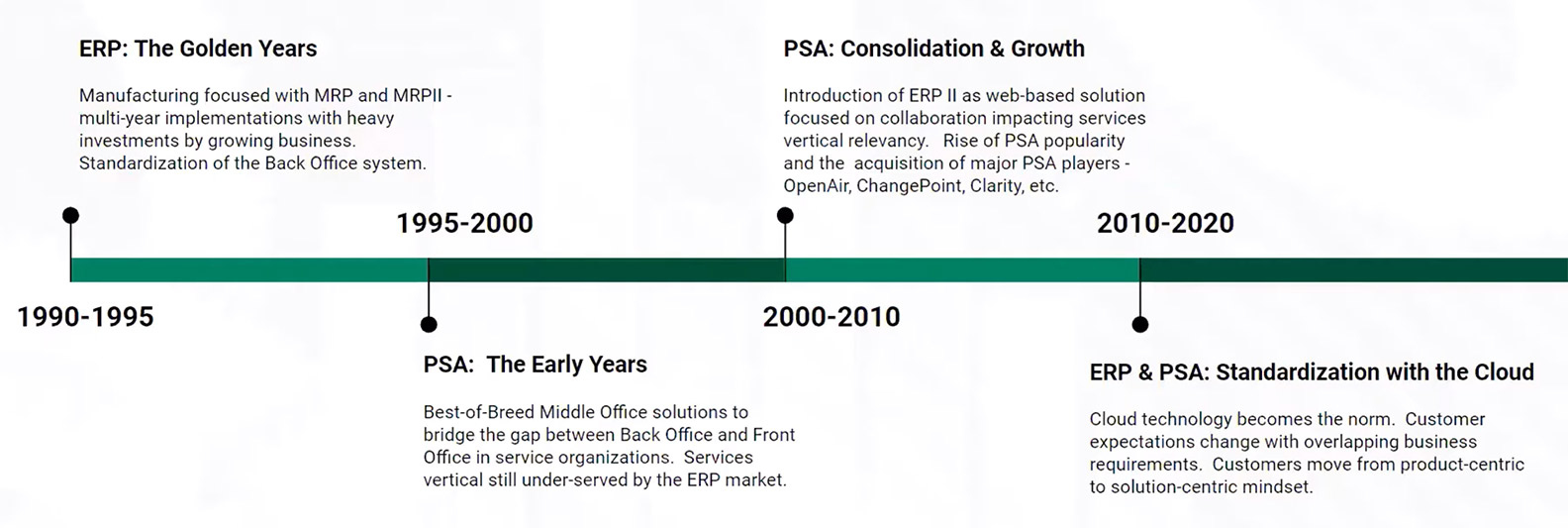
Traditional PSA Model
Traditionally, this is what a professional service automation model looked like. If you go back and look at the last 20 years of professional services automation solutions, they tend to lead with best-of-breed offerings.
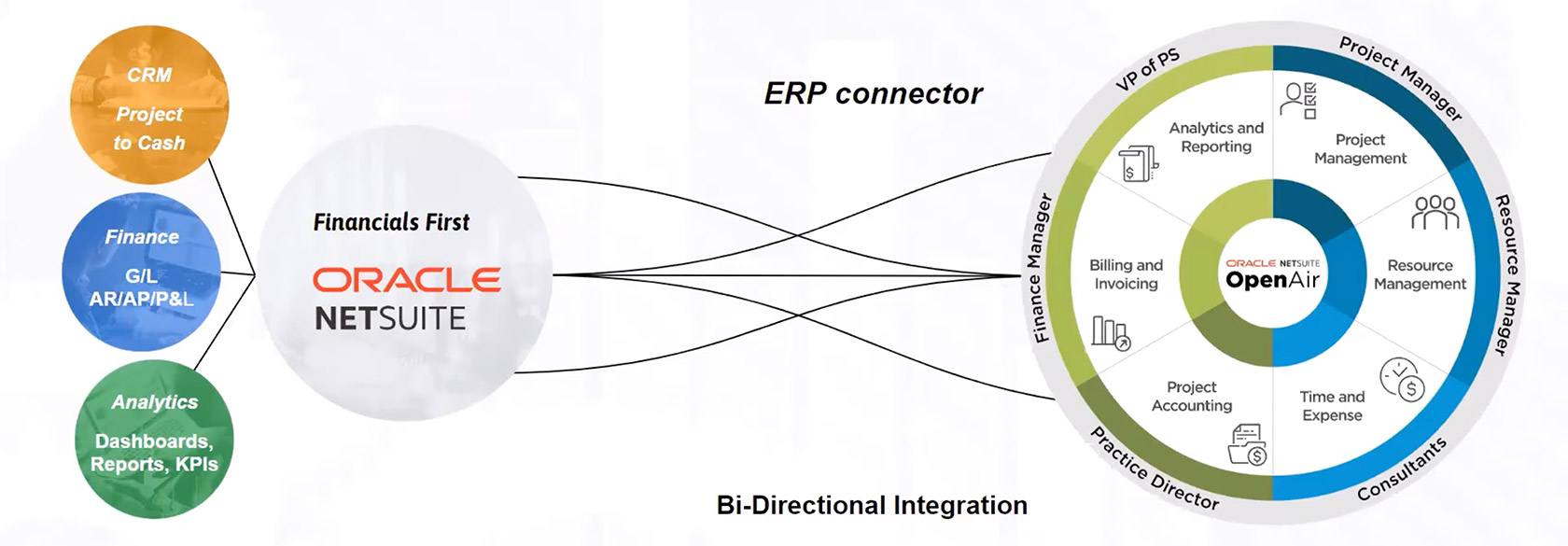
Oracle NetSuite solution still provides that model for organizations interested in that; nevertheless, they are seen as standalone solutions that could be rolled out specifically for PSA functionality and optionally feed their front office systems or back-office systems, or both, depending on the maturity of that organization. This is something that still exists today. A good enterprise PSA offering must have a strong integration platform because again, it sits between these systems and the idea behind a good PSA offering is to have the data flow between your CRM, your ERP, and your PSA, and have the ability to report across all those elements without much room for error.
New PSA Model: Merging of ERP and PSA
Below is what the new PSA model has been looking like for the last number of years. Here, we’re noting that there isn’t really a separation between project management capabilities and what you're doing from an operational or sales point of view within your organization. They're looking for a single solution to provide you with those capabilities, and of course, they want flexibility around that. As opposed to having three distinct systems like a CRM, an ERP/slash accounting system, and a PSA solution, now they're looking for a single solution that can be developed through a building blocks approach. That means you could start off with your back-office system, which is really the core to your organization running your accounting or receivables, your payables, your GL, and as needed, you can roll in other functionality of you're a services organization like CRM, and of course, your professional service automation pieces, which has all the project management and people management components to running your company successfully.
NetSuite PSA Differentiator
- Best of breed approach: This approach really is that traditional model that the PSA market has been offering for the last 20 years or so. And NetSuite OpenAir solution is leading in that category and has been leading for a number of decades already.
- Integrated approach: Very few solutions will actually provide you with back office and CRM capabilities as part of your PSA offering. Most of the solutions out there, you’re actually tying into those systems through an integration platform. This is not required with the NetSuite PSA offering, because NetSuite has its own ERP system and CRM system that fully integrates with its best of breed offering, but also offers its own extended professional service automation right within the ERP platform.
- Hybrid approach: Suppose you want to have a best of breed, as well as an ERP system all under one single umbrella; this is also possible.
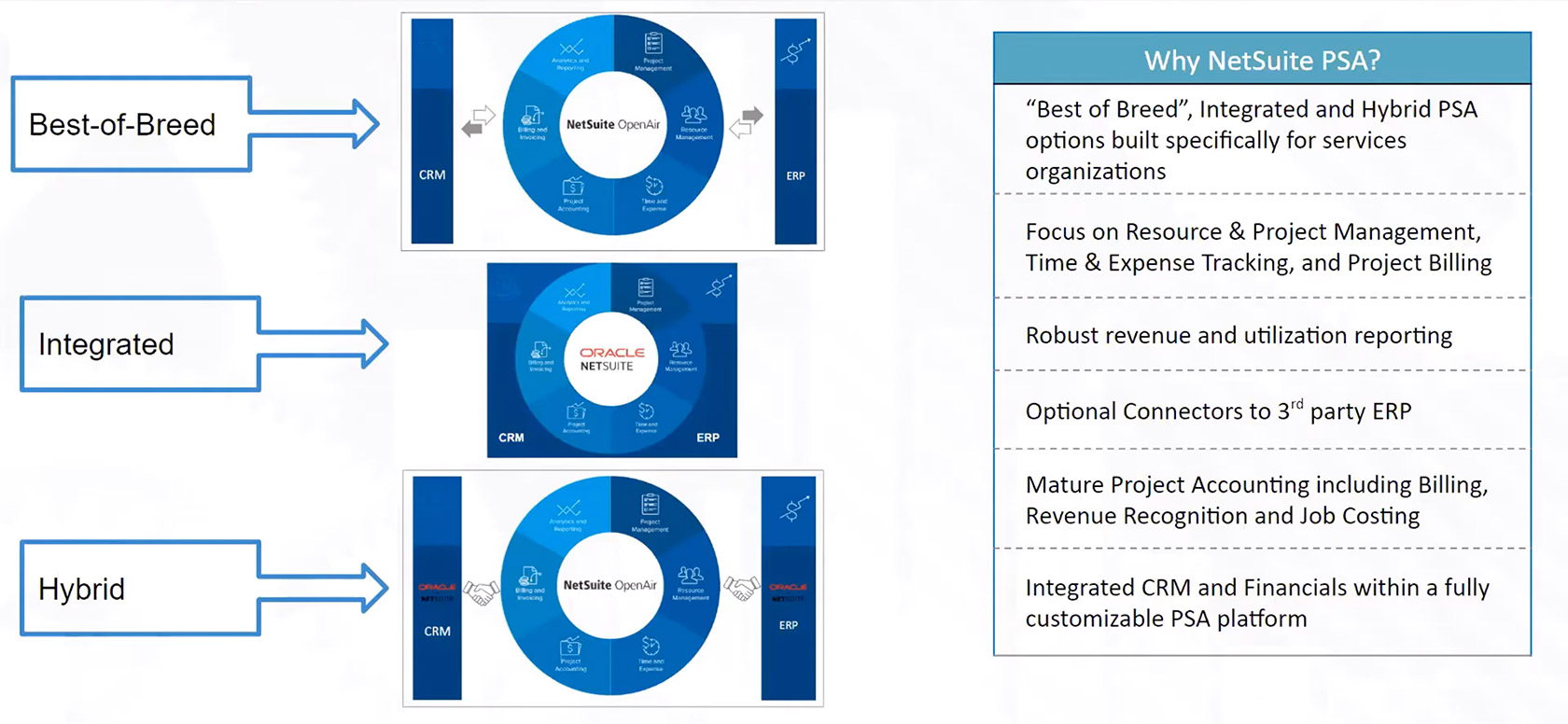
Why NetSuite PSA?
- “Best of Breed”, Integrated and Hybrid PSA options built specifically for services organizations
- Focus on Resource & Project Management, Time & Expense Tracking, and Project Billing
- Robust revenue and utilization reporting
- Optional connectors to 3rd party ERP
- Mature project accounting, including billing, revenue recognition, and job costing
- Integrated CRM and financials within a fully customizable PSA platform
NetSuite PSA Demo
Jumping into the demo, we’re going to provide you with a quick walk-through of some of the capabilities that you can take advantage of. We're going to look at NetSuite’s three offerings for professional services automation, and we'll be looking at the best-of-breed offering offered by OpenAir. Then we'll be looking at NetSuite ERP’s SRP offering, which is an extension of the financial first ERP capabilities provided by NetSuite. Finally, we'll show how both of these worlds can come together with a hybrid model where you can have the best-of-breed OpenAir solution exposed directly within the NetSuite ERP platform.
To get started, we take a look at OpenAir. In this particular instance of OpenAir, you can see there's a number of dashboards that are set up. What's important to point out is that the entire system is all role-based. So depending on whether you're someone in finance, a project manager, or a team member, you could have different dashboards set up. Like all the NetSuite Oracle capabilities provided by all their systems, you can easily define what these dashboards will look like, or you can have an administrator control those dashboards for the end-user. In this particular case, we're going to click on the financial overview dashboards to provide you some visibility of what it would look like if you're an executive and you want to have a little bit of visibility on your project. Below, you could get a quick overview of your margins, look at some forecasting, and have an idea of what's happening in terms of project burn.
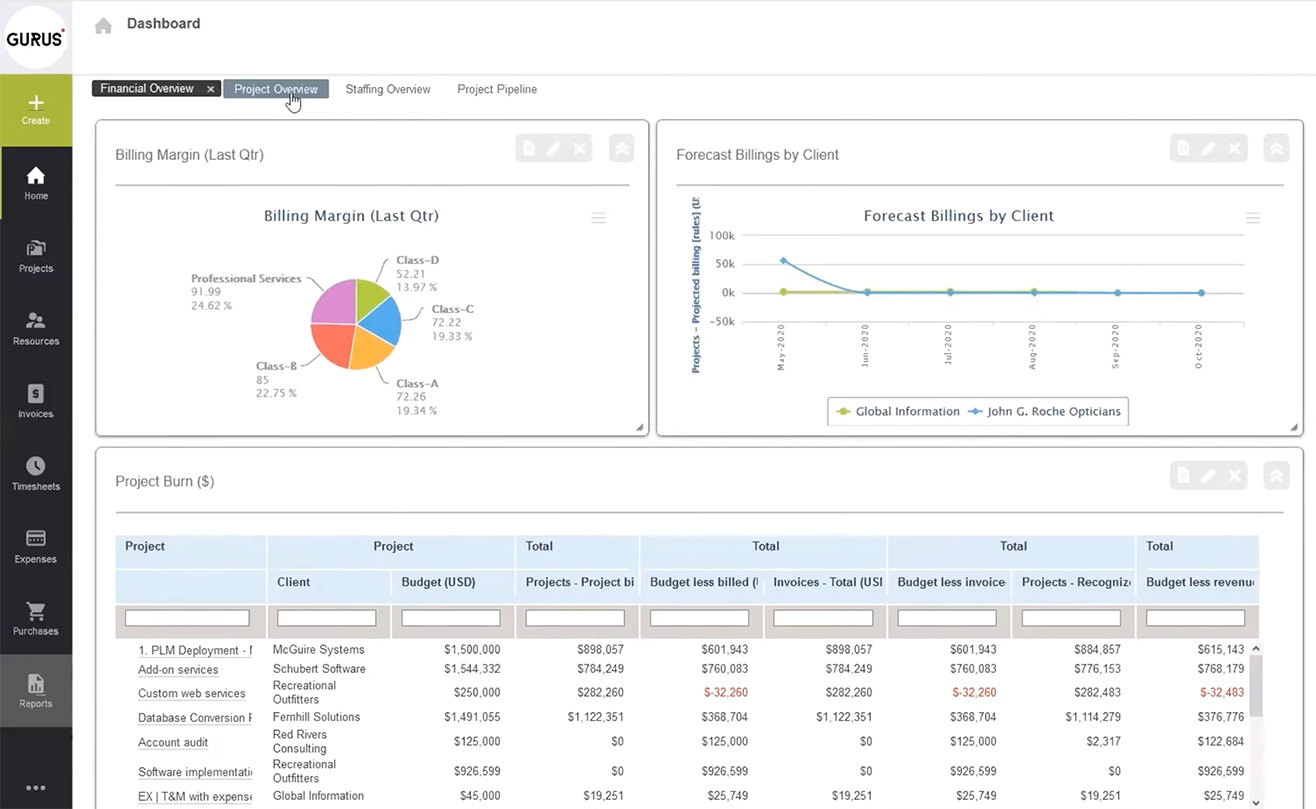
Of course, if you're more involved on the project side of the business, there's a project overview where you can come in get a good snapshot of what's happening with your projects in terms of status (red, yellow, and green traffic light indicators), in terms of where you stand with your various projects and your pipeline of projects, plan versus actuals, and other important information you're you're going to want to see as part of the PMO or someone running projects themselves as a project manager.
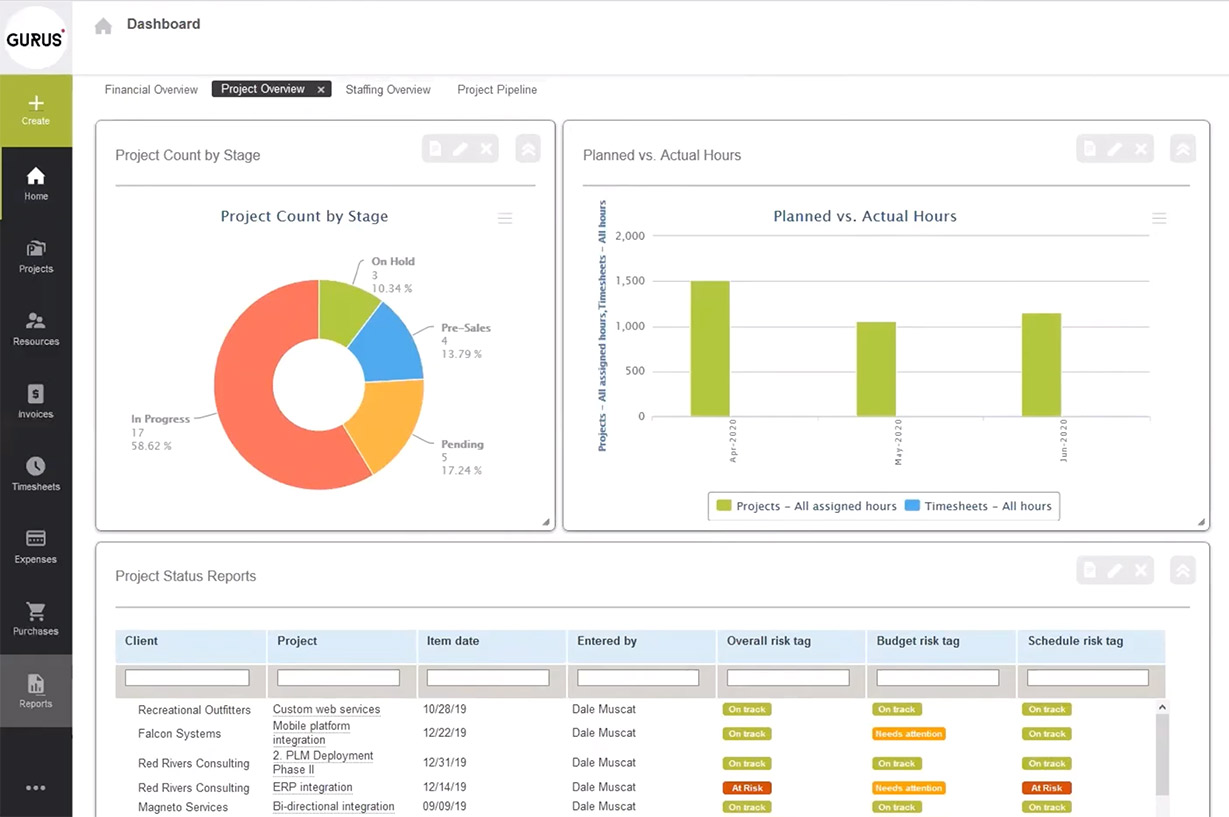
Resource management is always a key component within any professional services automation tool. We’re going to go under the staffing overview dashboard. This is a great place to give you some visibility in terms of what you can see from a reporting point of view on utilization, on forecasts, on where you stand on a weekly or monthly basis. These dashboards are all permission-based, depending on your role.
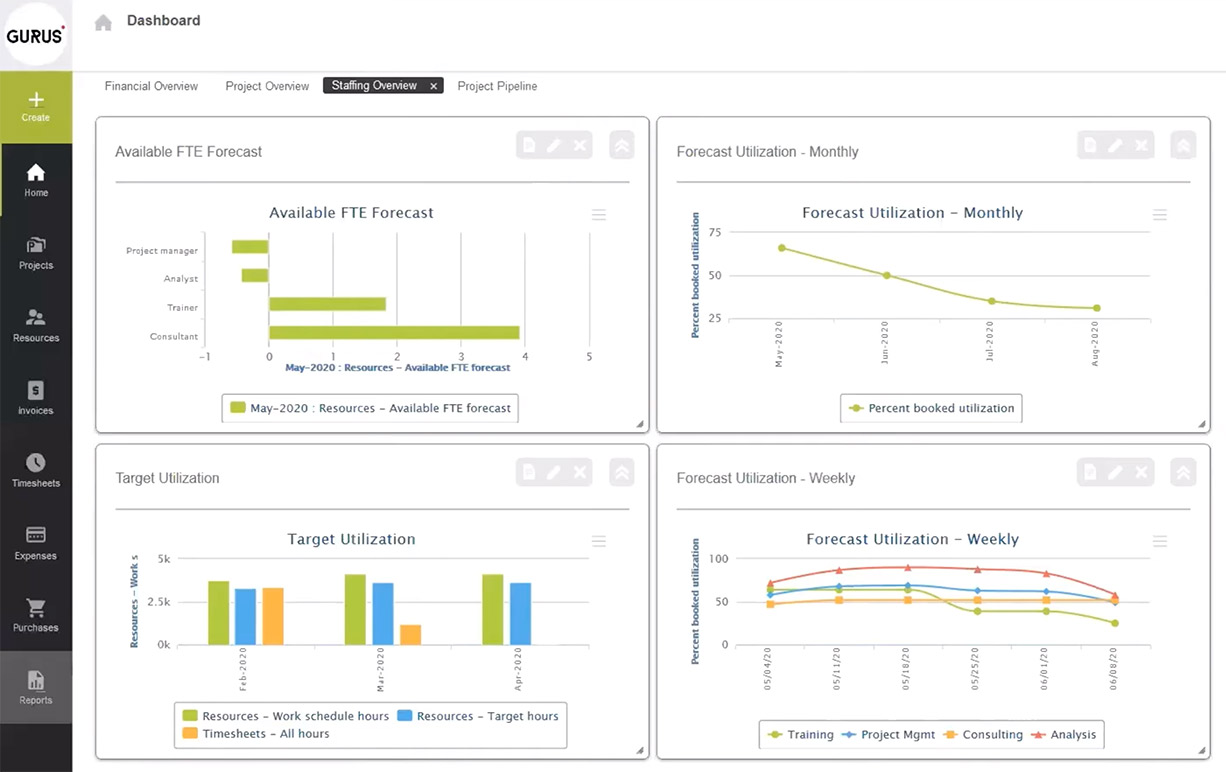
Next, we go to a project list view. The first thing to note is that there are various statuses that are defined on top. These are all 100% configurable. OpenAir can mirror any kind of business process you have, and you can define whether you want to bring only from projects within the platform or have a forecast pre-sales or negotiated projects that come in. You can start forecasting on your resources, around costs, and around billing, right within the platform itself. What's also nice about the tool in terms of how the information is displayed from a project point of view, is that depending on what state you're in, you can actually define what columns are being exposed.
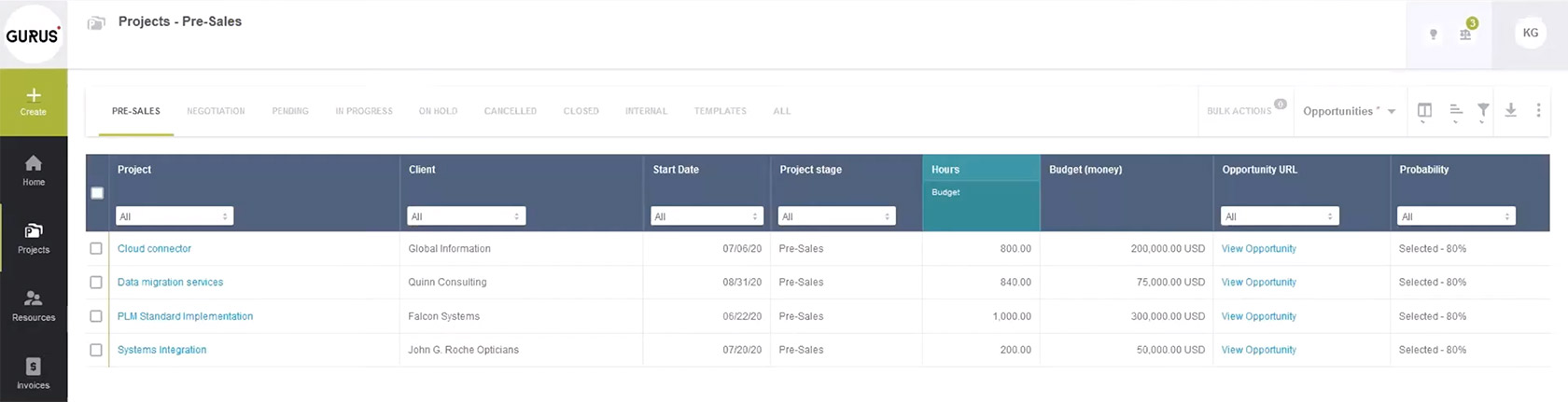
An important thing to point out here is the concept of templates. This is something that's heavily leveraged by OpenAir customers. You can go in and create different templates for different projects that you're generating on a regular basis. The idea is to reuse this information; you don't have to keep on reinventing the wheel each and every single time when there's a new project and you can even have different projects set up for different processes.
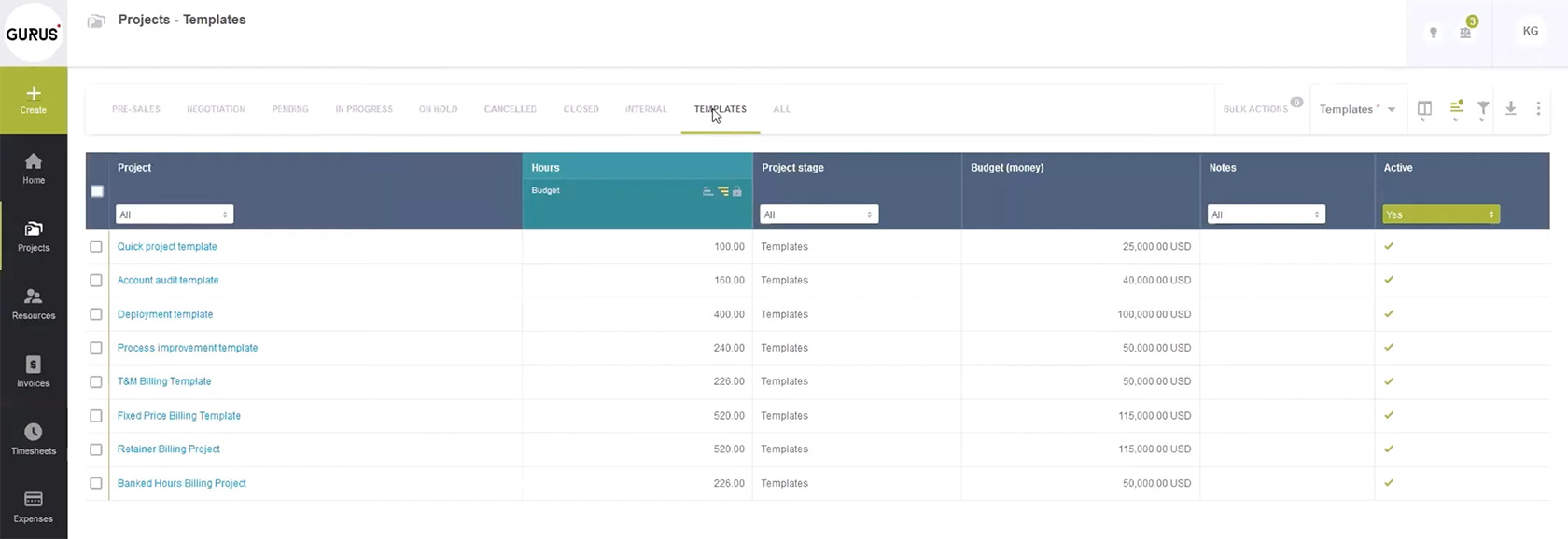
Now, we dig into a specific project to give you a little bit more visibility on what you're going to see within the project itself. We’re going to open up the PLM Deployment project. You're going to notice there's a number of elements at the top. One of the first areas to look at is the properties area because this is the metadata that's captured around the projects or for reporting purposes. It gives you some good high-level information on what's happening with the project and how the project is being set up. And you can even have, for example, custom fields here, if there's specific kind of elements that you need to report on. Another area to point out is this NetSuite integration section. This is showing you that if you already have NetSuite ERP, you can easily integrate it into the system as well.
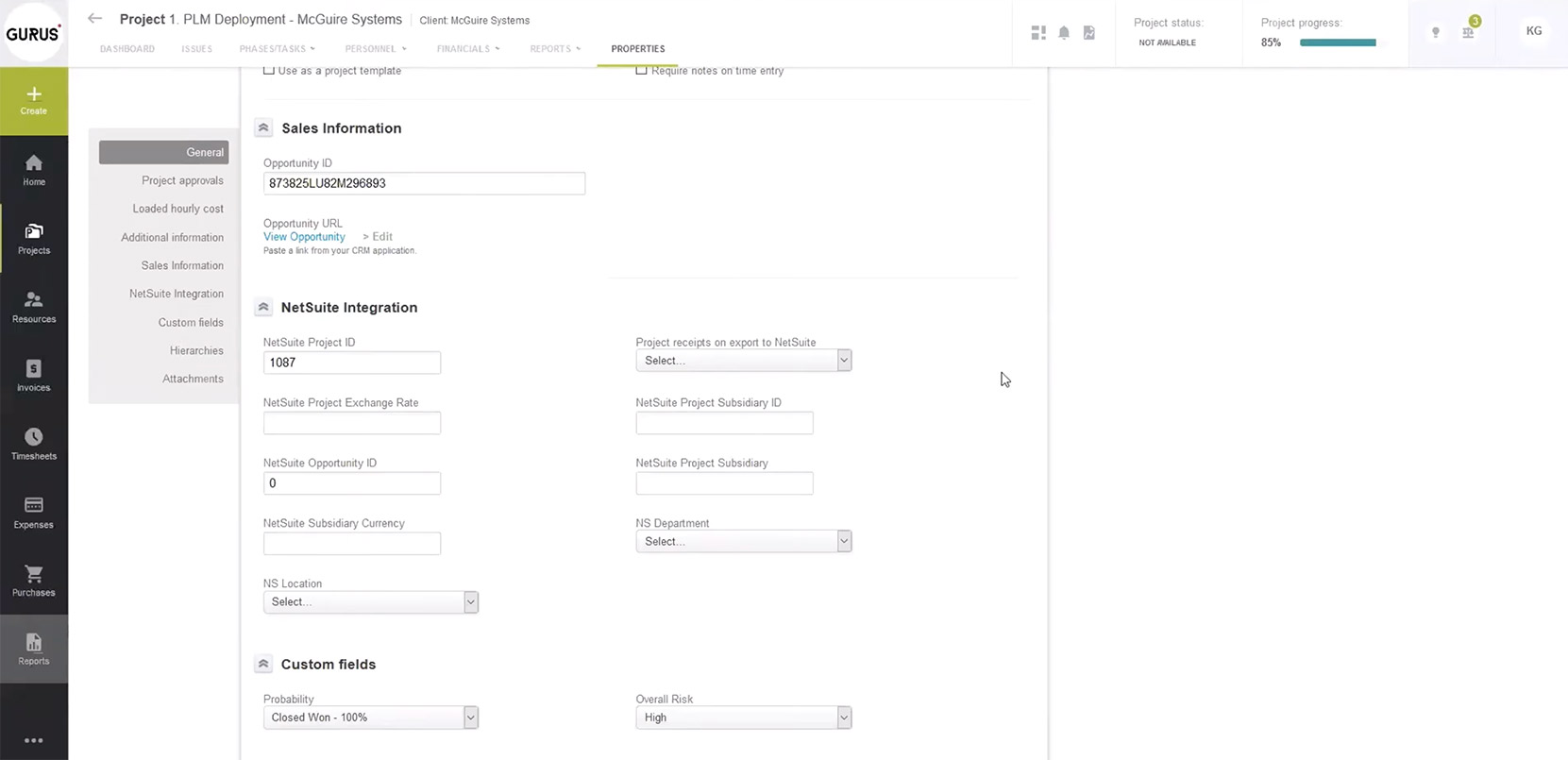
Within every project, there's the ability to have tasks and take a look at those tasks. You could take a look at tasks at a high level, create your entire work breakdown structure, and assign work directly within the system. If you want something a little bit more involved, you have the ability to set that up in the system, create your dependencies, track baseline, critical path, and more. It has all the important planning and scheduling capabilities that you would expect to see within a powerful project management tool.
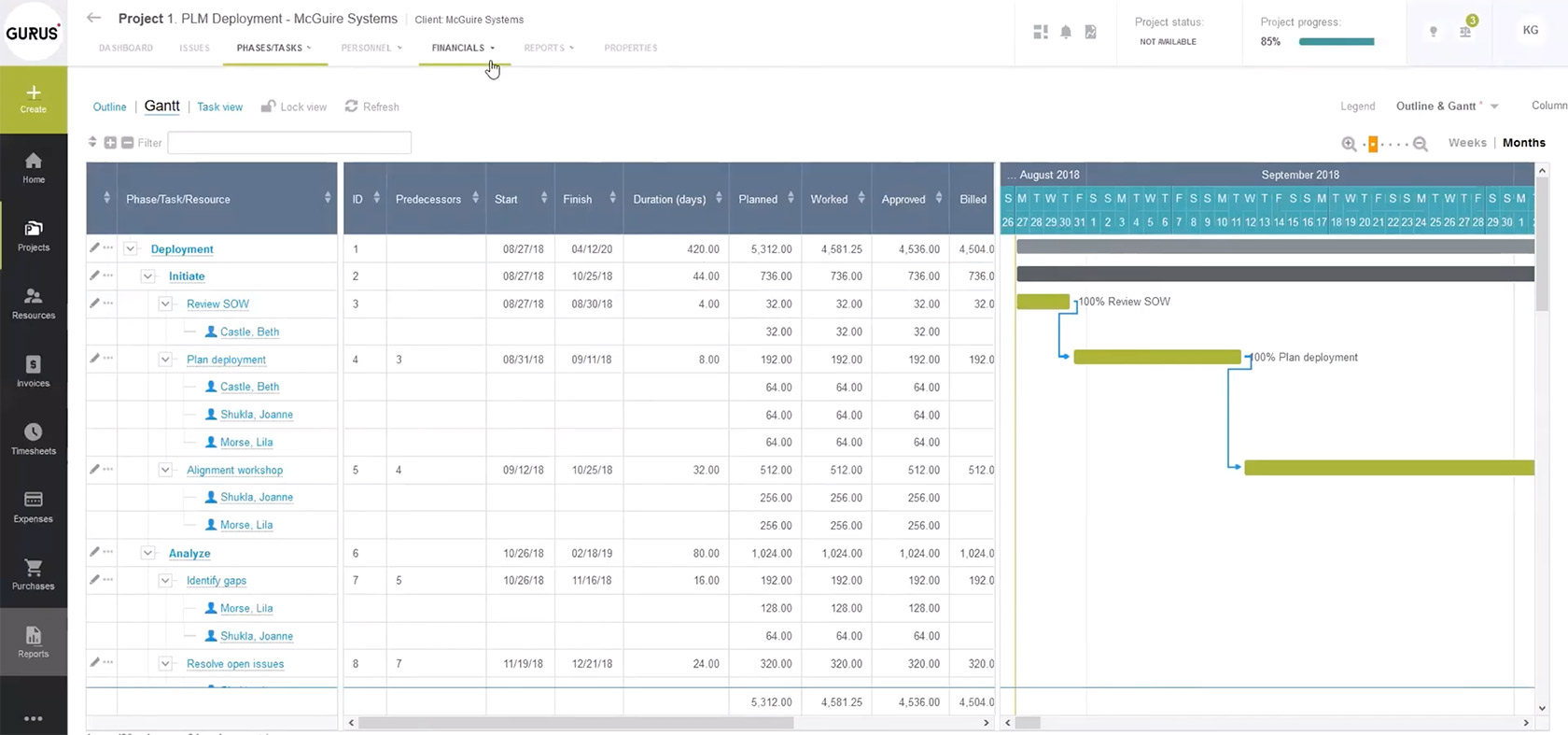
From an end user's point of view, it's important to have a very usable system so they can easily update and put actuals against the system around expenses, around costs, around purchase orders, and around time. In the case of our demo, you can see we’re logged in as a specific user, and we could go in and easily enter our time. As you can see in the image below, you have the ability to capture both project work across multiple projects, as well as non-project work like vacation and sick leave. That's all possible within the system itself.
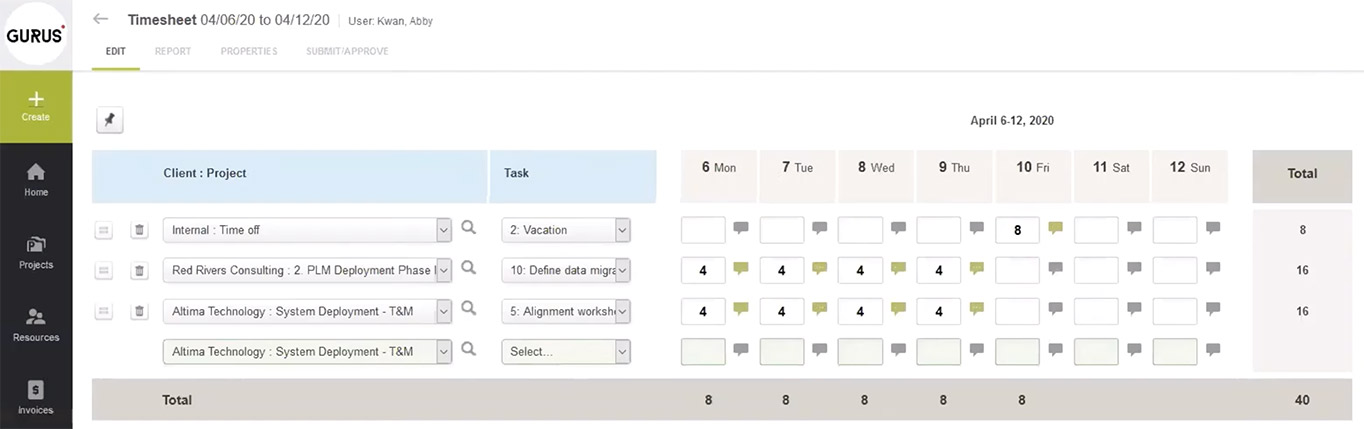
You can also easily create expenses if need be as an end-user and submit your expenses against a project. The advantage of having expenses within the PSA platform is that it will allow you to easily pull that into your invoices if you need to bill them off out to your customers.
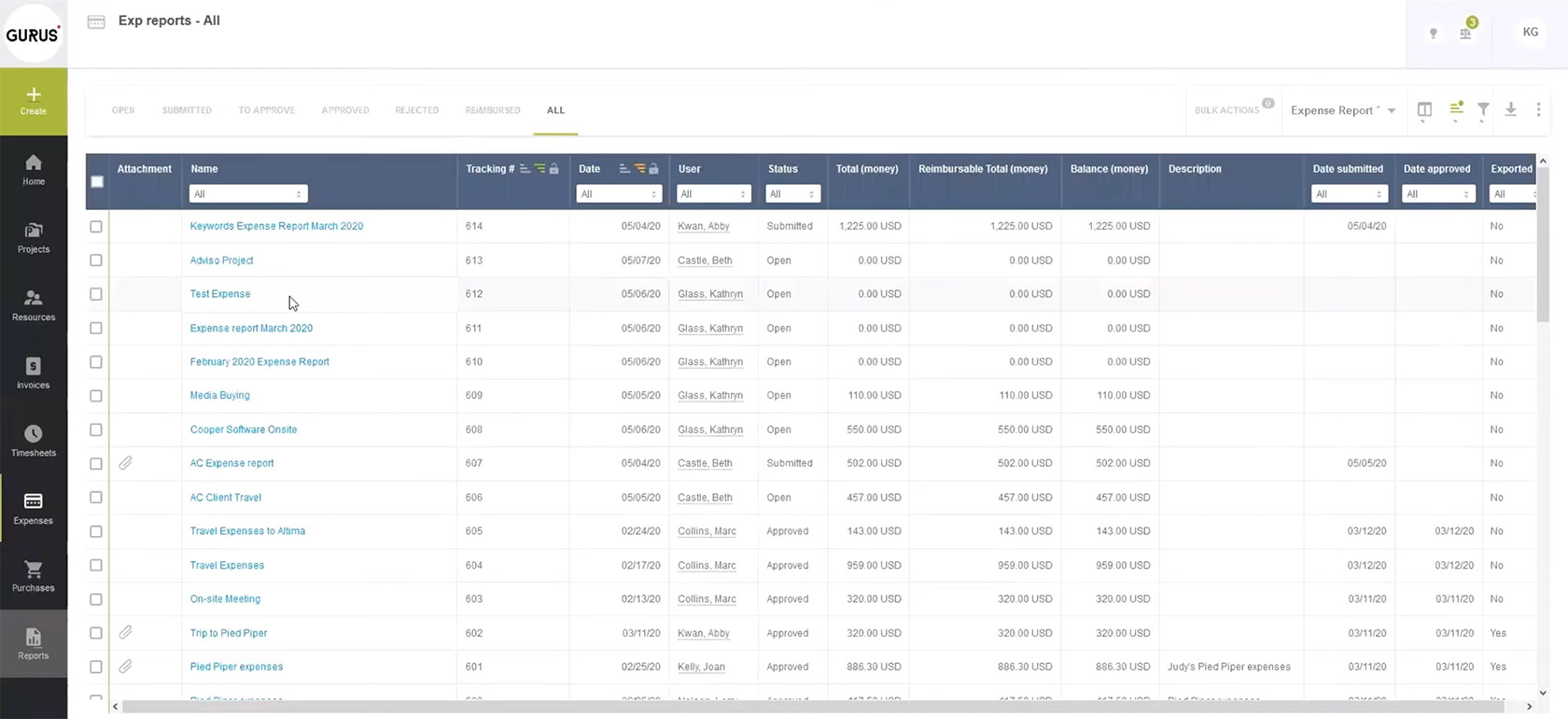
From a billing point of view, it's important to have the ability to easily capture all this information and generate invoices. Below, we have an example of an invoice that captures all the billing details of a specific project. You can also configure what the invoice form looks like. It's not uncommon to have many of our customers use the ERP system where the final invoice gets pushed out.
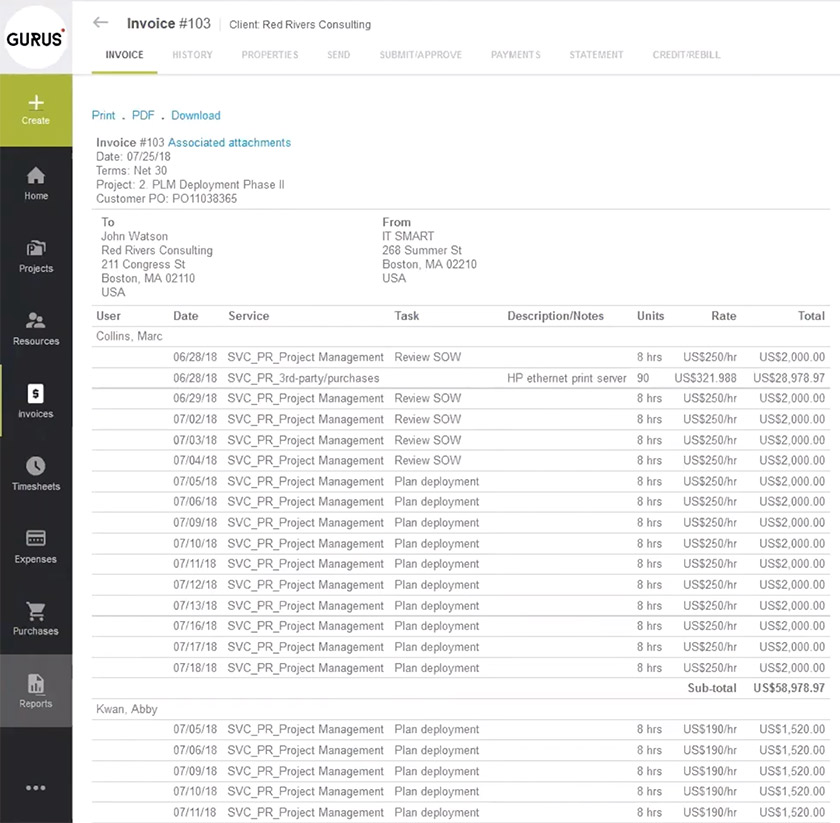
Finally, from a reporting point of view, you have the ability to have hundreds of reports available out of the box that you could take advantage of and configure. Below is just an example of a quick report of a billing margin report with a heat map (red, yellow, green) saying where you stand in terms of your projects and of your margins for various job codes, projects, and classes.
What NetSuite Offers in Terms of PSA Capabilities
We’re going to log in to NetSuite ERP as a project manager. Here, you'll see a lot of the PSA functionalities, but right within the ERP platforms. This is the same platform that the finance team, the accounting team, and the executives would use from an operational point of view, but you could also use it for a project management and professional service automation perspective as well.
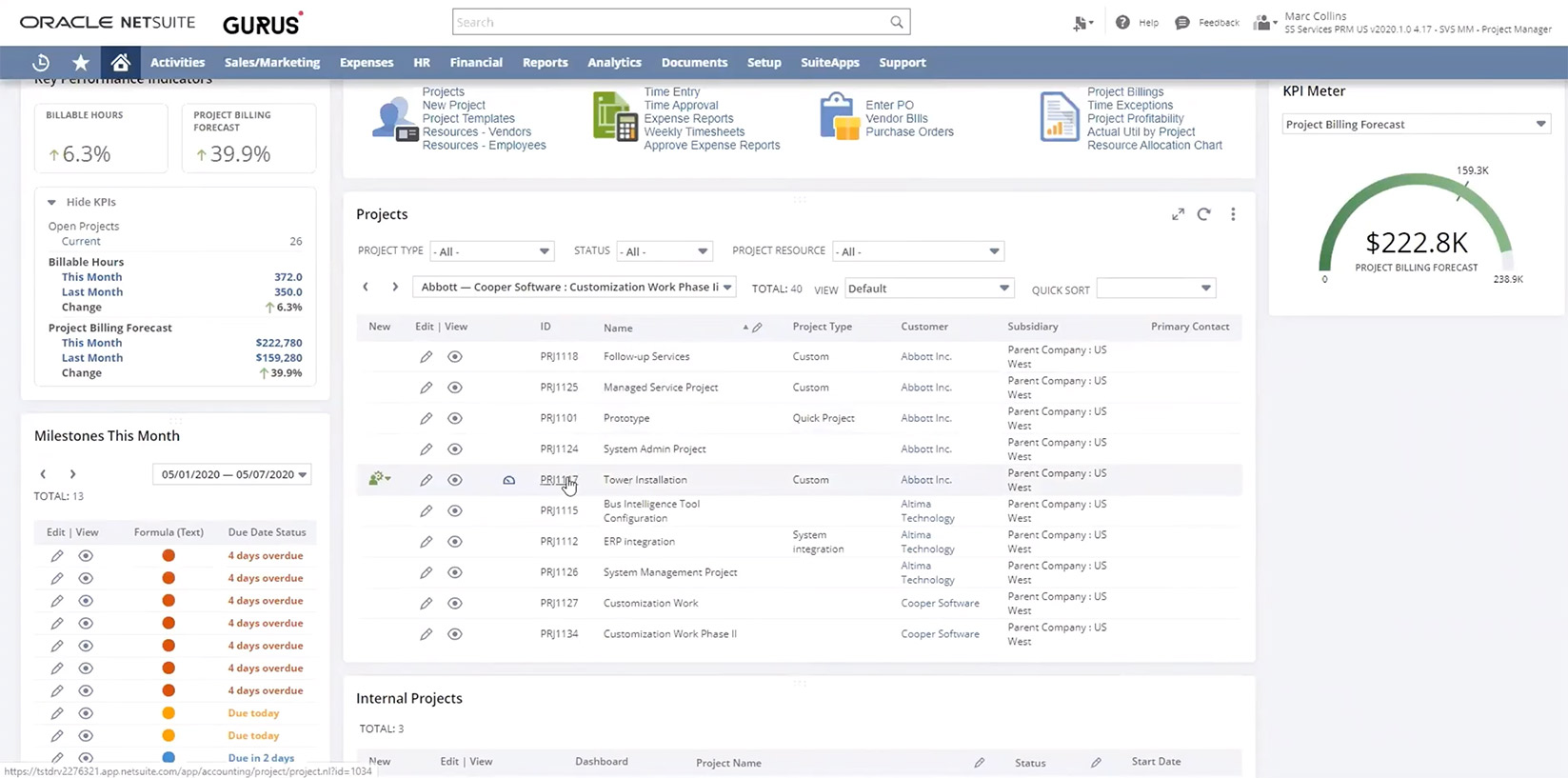
If we click on one of the projects, you’ll be able to define all your tasks, define your resources, do resource allocation, etc, all within ERP platforms. For organizations that are more focused on having a financial, accounting, and ERP system and have an extension of that PSA capability right within the ERP platform, NetSuite does offer that capability.
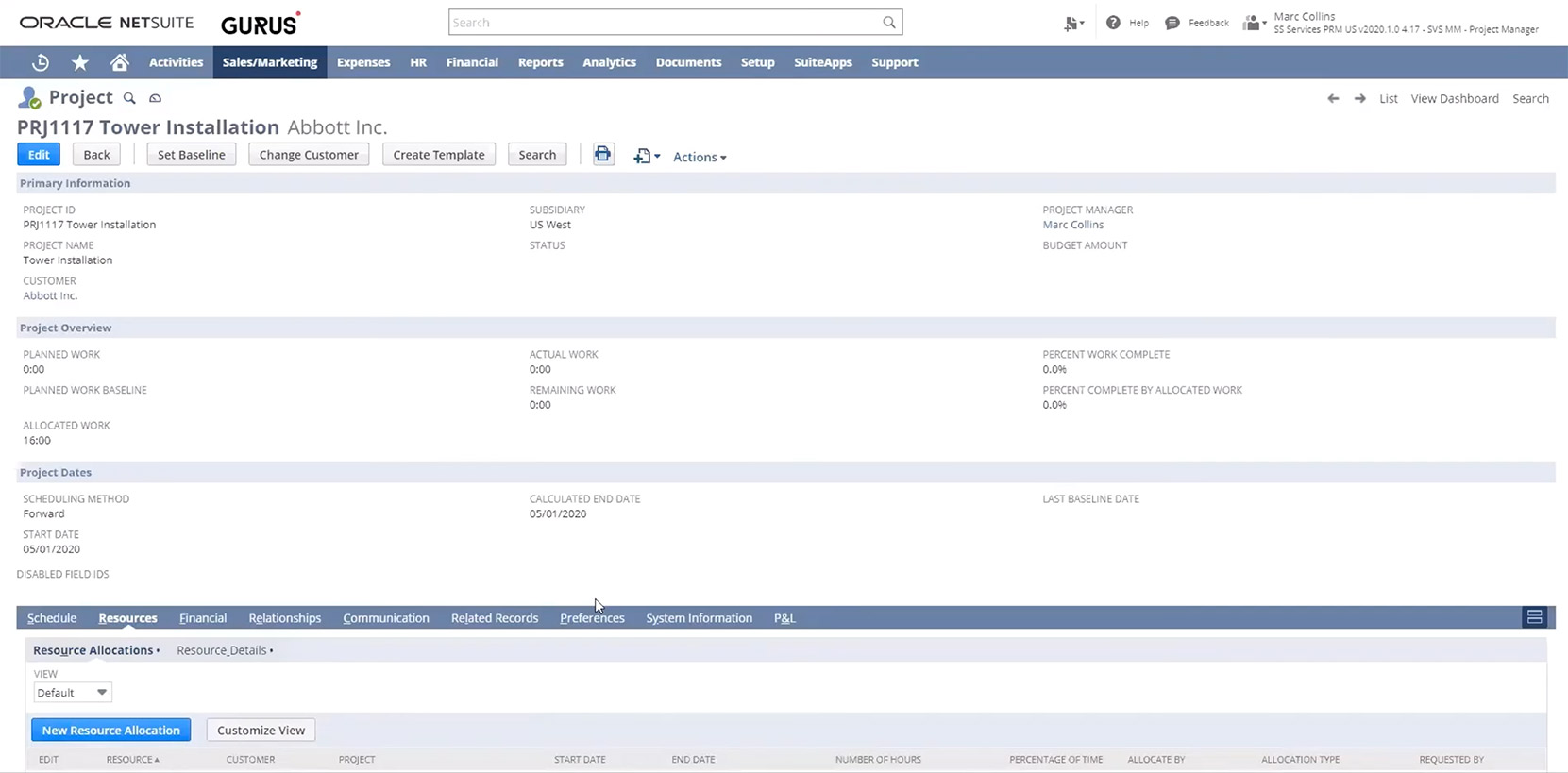
Next, we take a look at the hybrid model, which allows NetSuite ERP to embed the best-of-breed OpenAir solution directly in the system. Below, you can see we’re logged into NetSuite ERP. We have a typical dashboard, and right within this dashboard, you have the ability to incorporate what we call portlets (different windows within the dashboard). In this specific case, we’ve included OpenAir portlets. This model allows you to have the best of both worlds; you have your entire ERP system, the financial system, and a best-of-breed system with those data points embedded right within the ERP solution itself. Further than that, you could actually define a menu option that provides you with the features and functions that you would typically find within OpenAir.
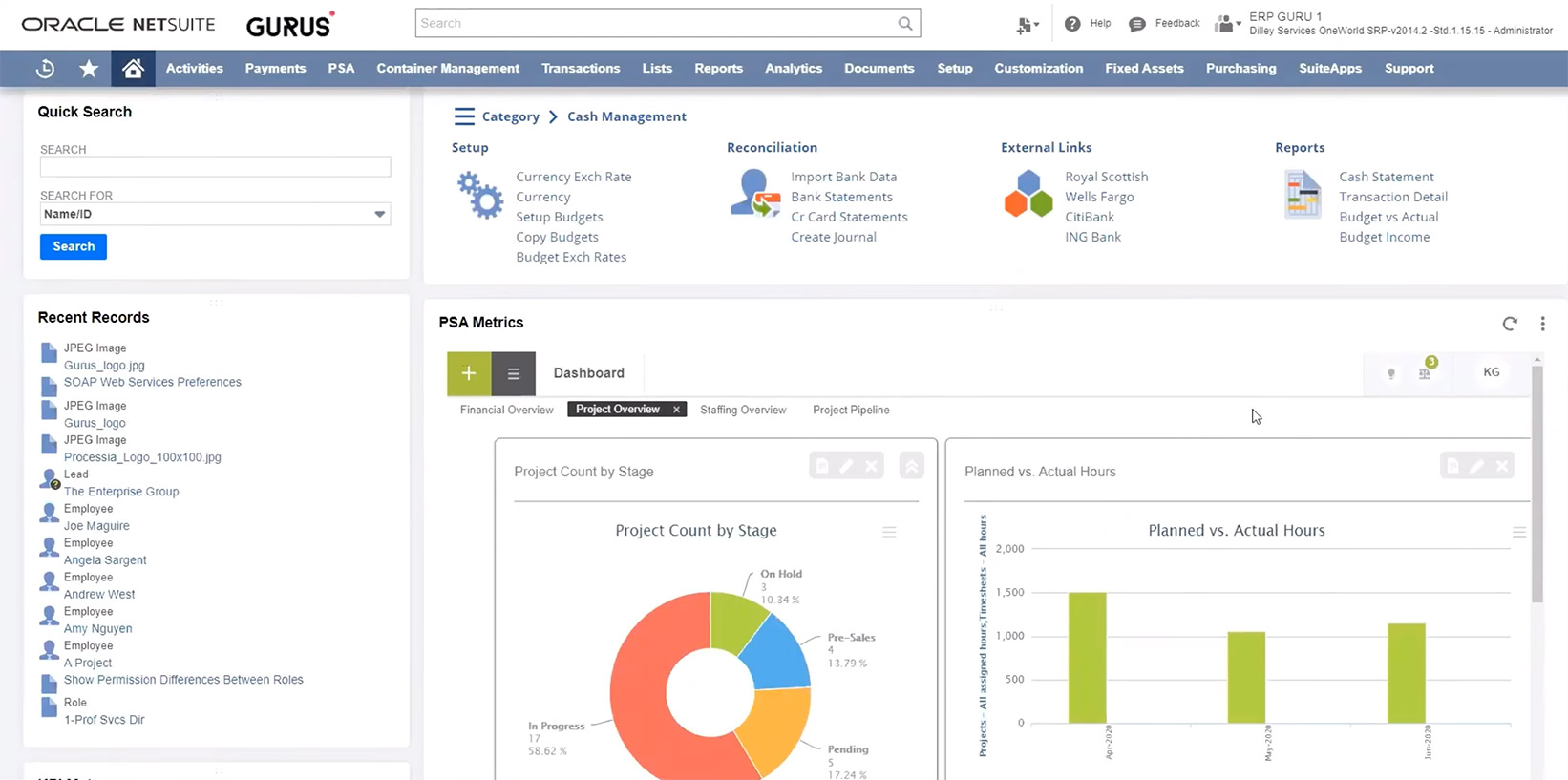
Key Takeaways
- Professional services industry is horizontal – catering to pure, embedded, and internal services organizations
- 1 in 3 NetSuite customers are in professional services – well-versed in this market
- NetSuite PSA offers multiple options – it is the only vendor that provides best of breed, integrated, and hybrid PSA options in the ERP space
- NetSuite PSA strengths are scalability, powerful functionality (especially financials), and maturity in the space
- Customers that lead with ERP/financials have the most options to extend their PSA requirements with NetSuite
- Sweet spot candidates – mature professional services practice and heavy project financials requirements