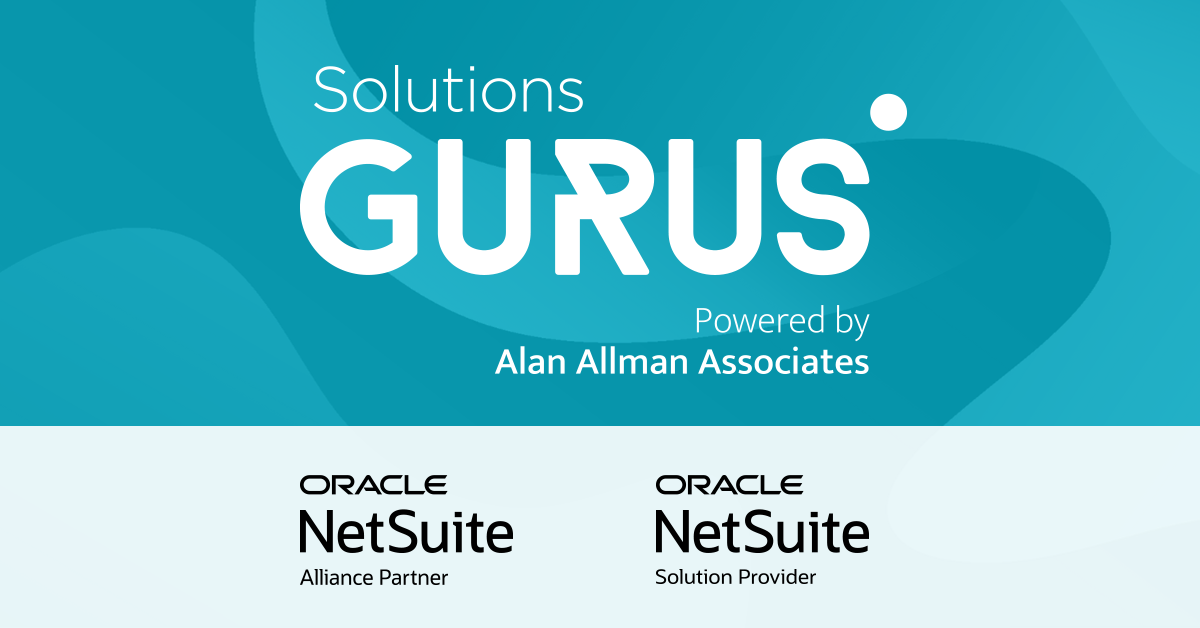Assess Business Needs and Objectives Pre-Implementation
Identify Key Requirements
Before implementing NetSuite ERP, it's crucial to understand the specific needs of your eCommerce business. Key requirements typically include:
Inventory Management
Efficiently tracking stock levels, managing reorders, and avoiding stockouts or overstock situations.
Order Processing
Streamlining the order-to-cash process to ensure fast and accurate order fulfillment.
Customer Relationship Management (CRM)
Managing customer interactions and data to improve customer satisfaction and loyalty.
Financial Management
Handling accounting, billing, and financial reporting seamlessly.
Analytics and Reporting
Gaining insights from real-time data to make informed business decisions.
Define Goals
Clearly defining your business goals helps tailor the NetSuite implementation to meet your specific objectives. Common goals include:
Streamline Operations
Automate processes to reduce manual work and increase efficiency.
Enhance Customer Experience
Provide better service through improved order accuracy and faster fulfillment.
Improve Scalability
Ensure the system can support business growth and expansion.
Increase Profitability
Optimize operations to reduce costs and improve margins.
ERP System Evaluation and Selection
Evaluate NetSuite Features
Conduct a thorough evaluation of NetSuite’s features to ensure they align with your business needs. Key features for eCommerce include:
Inventory and Order Management
Real-time tracking and automated processes to manage inventory and orders efficiently.
CRM
Tools for managing customer data and interactions, enhancing customer service and marketing efforts.
Financial Tools
Comprehensive accounting and financial management capabilities.
Analytics and Reporting
Advanced reporting tools to provide actionable business insights.
Multi-Currency and Multi-Language Support
Essential for businesses operating in multiple countries.
Consult with GURUS Solutions
Engage with GURUS Solutions to leverage their expertise in NetSuite implementation:
Schedule a Consultation
Discuss your specific needs and goals with their experts.
Request a Demo
See NetSuite in action to understand how it can benefit your business.
ERP Planning and Preparation
Project Planning
Develop a detailed project plan outlining the implementation process:
Timeline
Establish a realistic timeline with clear milestones.
Milestones and Deliverables:
Define specific milestones and deliverables to track progress.
Data Preparation
Prepare your data for migration to ensure a smooth transition:
Audit Data Quality
Identify and correct any data quality issues.
Plan Data Migration Strategy:
Develop a strategy for migrating data to NetSuite.
Stakeholder Engagement
Engage all relevant stakeholders to ensure a successful implementation:
Identify Key Stakeholders
Determine who needs to be involved in the project.
Communicate Goals and Benefits
Ensure stakeholders understand the project goals and benefits.
Implementation Process Configuration
Configure NetSuite to Fit Business Processes
Tailor NetSuite to meet your specific business needs:
Customize Workflows
Adjust workflows to match your existing processes.
User Roles and Permissions
Set up user roles and permissions to ensure proper access control.
Dashboards and Report
Configure dashboards and reports to provide the necessary insights.
Data Migration
Migrate your data to NetSuite with care:
Cleanse and Validate Data
Ensure data is clean and accurate before migration.
Migrate Data
Transfer data to NetSuite, ensuring minimal disruption to operations.o
Integration with Existing Systems
Integrate NetSuite with your existing systems for a seamless operation:
Identify Integration Points
Determine which systems need to be integrated with NetSuite.
Test Data Flow
Test the data flow between systems to ensure smooth operation.
Testing and Quality Assurance
Conduct thorough testing to ensure the system meets your needs:
User Acceptance Testing (UAT)
Involve end-users in testing to validate the system’s functionality.
Validate System Functionality and Performance
Ensure the system performs as expected.
NetSuite Training and Support
User Training
Provide comprehensive training to ensure users can effectively use NetSuite:
Training for All Users
Offer training sessions for all users, focusing on their specific roles.
Best Practices
Teach best practices to maximize the benefits of NetSuite.
Documentation
Develop detailed documentation to support users
User Manuals
Create manuals to guide users through common tasks
Knowledge Base
Develop a knowledge base for troubleshooting and support.
Ongoing Support
Establish a support system to address any issues post-implementation
Support from GURUS Solutions
Ensure ongoing support from GURUS Solutions for troubleshooting and optimization.
Regular System Reviews and Updates
Schedule regular reviews to ensure the system continues to meet your needs.
Post-Implementation Checklist
Monitor System Performance
Regularly monitor system performance to ensure it meets business needs:
Track KPIs and Performance Metrics
Monitor key performance indicators to gauge system effectiveness.
Gather User Feedback
Collect feedback from users to identify areas for improvement.
Optimize and Scale
Continuously optimize processes and plan for future growth:
Process Optimization
Identify and implement process improvements
Scalability Planning
Plan for future scalability to support business growth.
Continuous Improvement
Stay updated with NetSuite enhancements and regularly review system configurations:
NetSuite Enhancements
Keep abreast of new features and updates from NetSuite
Regular Reviews
Regularly review and adjust system configurations to meet changing business needs.
Enhancing Specific Areas with NetSuite
Inventory Management
Utilize NetSuite’s inventory management tools to optimize stock levels:
Real-Time Tracking
Monitor inventory levels in real-time to avoid stockouts and overstock.
Automated Reordering
Set up automated reordering to ensure optimal stock levels.
Demand Planning
Use demand planning tools to forecast inventory needs accurately.
Order Fulfillment
Streamline order fulfillment processes with NetSuite
Automate Order Processing
Reduce manual work and increase accuracy by automating order processing
Integrate Shipping Solutions
Connect with major carriers for efficient shipping management.
Returns Management
Simplify the returns process with automated return authorizations and tracking
Customer Relationship Management (CRM)
Enhance customer relationships with NetSuite’s CRM tools:
Centralize Customer Data
Maintain a single view of customer interactions and history.
Personalized Marketing
Use customer data to create targeted marketing campaigns.
Customer Self-Service
Provide portals for customers to manage orders and access support.
Financial Management
Improve financial management with NetSuite’s integrated tools:
Automate Billing and Invoicing
Streamline financial transactions to ensure timely and accurate processing
Expense Tracking
Monitor expenses in real-time to control costs.
Revenue Recognition
Ensure compliance with revenue recognition standards
Analytics and Reporting
Leverage NetSuite’s analytics tools for data-driven decision-making
Customizable Dashboards
Create dashboards to monitor KPIs and business metrics.
Advanced Analytics
Use predictive analytics to forecast trends and inform strategy.
Real-Time Insights
Access real-time data to make informed decisions quickly.
NetSuite Implementation Case Studies and Success Stories
Examples of Success: Learn from businesses that have successfully implemented NetSuite:
As a flourishing family-run e-commerce business for three generations, South Cypress has emerged as a prominent leader in the flooring industry across North America. In order to optimize its operations and ensure continued success in both online and physical stores, the company strategically migrated its business management system to the cloud.
This move, powered by a NetSuite-based solution, has enabled South Cypress to gain real-time access to critical business insights, ensuring informed decision-making and seamless integration between various aspects of its operations.
Leading the sextech industry with innovation, WOW Tech Group has accomplished impressive feats in manufacturing and retail. Embracing the cloud, they adopted NetSuite's business management system, resulting in streamlined operations and heightened transparency across their global supply chain.
This strategic move empowers them to drive growth and maintain their competitive edge in eCommerce, cementing their position as visionaries in the industry.
How can we help you?
Looking to start a new project? We can help with everything from product selection to implementation and training.