Find the answers to all of your Integration questions in our comprehensive Pricing Guide for buyers looking to connect their systems.
The systems and applications of your company should be connected as part of your ERP implementation effort, not as an afterthought. Failure to adequately plan and budget for an integration project in advance may delay your go-live or reduce your Return on Investment (ROI) later.
With GURUS Solutions as your implementation partner, you’ll have access to our 15+ years of NetSuite experience to help guide you through a stress-free implementation journey.
Don't let the requirement for automation across some systems prevent your business from expanding.
What Is An Integration?
An integration is a process of connecting two or more different software applications or systems in order to exchange data or perform a specific task. Integrations allow separate systems to work together seamlessly, without the need for manual intervention or duplication of work.
There are many different types of integrations, depending on the specific use case and the systems involved. Continue reading to see examples of common systems that require integration.
Integrations can be built using a variety of methods, including APIs (Application Programming Interfaces), webhooks, and middleware.
APIs provide a standardized way for software applications to interact with each other, while webhooks allow applications to send real-time notifications to each other.

Middleware refers to a software layer that sits between different applications or systems, providing a bridge for them to communicate with each other.
At GURUS, we use Boomi as our middleware for all of our integration projects.
Integrations are a critical component of modern business operations, enabling systems to work together more efficiently and effectively.
What Is Boomi Integration Platform and How Does It Work?
Boomi is a cloud-based integration platform that enables businesses to connect their various applications, systems, and data sources. Boomi provides an environment that allows businesses to create integrations quickly and easily without the need for extensive programming expertise.
Boomi provides a wide range of integration capabilities, including data integration, application integration, EDI integration, and workflow automation. Boomi's platform includes a library of connectors and pre-built integrations, allowing businesses to easily connect with popular applications and systems such as Salesforce, Shopify, and HubSpot.
One of the key benefits of the Boomi Integration Platform is its ability to provide real-time visibility into data and processes across an organization. It provides a unified dashboard for monitoring and managing integrations, allowing businesses to quickly identify and resolve any issues that may arise.
Why Integrate Systems with Oracle NetSuite ERP?
Integrating business systems can provide many benefits to a business. Here are a few reasons why a business should integrate its systems:
![]()
Improved Efficiency and Streamlined Operations:
Integrating systems can eliminate the need for manual data entry. This can improve efficiency and productivity, freeing up employees' time to focus on higher-value tasks.
![]()
Better Data Management:
Integrating systems can provide a more complete and accurate view of business data. This can help businesses make more informed decisions and identify trends or issues that may not be immediately visible when data is spread across multiple systems.
![]()
Improved Customer Experience:
Integrating systems can provide a more seamless experience for customers. You can either leverage NetSuite’s in-house Customer Relationship Management (CRM) software, or connect your NetSuite instance to an already existing third-party solution.
![]()
Better Collaboration:
Integrating systems can improve collaboration between different teams and departments within a business, enabling better communication and knowledge-sharing across the organization.
![]()
Cost-Reduction/Savings:
All of the above benefits amount to substantial financial savings for you and your business. At the end of the day, any reduction in manual work and staff training, or improvement to customer experience and visibility will translate to dollars saved.
Examples of systems that require integration:
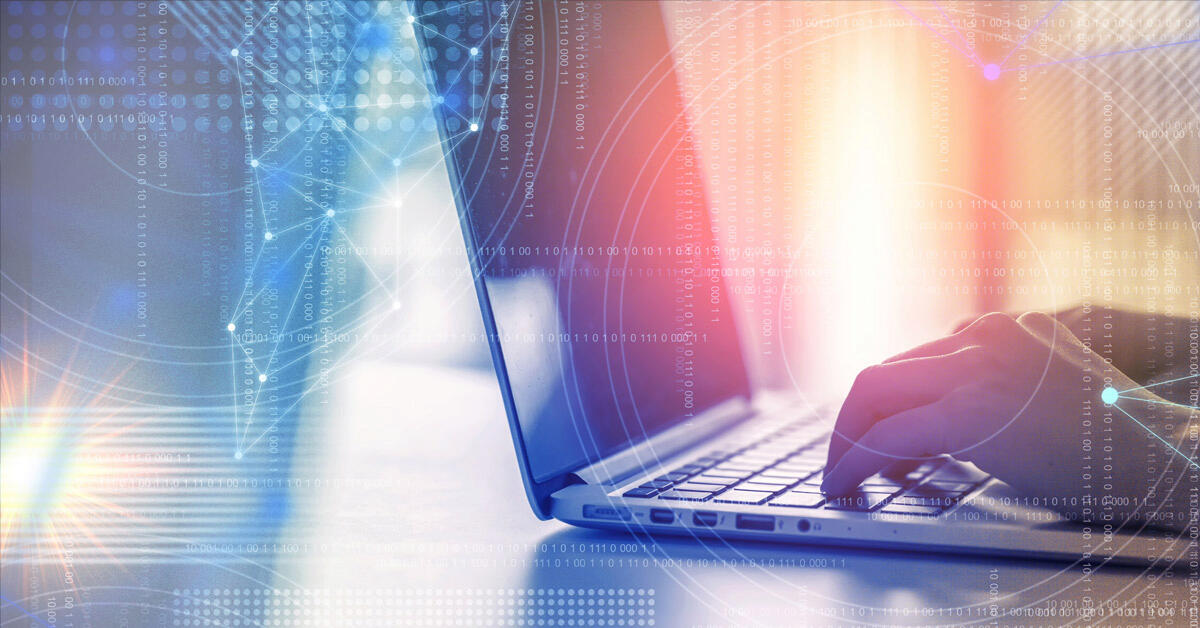
- eCommerce Platforms (e.g. Magento, Shopify, BigCommerce)
You’ll be able to automate and reconcile multiple marketplace channels and measure KPIs directly in NetSuite.
- Accounting Software (e.g. QuickBooks, Xero)
Benefit from a more comprehensive view of financial processes, and minimized errors from manual/duplicate data entering.
- Marketing Automation Tools (e.g. HubSpot)
Improve your Customer Relationship Management (CRM) best practices by ensuring new leads are ported into your NetSuite instance in real time.
- CRM Systems (e.g. Salesforce, or Microsoft Dynamics)
Sync essential data to automate lead-to-cash, and stop manually entering data between your CRM and ERP.
- Supply Chain Management & Logistic Solutions (e.g. Shipstation)
Take advantage of increased transparency with synchronized project information, cost codes, and budgets.
- Payment Gateways (e.g PayPal, Stripe)
Provide clients with more payment options at checkout to increase conversion rates, all while maintaining General Ledger records within your main ERP.
- Business Intelligence and Data Analysis Tools (e.g. Tableau, Power BI)
Improve your data visualization within NetSuite with robust graphics and charts, all without timing out or slowing down.
Necessary Steps For An Integration Project Manager:
Before integrating systems, it's important to take several steps to ensure a smooth and successful integration process. If you are tasked with managing your company’s integration project, here are a few steps to consider:
![]()
Define the objectives:
Clearly define the objectives of the integration project. Identify what the integration should accomplish, and the benefits to be realized from it. This will help ensure everyone involved has a clear understanding of what the project should achieve.
![]()
Understand the systems:
Gain a comprehensive understanding of the systems to be integrated. This includes understanding their architecture, interfaces, data formats, and protocols. Identify any potential challenges and risks that may arise during the integration process.
![]()
Develop a plan:
Develop a comprehensive plan that outlines the integration process from start to finish. This plan should identify key milestones, timelines, dependencies, and risks. Ensure that all stakeholders are involved in the planning process and that everyone understands their roles and responsibilities.
![]()
Test and validate:
Thoroughly test and validate the integration before going live. This includes testing all interfaces, data transfers, and functionality to ensure they are working as expected. Validate that the integrated systems meet the defined objectives.
![]()
Monitor and maintain:
Once the integration is complete, monitor the system for any issues or errors that may arise. Establish a maintenance plan to ensure the system continues to operate smoothly and address any issues in a timely manner.
By following these steps, you can help ensure a successful integration of systems, minimize risk, and maximize the benefits of the integration project.
What Are The Benefits Of A Data Migration Strategy?
Proper data transfer, prior to any integration project, is absolutely necessary for several reasons. Therefore, an efficient data migration strategy is crucial.
Here are the benefits of implementing an effective data migration strategy:

- Ensures data integrity:
A data transfer strategy helps to ensure that data is transferred accurately and reliably from one system to another. This helps to maintain data integrity, ensuring that data remains accurate, complete, and consistent across systems.
- Minimizes errors:
A data transfer strategy can help to minimize errors by providing clear guidelines for how data should be transferred. This reduces the likelihood of data being transferred incorrectly or incompletely, which can lead to errors and inefficiencies.
- Improves efficiency:
Improve efficiency by automating the data transfer process. This can save time and reduce the need for manual intervention, freeing up staff time for other tasks.
- Increases security:
A data migration strategy can help to increase security by providing guidelines for how data should be secured during transfer. This can help to protect sensitive data from unauthorized access or theft.
- Facilitates system integration:
Facilitate system integration by providing a clear understanding of how data will be transferred between systems. This can help to ensure that systems are integrated smoothly and efficiently.
Real-time Data Transfer vs. Batch Mode Data Transfer
Real-time data transfer and batch-mode data transfer are two different ways of transferring data between systems or applications.
Real-time data transfer refers to the continuous and immediate transfer of data between systems or applications as it becomes available. In other words, data is transferred in real-time, or as close to real-time as possible.
Real-time data transfer is often used in situations where up-to-date information is critical, such as in financial trading, real-time monitoring of systems or equipment, or online gaming.

Batch mode data transfer, on the other hand, involves transferring data in predetermined batches or groups. Data is collected and stored over a period of time, and then transferred in one large batch at specific intervals, such as once a day, once a week, or once a month.
Batch mode data transfer is often used when the transfer of data is less time-sensitive and can be done in a more efficient and cost-effective manner.
If you’re looking to store data efficiently, speak to one of our representatives to request a FREE demo of our custom Data Warehousing solution.