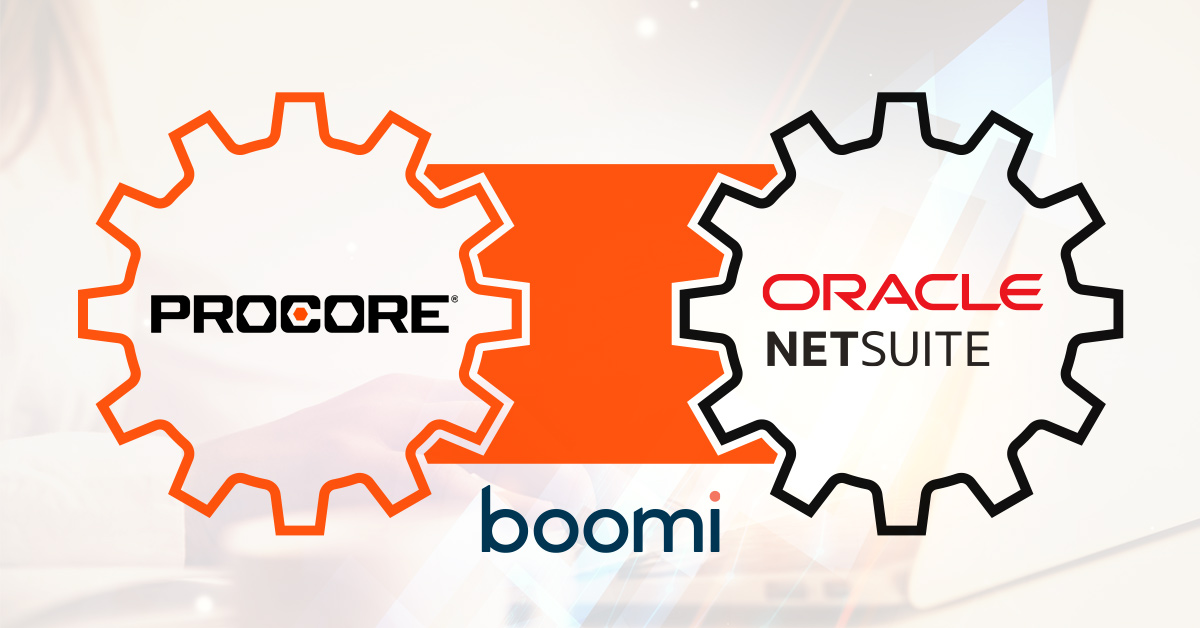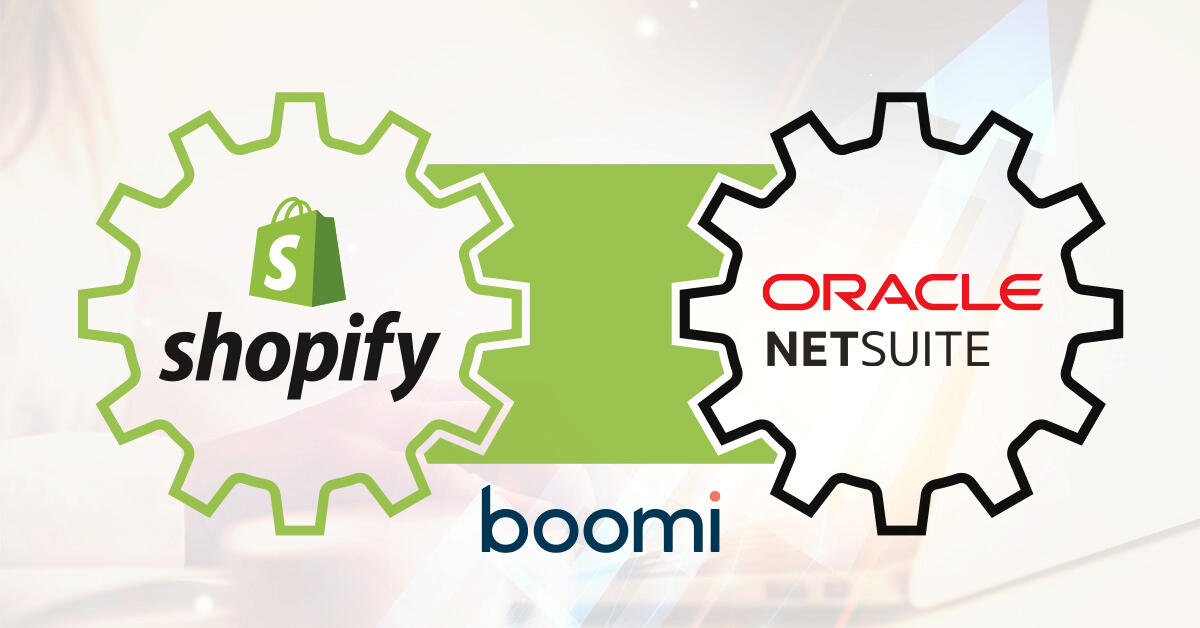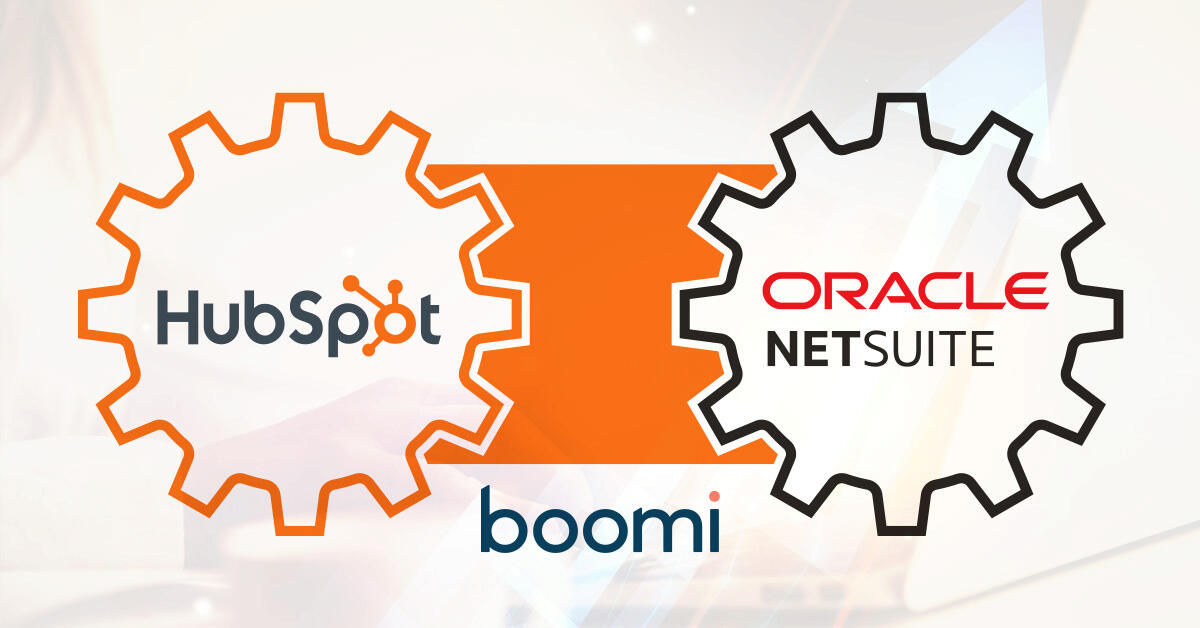Integrating your Salesforce CRM with NetSuite is an excellent way to take advantage of both systems’ functionalities and benefits, all while easing productivity and maximizing revenue.
Give your team complete visibility into customer data stored in NetSuite, including order history, payments, and communications. Set up dashboards and reports to access timely insights for sales reporting and forecasting.
Your company will achieve its Return on Investment (ROI) sooner by automating such critical tasks as order processing and procure-to-pay, thanks to this streamlined approach.
Learn More About Our Solution
Optimize Your Business with a NetSuite to Salesforce Integration
Maximize efficiency and growth by integrating NetSuite and Salesforce. Streamline operations and unlock new possibilities for your business.
7 Benefits of Integrating NetSuite and Salesforce for Your Business
Unleash the power of integration with NetSuite and Salesforce! Explore 7 benefits that can propel your business to new heights.
NetSuite to Salesforce Integration: Top Questions and Answers
Wondering about a NetSuite and Salesforce connection? Have any specific questions about the integration? Explore these FAQs to learn more.
Benefits of a Salesforce and NetSuite Integration
NetSuite and Salesforce are two powerful platforms that can help businesses be more successful.
They offer many benefits, including helping businesses create a strong presence in the marketplace and establish better relationships with customers.
Here are a few of the many benefits of integrating your systems:
- Stop manually inputting data between your CRM and your ERP. We call this the swivel-chair method, switching from one system to the other. It simply doesn’t work.
- By leveraging years of experience working with NetSuite, Salesforce, and Boomi, our team automates your lead-to-cash operations with streamlined data from your ERP to your CRM.
- Sync your most essential data in seconds to automate lead-to-cash and provide the visibility you need to deliver superior customer service.
How does NetSuite Integrate with Salesforce?
Integrating NetSuite with Salesforce gives you the benefits of both CRM and ERP platforms. These platforms are dynamic, efficient, flexible, and customizable - making them great for businesses of all sizes.
Some of the advantages of integrating Salesforce with Oracle NetSuite ERP are listed below:
![]()
Automated Lead-to-Cash Workflows
Streamline real-time data flow between Salesforce and NetSuite to create efficient lead-to-cash workflows.
Automatically synchronize lead information, accounts, opportunities, sales orders, and more to ensure your team always has the information they need to close the deal.
![]()
Get Complete Visibility of Results
Provide your team with direct access to pertinent data in NetSuite for customer orders, payments, and communications. Easily access and create dashboards and reports on up-to-date information for sales analysis and forecasting.
![]()
Eliminate Manual Data Entry
Say goodbye to time-consuming manual entry and lookups for front and back-office personnel. Achieve unrivaled efficiency across your lead-to-cash cycle, freeing sales reps and the accounting team with accurate, timely order fulfillment.
Take advantage of your Integration
While Using Salesforce:
- Automate crucial processes between systems, such as converting a Salesforce opportunity into a NetSuite order.
- Easily view post-sales transactions within Salesforce, including invoices and payments statuses.
- Benefit from real-time data sharing between NetSuite and Salesforce.
While Using NetSuite:
- Connect new orders from current clients to existing data in the system.
- Search for customer information on Salesforce using NetSuite Order Creation.
- Update billing and shipping information from Salesforce automatically into NetSuite.
When to Integrate NetSuite ERP with Salesforce
Do you want to say goodbye to time-consuming manual entry and lookups for front and back-office personnel? Are you looking to give your team full visibility into customer order history, payments, and communications?
If so, then now is the best time to integrate Salesforce to NetSuite and ensure your team always has the information they need to close the deal.
Our certified Boomi consultants can help you gain a better understanding of your business needs and build end-to-end solutions that fit those needs.
NetSuite to Salesforce Automation with Boomi

Boomi is a cloud-based integration platform that seamlessly integrates your cloud and on-premises applications and data, allowing businesses of all shapes and verticals to integrate data from their key applications without having to maintain hardware or software.
Boomi enables NetSuite to connect to various applications, data, people, and devices, ensuring that all information regarding customers, products, and employees is coordinated.
Fill out the form below to request more information from one of our integration specialists.
What is the Celigo NetSuite Connector?
Celigo's SmartConnectors is an integration platform (iPaaS) that provides seamless connections to a multitude of cloud-based applications.
Since the first “Smart Connection” was developed, NetSuite has been linked to Celigo. Becoming an ideal integration partner for the NetSuite community.
NetSuite users will find comfort in the agility Celigo has to offer, with more than 20 fully-functioning smart connections, 50 templates, and 70 app assistants specific to NetSuite.

How to set up the NetSuite to Salesforce Connector
Integrating your systems can be a time-consuming process that requires a lot of communication between your departments. You also have to think about data migration, adjusting fields and processes within your different platforms for a seamless flow, and making sure everything is connected correctly.
GURUS’ team leverages Boomi’s proven middleware as a connector in addition to a consulting team with over 15 years of award-winning experience to guide and work alongside your team to develop the best possible solution for your business.
Setting up your integration between NetSuite doesn’t have to be complicated. Our certified Boomi consulting services will help you master the art of lead-to-cash.
- GURUS Solutions is a Certified Boomi Partner.
- 15+ years of Oracle NetSuite experience with over 2500 successful projects.
- Flexible engagement options for team augmentation, proactive integration monitoring, and OnDemand Boomi consulting.
- Consecutive award-winning NetSuite partner.
- Custom Boomi-compatible connector solutions across industries.
- Consultants across the U.S.A. and Canada, are ready to help at any time.
Check Out Our Other Connector Solutions
Talk to an expert