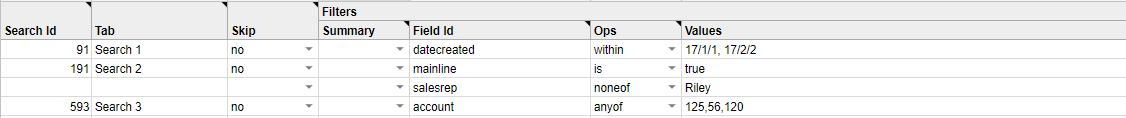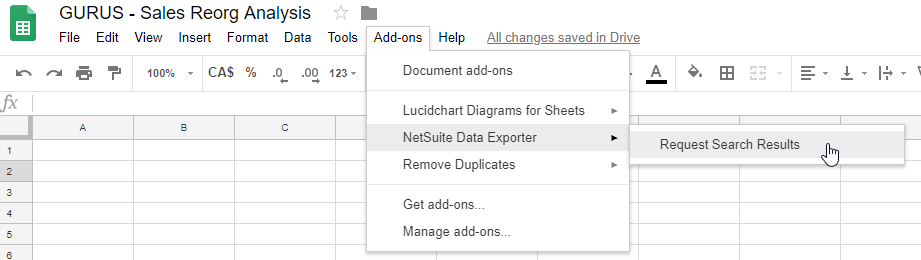
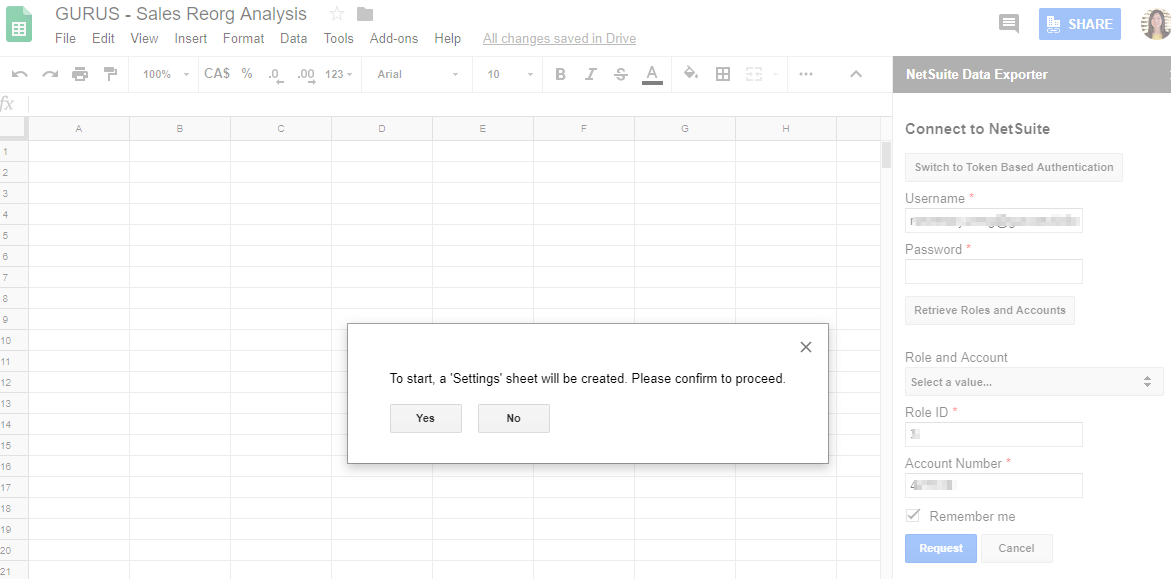
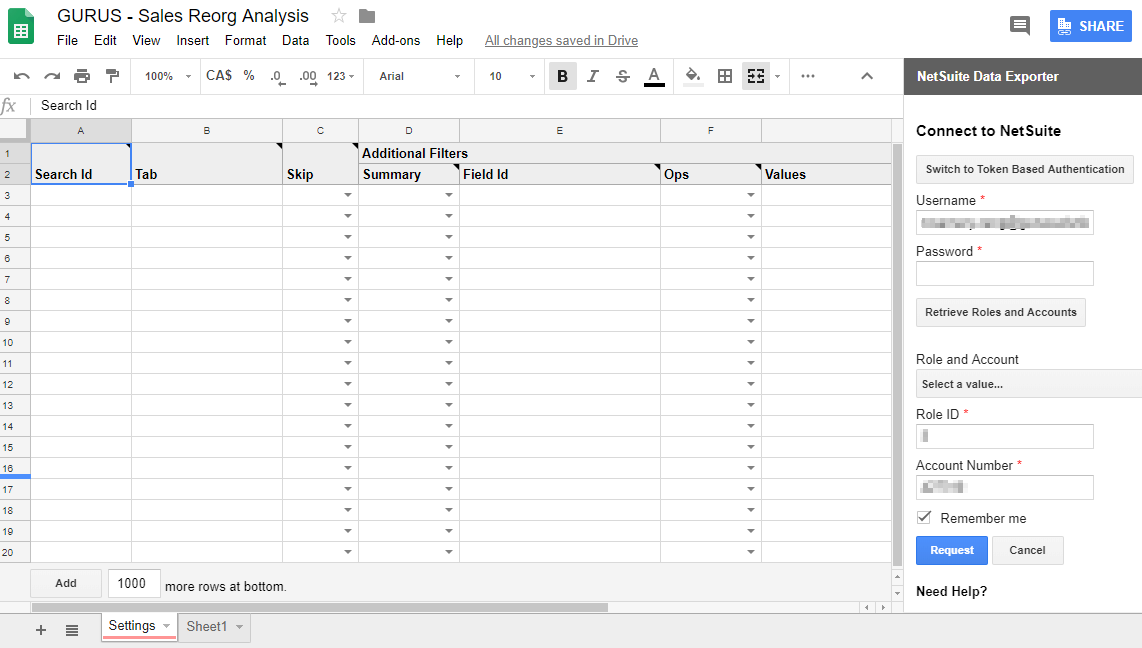
3.1. Recherche Id : obligatoire.
Dans NetSuite, vous pouvez obtenir l'identifiant de recherche de votre recherche enregistrée à partir de son URL.
Ou de la liste des recherches enregistrées, une fois que vous avez activé la préférence Afficher les identifiants internes.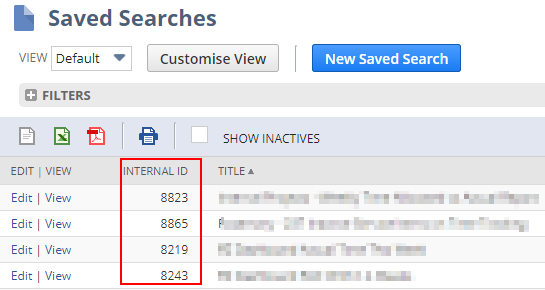
3.2. Onglet : obligatoire.
Saisissez le nom de l'onglet dans lequel vous souhaitez placer les résultats de la recherche. Si l'onglet spécifié n'existe pas, un nouvel onglet sera créé. Si l'onglet spécifié existe, il sera remplacé par les résultats de la recherche.
3.3. Sauter : facultatif.
Sélectionnez Oui pour ignorer cette recherche lors de la prochaine demande. (ex : si vous souhaitez extraire votre liste de clients une fois par mois, mais mettre à jour vos données de vente chaque semaine). Sélectionnez Non ou laissez le champ vide pour inclure cette recherche dans la prochaine demande.
3.4. Filtres supplémentaires : facultatifs.
Il est possible d'appliquer plusieurs filtres à condition de saisir les filtres sur de nouvelles lignes avant la prochaine recherche enregistrée.
4. Dans la barre latérale NetSuite Data Exporter, saisissez les informations d'authentification requises pour votre instance NetSuite.
4.1. Pour une connexion standard :
4.1.1. Entrez votre nom d'utilisateur et votre mot de passe NetSuite
4.1.2. Cliquez sur le bouton : Récupérer les rôles et les comptes
4.1.3. Sélectionnez dans la liste déroulante : Rôle et Compte. L'identifiant du rôle et le numéro de compte seront renseignés.
Remarque : si l'authentification à deux facteurs est activée sur votre compte, vous devez utiliser l'authentification par jeton.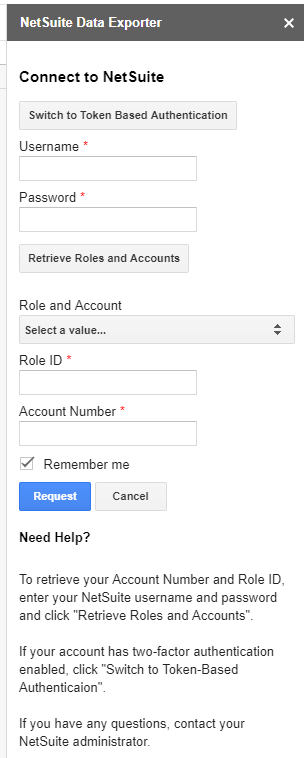
4.2. Pour l'authentification par jeton:
4.2.1. Cliquez sur le bouton : Passer à l'authentification par jeton
4.2.2. Saisissez vos identifiants TBA et votre numéro de compte
5. Cliquez sur Demande
6. C'est fait ! Les résultats de la recherche sont maintenant exportés vers les onglets spécifiés et un message de réussite s'affiche. Si vous avez saisi un onglet existant pour votre recherche, vous serez invité à confirmer que l'onglet sera remplacé avant que les résultats ne soient exportés.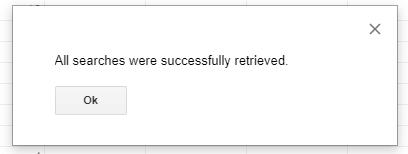
Questions fréquemment posées :
Q: Je reçois un message d'erreur indiquant que mon adresse électronique et mon mot de passe ne sont pas valides. Mais je peux me connecter à NetSuite avec les mêmes informations d'identification. Comment cela se fait-il ?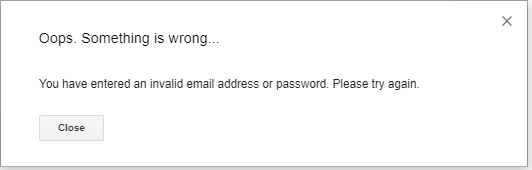
R: Cela peut arriver aux clients qui se connectent à leur bac à sable en utilisant le domaine séparé du bac à sable. Comme tous les bacs à sable vont l'abandonner lors de leur prochaine mise à jour, il n'est pas prévu de le prendre en charge. Néanmoins, vous pouvez toujours utiliser NetSuite Data Exporter pour votre instance de production.
Q: Je reçois le message d'erreur suivant. Pourquoi ce message d'erreur ?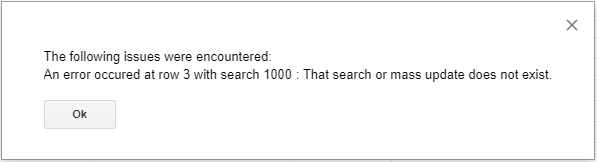
R: L'identifiant de recherche saisi n'existe pas dans l'instance NetSuite. Vérifiez l'identifiant de recherche dans la ligne spécifiée.
Q: Je reçois le message d'erreur suivant. Pourquoi ce message d'erreur ?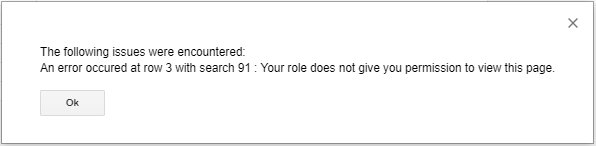
R: Vérifier le rôle sélectionné :
- L'identifiant de recherche est présent dans l'instance NetSuite mais le rôle sélectionné n'a pas l'autorisation de l'exécuter.
- Le rôle que vous avez sélectionné est activé avec SAML Single Sign On (SSO), ce qui bloque la méthode de connexion par nom d'utilisateur/mot de passe. Utilisez un rôle non SSO ou passez à l'authentification par jeton comme méthode de connexion alternative.
Q: Je reçois le message d'erreur suivant. Pourquoi ce message d'erreur ?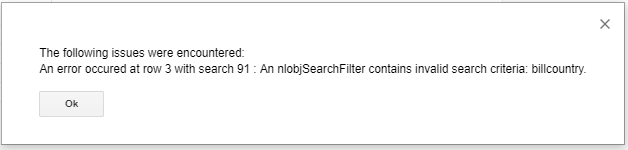
R: Les critères de filtrage ajoutés à la recherche ne sont pas valides.
Q: Je reçois le message d'erreur suivant. Pourquoi ce message d'erreur ?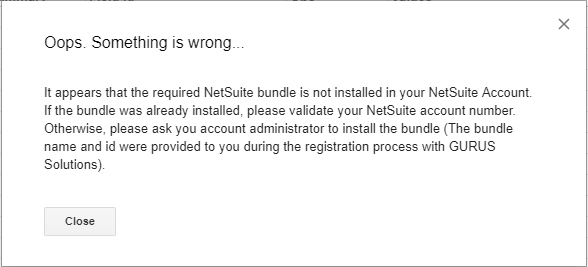
R: Le SuiteBundle requis n'a pas été installé dans l'instance NetSuite. Reportez-vous à la section 3 du guide d'installation pour obtenir des conseils.
Q: Je reçois le message d'erreur suivant. Pourquoi ce message d'erreur ?
R: Vous utilisez actuellement NetSuite Data Exporter avec la licence limitée qui vous permet de demander 2 recherches enregistrées à la fois. Vous pouvez facilement exclure les recherches supplémentaires de la liste en sélectionnant 'oui' dans la colonne Ignorer. Vous pouvez également nous contacter pour demander une mise à niveau de votre licence.
Q: Je reçois le message d'erreur suivant. Pourquoi ce message d'erreur ?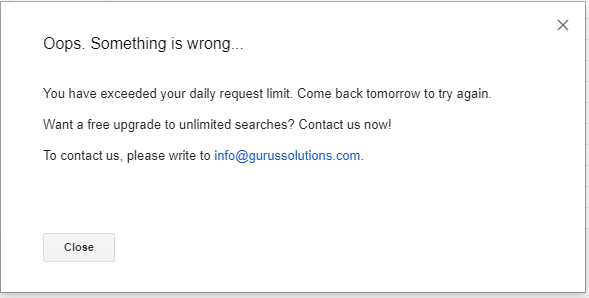
A: Vous utilisez actuellement NetSuite Data Exporter avec la licence limitée qui autorise 10 demandes par jour. Vous pouvez continuer à l'utiliser un autre jour. Vous pouvez également nous contacter pour demander une mise à niveau de votre licence.
Obtenir de l'aide pour l'installation
">
Suivez ces étapes pour commencer à exporter vos recherches enregistrées NetSuite dans Google Sheets.
NetSuite Data Exporter est un module complémentaire Google Sheets conçu pour accélérer et automatiser le processus d'exportation des résultats de recherches enregistrées de NetSuite vers Google Sheets. Cette application vous permet de vous connecter à votre compte NetSuite à l'aide des informations d'identification fournies, d'exécuter les recherches enregistrées spécifiées et d'exporter les résultats dans des feuilles de calcul. Elle prend également en charge des filtres supplémentaires sur les recherches enregistrées existantes afin d'affiner davantage les résultats.
Prérequis :
Suivez les étapes du Guide d'installation pour installer NetSuite Data Exporter.
Comment demander une recherche :
Si vous voyez déjà la barre latérale NetSuite Data Exporter et l'onglet Paramètres dans votre feuille, passez à l'étape 3.
- Ouvrez une feuille Google dans laquelle vous souhaitez que les résultats de la recherche soient enregistrés. Naviguez vers Add-ons ] NetSuite Data Exporter > Demander les résultats de la recherche
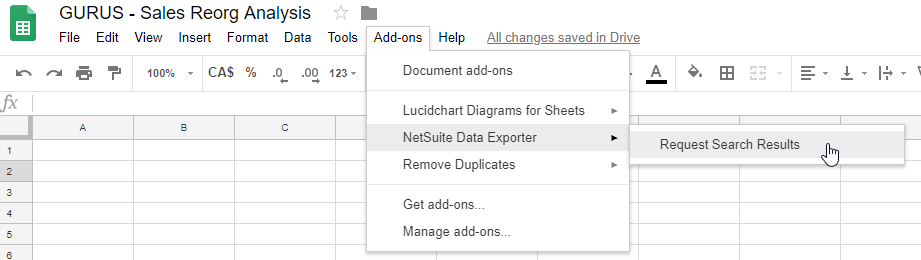
- La barre latérale de NetSuite Data Exporter apparaît à droite et un message contextuel s'affiche pour vous demander de confirmer l'ajout de l'onglet Paramètres. Cliquez sur Oui.
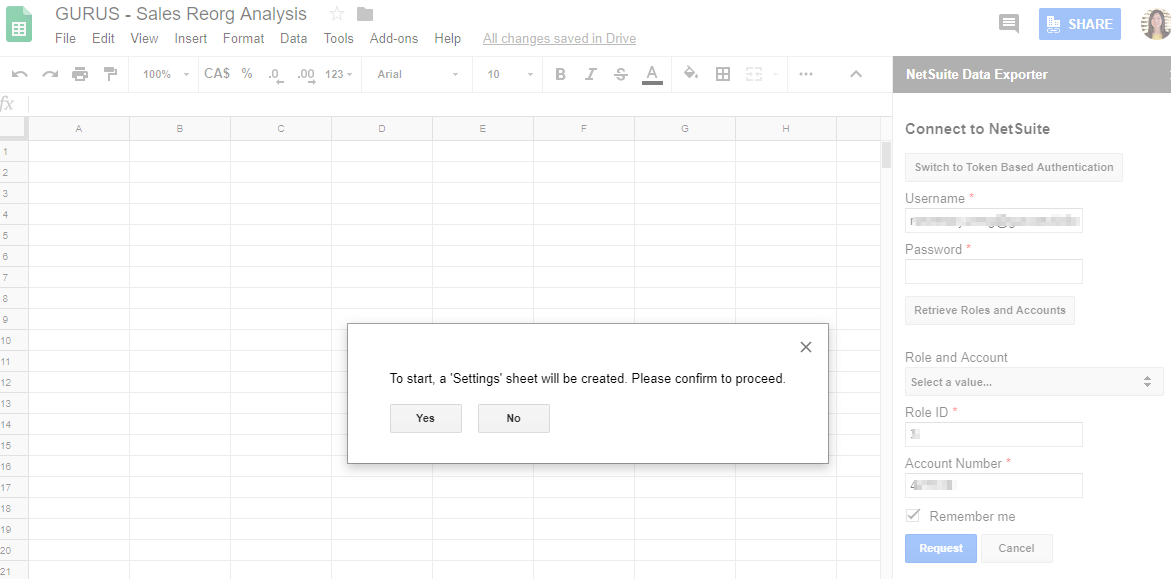
- L'onglet Paramètres est maintenant créé. Saisissez les détails des recherches que vous souhaitez récupérer.
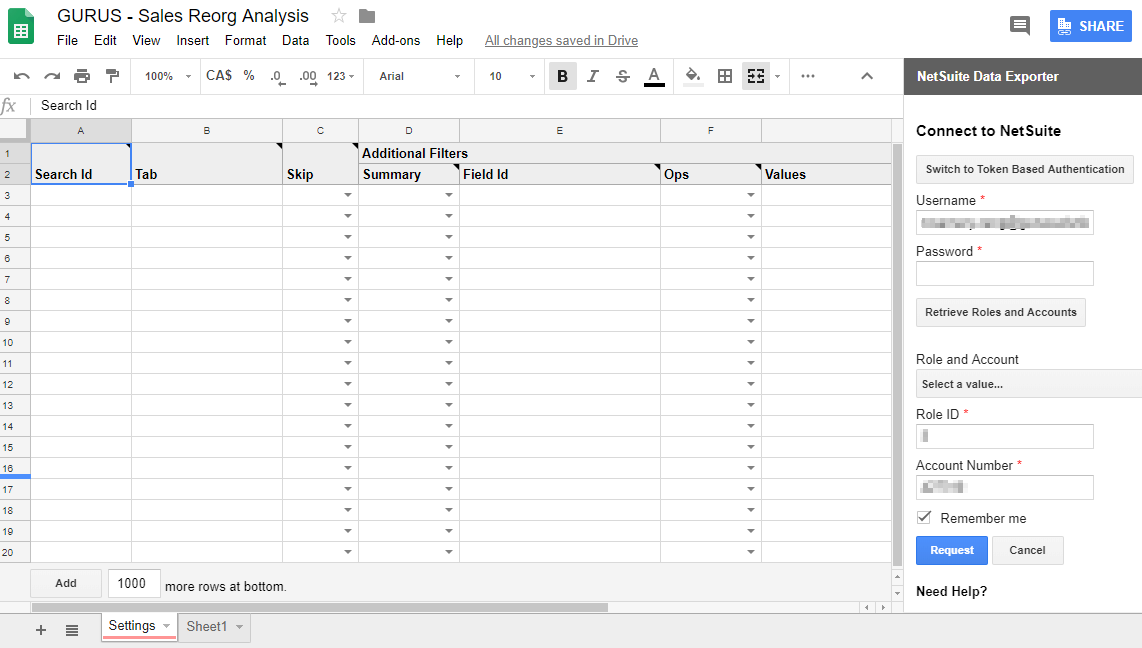
3.1. Recherche Id : obligatoire.
Dans NetSuite, vous pouvez obtenir l'identifiant de recherche de votre recherche enregistrée à partir de son URL.
Ou de la liste des recherches enregistrées, une fois que vous avez activé la préférence Afficher les identifiants internes.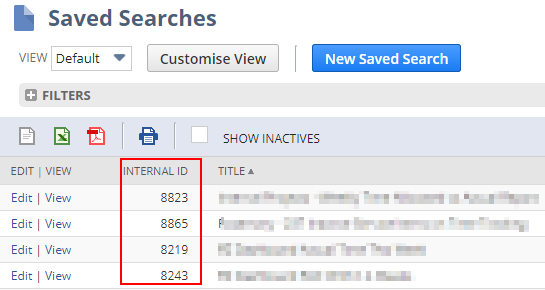
3.2. Onglet : obligatoire.
Saisissez le nom de l'onglet dans lequel vous souhaitez placer les résultats de la recherche. Si l'onglet spécifié n'existe pas, un nouvel onglet sera créé. Si l'onglet spécifié existe, il sera remplacé par les résultats de la recherche.
3.3. Sauter : facultatif.
Sélectionnez Oui pour ignorer cette recherche lors de la prochaine demande. (ex : si vous souhaitez extraire votre liste de clients une fois par mois, mais mettre à jour vos données de vente chaque semaine). Sélectionnez Non ou laissez le champ vide pour inclure cette recherche dans la prochaine demande.
3.4. Filtres supplémentaires : facultatifs.
Il est possible d'appliquer plusieurs filtres à condition de saisir les filtres sur de nouvelles lignes avant la prochaine recherche enregistrée.
4. Dans la barre latérale NetSuite Data Exporter, saisissez les informations d'authentification requises pour votre instance NetSuite.
4.1. Pour une connexion standard :
4.1.1. Entrez votre nom d'utilisateur et votre mot de passe NetSuite
4.1.2. Cliquez sur le bouton : Récupérer les rôles et les comptes
4.1.3. Sélectionnez dans la liste déroulante : Rôle et Compte. L'identifiant du rôle et le numéro de compte seront renseignés.
Remarque : si l'authentification à deux facteurs est activée sur votre compte, vous devez utiliser l'authentification par jeton.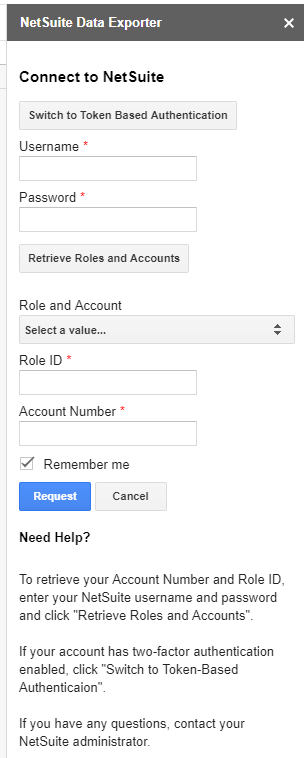
4.2. Pour l'authentification par jeton:
4.2.1. Cliquez sur le bouton : Passer à l'authentification par jeton
4.2.2. Saisissez vos identifiants TBA et votre numéro de compte
5. Cliquez sur Demande
6. C'est fait ! Les résultats de la recherche sont maintenant exportés vers les onglets spécifiés et un message de réussite s'affiche. Si vous avez saisi un onglet existant pour votre recherche, vous serez invité à confirmer que l'onglet sera remplacé avant que les résultats ne soient exportés.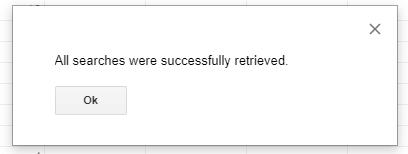
Questions fréquemment posées :
Q: Je reçois un message d'erreur indiquant que mon adresse électronique et mon mot de passe ne sont pas valides. Mais je peux me connecter à NetSuite avec les mêmes informations d'identification. Comment cela se fait-il ?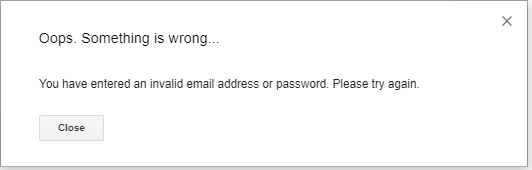
R: Cela peut arriver aux clients qui se connectent à leur bac à sable en utilisant le domaine séparé du bac à sable. Comme tous les bacs à sable vont l'abandonner lors de leur prochaine mise à jour, il n'est pas prévu de le prendre en charge. Néanmoins, vous pouvez toujours utiliser NetSuite Data Exporter pour votre instance de production.
Q: Je reçois le message d'erreur suivant. Pourquoi ce message d'erreur ?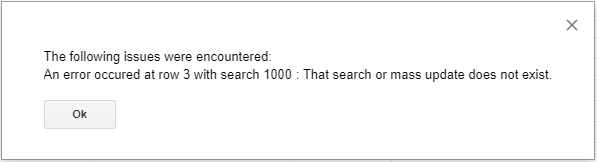
R: L'identifiant de recherche saisi n'existe pas dans l'instance NetSuite. Vérifiez l'identifiant de recherche dans la ligne spécifiée.
Q: Je reçois le message d'erreur suivant. Pourquoi ce message d'erreur ?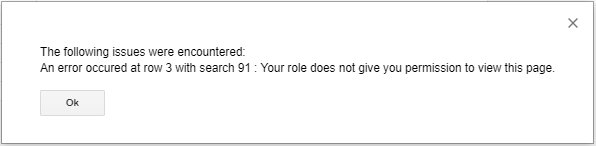
R: Vérifier le rôle sélectionné :
- L'identifiant de recherche est présent dans l'instance NetSuite mais le rôle sélectionné n'a pas l'autorisation de l'exécuter.
- Le rôle que vous avez sélectionné est activé avec SAML Single Sign On (SSO), ce qui bloque la méthode de connexion par nom d'utilisateur/mot de passe. Utilisez un rôle non SSO ou passez à l'authentification par jeton comme méthode de connexion alternative.
Q: Je reçois le message d'erreur suivant. Pourquoi ce message d'erreur ?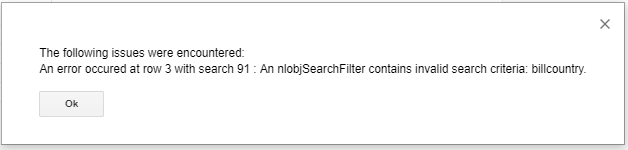
R: Les critères de filtrage ajoutés à la recherche ne sont pas valides.
Q: Je reçois le message d'erreur suivant. Pourquoi ce message d'erreur ?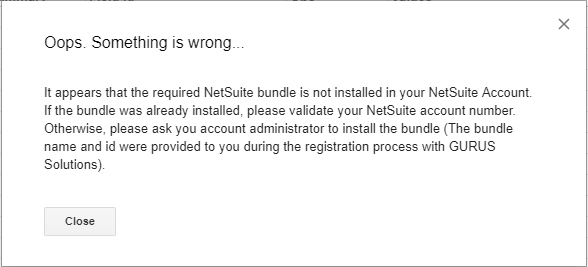
R: Le SuiteBundle requis n'a pas été installé dans l'instance NetSuite. Reportez-vous à la section 3 du guide d'installation pour obtenir des conseils.
Q: Je reçois le message d'erreur suivant. Pourquoi ce message d'erreur ?
R: Vous utilisez actuellement NetSuite Data Exporter avec la licence limitée qui vous permet de demander 2 recherches enregistrées à la fois. Vous pouvez facilement exclure les recherches supplémentaires de la liste en sélectionnant 'oui' dans la colonne Ignorer. Vous pouvez également nous contacter pour demander une mise à niveau de votre licence.
Q: Je reçois le message d'erreur suivant. Pourquoi ce message d'erreur ?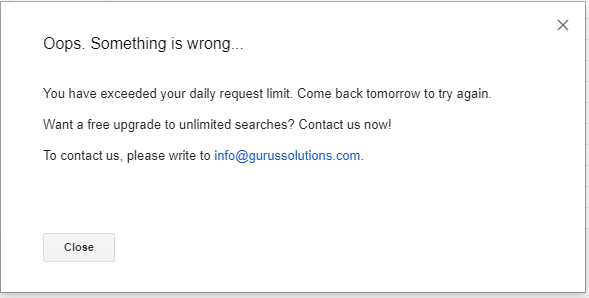
A: Vous utilisez actuellement NetSuite Data Exporter avec la licence limitée qui autorise 10 demandes par jour. Vous pouvez continuer à l'utiliser un autre jour. Vous pouvez également nous contacter pour demander une mise à niveau de votre licence.
Obtenir de l'aide pour l'installation