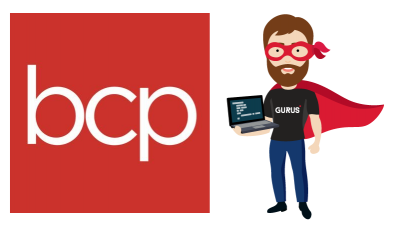Today’s webinar will cover container management in NetSuite. During the webinar, we’ll have one of our cloud developers here at GURUS provide an overview of container management, its benefits, important terminology, along with a demo.
Ready for an ERP? What are the Next Steps?
 |
 |
The Benefits of Container Management
Containers are probably the most cost-efficient way to ship goods in bulk, whether it's from your vendors to your warehouses or warehouse transfers. However, several frustrations can quickly emerge without good container management, especially as the volume of containers you handle grows. Keeping track of all your active containers and the goods inside them can be a time-consuming activity. It typically involves the manipulation of Excel files that only a few people have access to. As well, allocating freight and duties to maintain accurate item costs can be a honorous process. Without visibility of the goods in containers and the containers themselves, it can be a very difficult task to forecast available to sell dates or plan for container deliveries for example.
This is where container management comes into play. First, it gives you enhanced visibility, allowing you to easily track your goods in containers and reporting on estimated versus actual metrics, such as freight and duty costs and shipping times. You can also report on vendor and shipping company performance. For instance, if you wanted to know if vendor A often sends you the wrong item or trucking company B is frequently late. The next great benefit is automation. You can seamlessly manage a container throughout its entire life cycle; from the time the vendor fills the container at their location to the time you receive it at your final destination and build a container. It will also automatically create all necessary transactions, which includes the application of lighter costs. It's compatible with the demand planning module, which means that you can easily calculate available to sell dates and more. It will also automatically handle most item variances. For example, the vendor sent you the wrong item, or they only sent you five t-shirts instead of 10 t-shirts; that can be handled easily. The last benefit is flexibility. The solution can be customized in any way to meet your key business needs and processes.
Important Key Terms To Know About Container Management
- Landed cost: the total cost of an item by the time it reaches your warehouse. This includes the purchase price, freight duties, and any other applicable fees incurred
- Item variance: this occurs when the container’s physical item doesn't exactly match what was expected. Either there’s a difference in terms of quantity, or the item is just different from what was expected
- Location: a physical or virtual place where the items are stored. For example, the on-the-water location contains items in transit
Container Management Demo
During the demo, our cloud developer will be:
- Creating a purchase order with some items
- Creating a container and then adding the items from the purchase order to it
- Adding items from a different purchase order of the container
- Shipping the container to indicate that it's in transit and then receive it at the final destination
- Building a container to see the application of landed costs
The demo version of container management that is used during the webinar includes features of item variance, as well as actual landed costs. Please keep in mind that the logic and what you see in front of you can be easily changed to meet your requirements.
Creating a Purchase Order in NetSuite
To begin our demo, we'll be using a warehouse and distribution demo account while using various roles. The first role we'll start off in is a purchasing and inventory manager role. This is where we'll create the PO, create the container, add items to the container, and then receive the container on the water. Afterward, we'll go into the warehouse operations role, where we'll receive the container at the final destination. We’ll then move to the AP clerk role while we create a vendor bill for any line of costs related to the container — this will be for duties and freight — and then apply them to the container. Lastly, we'll look at the senior executive role, where we'll look at some metrics.
On the NetSuite homepage, you’ll discover:
- The reminders board. This setup reminds you when there are overdue containers that need to be shipped. This would occur when any container was estimated to have been shipped already but hasn't been
- Key performance indicators, such as purchase orders created today, the number of open purchase orders, containers that need to be filled, containers that are already filled and ready to be shipped to on the water, and any unresolved container variances
- The vendor performance portlets, which have a variety of metrics about the vendor related to billing PO’s, on-time performance, as well as item variance. You’ll be able to see the number of item variances that were generated today, this week, this month, last month, this physical quarter, and so on. And you can drill down into each item variance to review it further.
- A list of containers that are on the water
- Portlets, such as partly received PO’s
- Trend graphs showing the weekly inventory and the weekly inbound inventory arriving by container to have better management of your inventory
When ordering items, you’ll have access to a page that will allow you to view all items that have been automatically selected to be ordered because they're either getting low in terms of their reorder point or for other reasons. In our webinar, we’ll be looking at re-order point items and submitting a purchase order. We’ll also be creating a container and adding the items from the purchase order.
On the container page, you’ll discover:
- Information about the containers. This includes the container number, which is a unique identifier (basically the serial number for the container)
- Container type. This is where we enter the type of the container, as well as the max volume and maximum weights based on the container type
- The total volume of items that are in the container, as well as the total weight of them.
- Estimated ship date, as well as the estimated receive date to the final destination. The estimated receive data and the final destination will be automatically calculated from the estimated ship date based on the lead time
- Date shipped on the water, as well as the actual receive data at the final destination
- The subsidiary of the containers for the shipping port on the water location, which in this case will always be the same in assistance
- The estimated fee section, which provides you with brokerage and customs fees, as well as ocean freight, domestic freight, the brokerage and customs for actuals, and the actuals for ocean freight and domestic freight
Once the items from the PO have been added to the container, we’ll look at what to do when the volume in the container is below maximum value and when it exceeds it. You’ll have the chance to adjust this as you go through the process. You’ll be presented with the item variance page. At this point, you can review that all the items are correct compared to the container packing list.
Tracking Shipments in NetSuite’s Container Management Platform
To receive the items at the final destination, we switch to the warehouse operations roles. You’ll notice, again, that reminders are set up to let you know when there are containers that are overdue for arrival. There is also a container list that tells you when the containers are arriving by the selected date. Once we’ve filtered by date, we select the container and receive the items to the final destination with an item receipt. In the webinar, we go through much more detail, along with the various steps. This is just a brief overview.
For the AP accountant, they’ll see information about purchase orders to bill with variances. That’s going to indicate any purchase orders that are still pending billing that has variants attached with them, perhaps in the case when you over received and had already billed. They will also have some information about inventory value on the water. The AP accountant will be entering information related to bills, such as the reference number, the vendor, the date posting period, the location it's for, etc.
Under this role, we review:
- Generating vendor bills
- Brokerage fees
- Custom fees
- Landed costs
We then switch back to the purchasing inventory manager role briefly, just to look at the variance process a little bit more.
A Summary of Container Management
In our webinar, we developed an automated line to costs, both estimated and actuals. The item variance feature will handle cases when you don't receive the right item or receive it in the wrong quantity. Transload is for when you need to ship items between warehouses. Automated shipping time estimation when you have shipping routes. Support for multiple units and measures, for when you buy items in say cases of 24, but stock them in cases of 12 and sell them in cases of 6 — we support all item types in NetSuite. For potential enhancements, we could do an integration with different shipping companies and freight forwarders that would enable automatic container updates. We could also do an integration with the warehouse management system to improve the receiving process.
Best Choice Products Optimizes Their Overseas Shipping with NetSuite ERP – An Andrew Superhero Story
What Container Management Offers
- Visibility of goods
- Accurate item costing with minimal effort
- Reporting on key metrics to optimize your procurement process
- Low effort to manage goods shipment from purchase to receipt via a seamless user-interface
- Reporting tools to plan and manage container deliveries
It's definitely possible to add a lot more reporting metrics than what we’ve shown during the webinar. For instance, if you wanted to track the performance of your freight forwarders and shipping routes and average on-time performance in that regard, that's something that could definitely be done. As long as the data's in the system, we can report on it. GURUS can help you with your NetSuite implementation and container management systems. Depending on your requirements, we will work with you to achieve your business objectives and will continue to support you with our ongoing account management. Whether it be general support or further optimization, we'll be there to help.