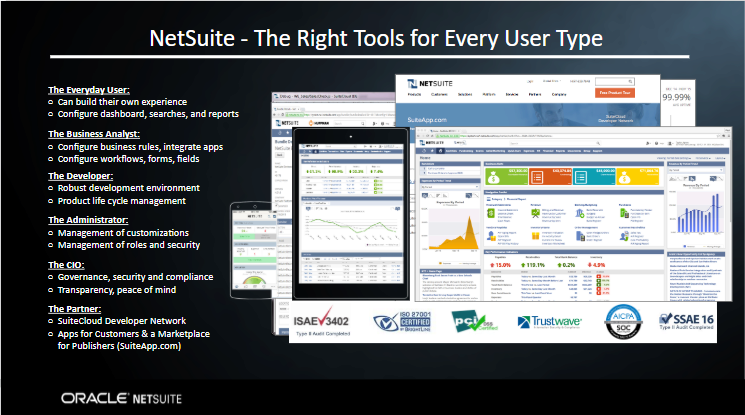
Blog Highlights:
- An introduction to NetSuite’s tools & features by User Type
- How dashboard customizations work in NetSuite
- How each member of your team will use NetSuite (CIO, Business Analyst, Administrator, Developer, “Every Day User”)
- The 6 standard user types for your ERP and their roles within the system
The 6 Standard User Types in NetSuite Explained (2 min video)
Are you considering taking on an ERP implementation project? Looking at Cloud ERP systems and trying to figure out which one best fits your team and business processes?
The days of on-premise and cumbersome hardware ERP systems have all but expired, and more and more businesses are adapting to cloud-driven data storage to help run their back-office. NetSuite’s sophisticated cloud platform is designed with the end-user in mind, which is why it comes packed with features and customizations for all user types, as well as intuitive role assignments across departments.
For the purpose of this article, I’ll be looking at 6 common user types and how you can customize your NetSuite experience for each one of the specific roles.
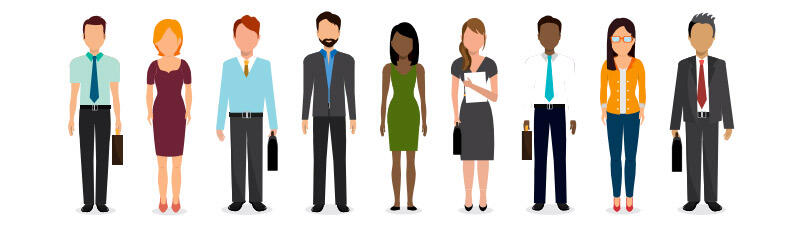
1. The Everyday User
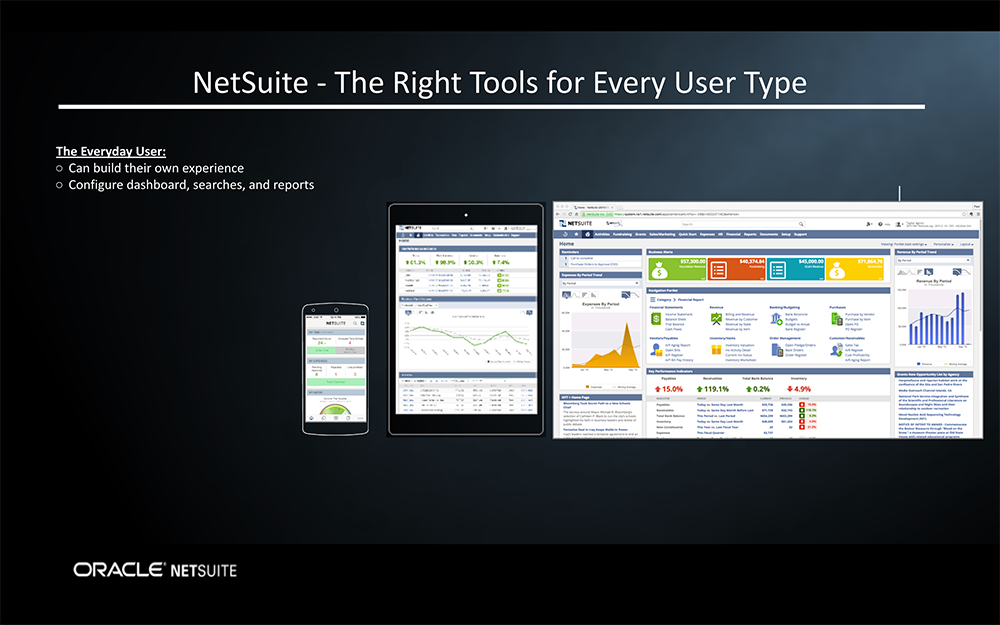
No matter the functionality you’re looking for, NetSuite has the right tools for every user type. As I previously mentioned, this article will look at some of the standard roles that most businesses will want to ensure come geared alongside their new ERP. NetSuite offers intuitive functionality and personalized dashboards for the “Everyday User”.
This can be anyone on your team who needs to build reports, run saved searches and get access to real-time data fast. Once their user account is set up, they can actually build their own dashboards with the information they need quick access to, use searches and create reports that they can easily share when required. In addition, they can access all of this from the NetSuite mobile app, so that they can have data ready available from anywhere in the world and at any time - whether through the browser or on a tablet or phone.
2. The Business Analyst
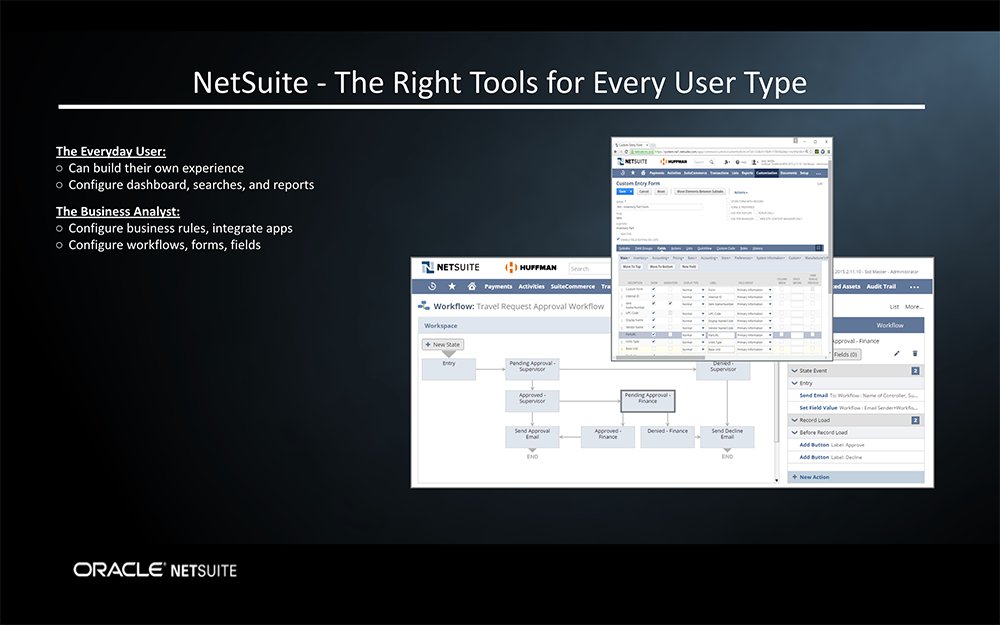
Business analysts can actually go into NetSuite and both customize and configure the instance themselves. Their user functionalities allow them to configure business rules to their needs, integrate a multitude of apps, set-up workflows, forms and fields.
This is a more advanced user type than the everyday user, but they don’t need to know how to code to change the automated business rules in NetSuite. The Cloud-based ERP facilitates a lot of the customizations so that they can quickly adjust their instance for productivity.
3. The Developer
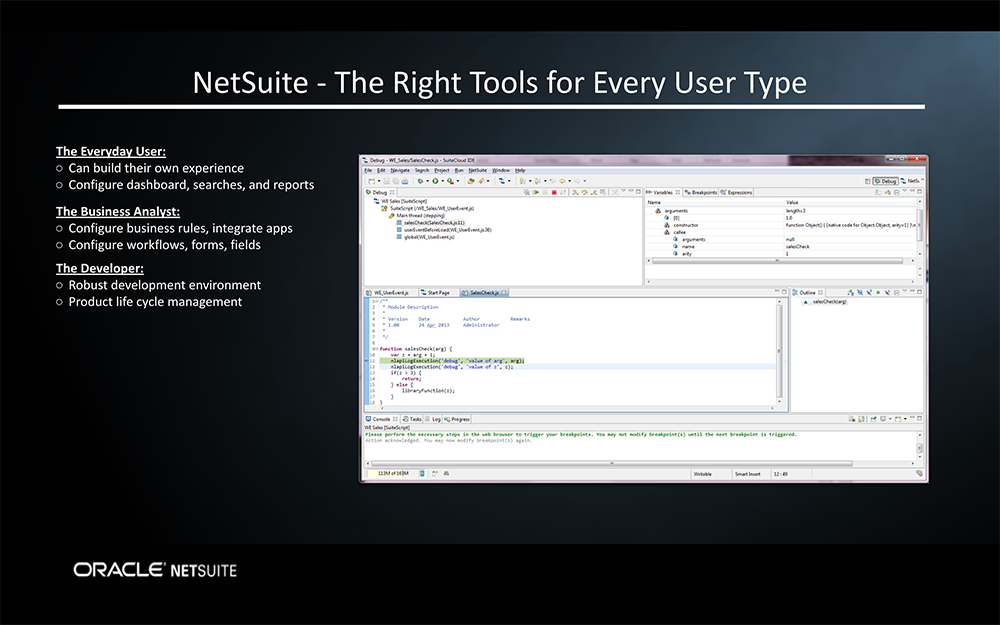
NetSuite’s cloud-based ERP system is specifically geared to provide users with a robust development environment. At its core, the platform is built for scalability and that means that the developer becomes impactful in adding those building blocks that help ensure your system grows with your needs.
4. The Administrator
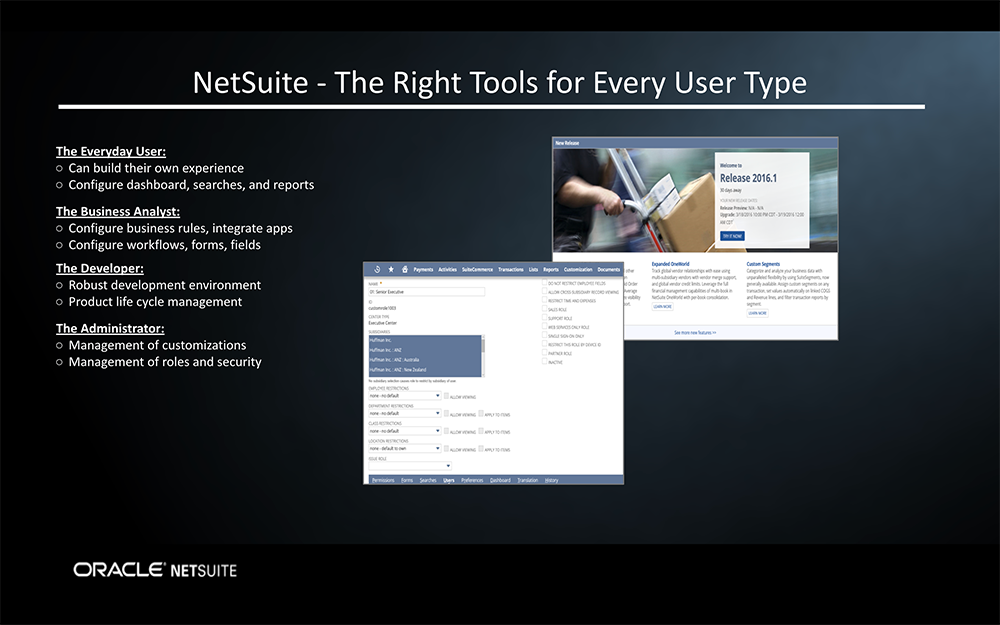
Developers have a role in NetSuite that allows them to customize the instance with script, but the administrator can also manage the lifecycle of those customizations. The administrator will have oversight into how the different roles are configured, where and how customizations are set up in your instance, and be able to determine and modify the security of the instance so that they can easily govern it.
5. The CIO (Chief Information Officer)
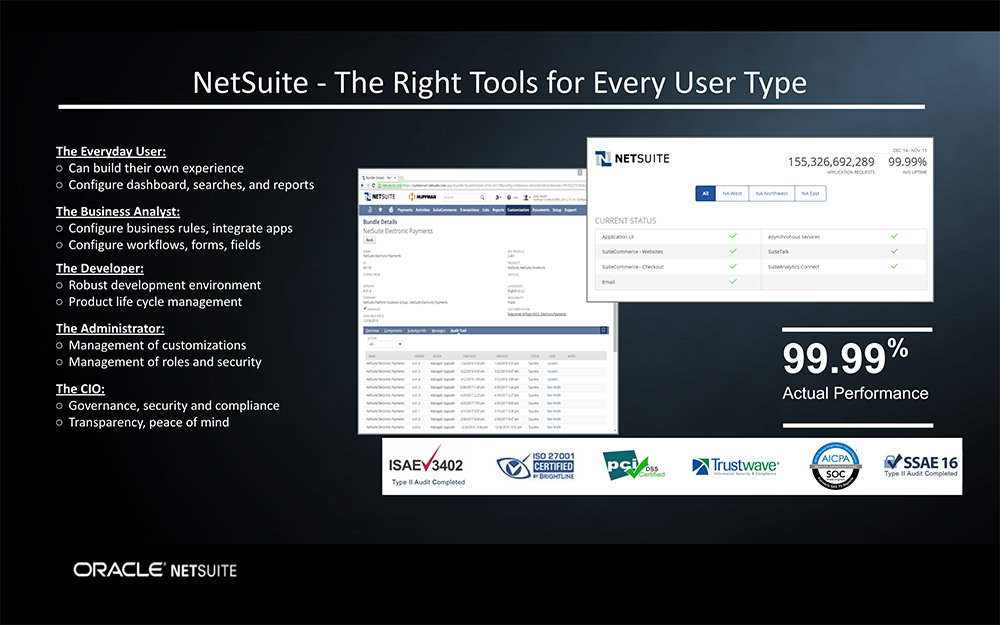
Next, you have the CIO, who is also concerned with governance of the NetSuite instance. However, their role leans more towards security and compliance. At the end of the day, the CIO’s objective is to ensure NetSuite meets and exceeds the audit and compliance standards in the list below.

6. The NetSuite Partner
Whether you use a partner for their NetSuite implementation & configuration services pre-go-live or you take a guided and self-lead approach, companies that implement a new system will generally seek out an experienced partner within the ERP ecosystem to help them with support and optimization. Partners in the NetSuite ecosystem will actually extend your NetSuite instance and, once they’re familiar with your specifications and business model, will be able to help you choose the right modules and bundles to increase your core suite’s functionality.
Many businesses will seek out integrations with other systems, whether it’s a CRM, Shopify or their legacy systems - and a strong partner will be crucial here.There is an entire Suite App Marketplace for partners and NetSuite users, as well as publishers and Suite Cloud Developers from the global network that will constantly innovate new tools across different industry needs.
Want to get a better look at NetSuite Dashboards? Watch the full walkthrough
Request More Info From An Expert





