How to find my NetSuite account number
Check out our full article on finding our NetSuite account number or watch our tutorial video.
How to login to NetSuite
To log into NetSuite:
- Go to the following URL https://system.netsuite.com/pages/customerlogin.jsp
- Enter your email address and password.
How to change passwords in NetSuite
To change your NetSuite password while logged into NetSuite, click on ‘Change Password’ on the Settings Portlet on your Home Dashboard.
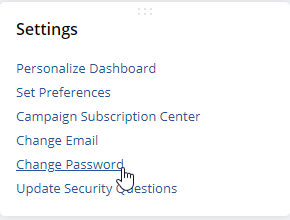
How to set NetSuite security questions
NetSuite will ask you to fill in security questions upon first logging in.
There is an option to select “Remind Me Later”, but we suggest that you complete the security questions immediately, as you will need to answer your Security Questions if you forget your password and if you log in from a different device or browser, as a method of double authentication.
How to change NetSuite security questions
To change your NetSuite security questions, click on ‘Update Security Questions’ on the Settings Portlet on your Home Dashboard.
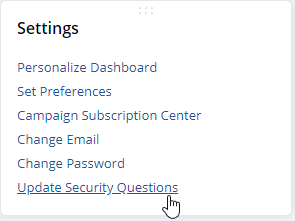
NetSuite will also ask you to enter your current password before saving your updated security questions.
How to learn NetSuite
Gurus Solutions offers in-depth NetSuite training for all your needs. We offer onsite training, train as we configure, or training at a distance and can provide documentation, a NetSuite training manual, and one-on-one sessions. Learn more about our training services.
Sandbox accounts can be periodically refreshed from production. This task is managed by the account administrator through the Sandbox Accounts page in the production account.
Can I access NetSuite from a mobile device, like a tablet?
Yes - The NetSuite app for iPhone and Android provides access to your key business information so you can monitor business activities, no matter where you are. NetSuite’s mobile app features allow for expense reporting, call logging and time tracking in a mobile interface filled with mobile dashboard portlets and KPI’s.
Click here to learn how to download the NetSuite app for iPhone and Android.