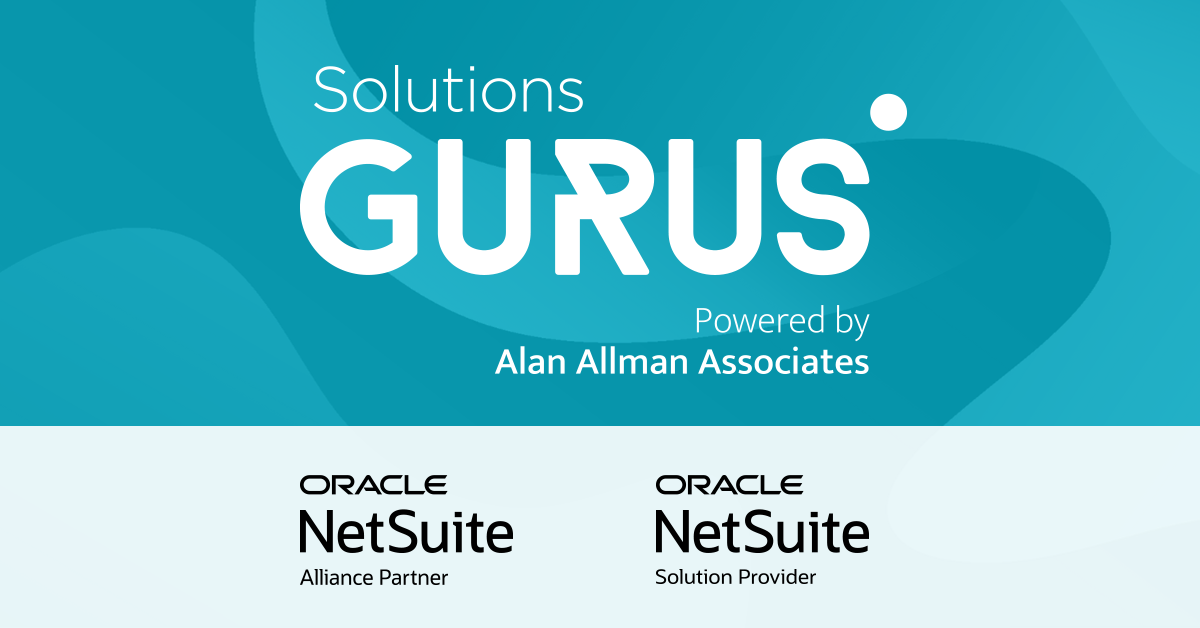Are you looking to maximize the value of your NetSuite data? GURUS BI for NetSuite empowers you to transform raw data into actionable insights with seamless Business Intelligence (BI) integrations. Our approach focuses on native connections, minimizing complexity and additional costs, while still offering robust solutions for even the most unique data needs.
This document provides an overview of our compatible data sources for BI for NetSuite, designed to help you understand the options available to connect NetSuite data with BI tools without relying on extensive third-party iPaaS platforms.
Table of Contents
- Our Native BI Integration Approach for NetSuite
- BI for NetSuite Native Connection to Google Cloud
- Native Connections from Supported Visualization Tools
- Leveraging BI for NetSuite Custom Connector for Extended Connectivity
- Frequently Asked Questions about BI for NetSuite Integrations
- Start Unlocking BI for NetSuite Insights with GURUS
Request More Info About BI Connectors
Our Native BI Integration Approach for NetSuite
At GURUS Solutions, we prioritize efficiency and cost-effectiveness. Our BI for NetSuite platform is designed to leverage direct, native connections where possible, ensuring a streamlined data flow and reducing unnecessary licensing expenditures.
Our BI for NetSuite platform is designed to require no additional license costs beyond the time and materials (T&M) for setup, some specialized or custom connectors may incur additional licensing. This document clearly outlines these distinctions.
BI for NetSuite Native Connection to Google Cloud
Leverage the power of your existing Google Cloud ecosystem. BI for NetSuite natively connects with BigQuery (Data Warehouse) which allows you to pull data from various Google Cloud services into a dedicated data warehouse without any extra licensing fees. You only pay for the T&M associated with setting them up.
Key BigQuery Native Sources:
Google Cloud Storage (Google Cloud Buckets)
Connect to your data stored in Google Cloud Storage for easy integration into BigQuery. Ideal for large datasets, backups, and file-based data.
Google Drive (Google Sheets or compatible files)
Directly pull data from Google Sheets or other compatible files hosted on Google Drive, making it simple to incorporate data from your everyday business operations.
Google BigTable
Seamlessly integrate data from BigTable, another powerful NoSQL database platform within Google Cloud, for applications requiring high-throughput and low-latency access.
BI for NetSuite Native Connections from Supported Visualization Tools
Visualize your NetSuite data with your preferred data visualization and reporting tools. Our solutions offer robust native connections to leading visualization platforms offer robust native connections to leading visualization platforms, allowing you to build insightful dashboards and reports without additional GURUS license costs. Only the T&M for setup applies.
Connector Options in Looker Studio and Power BI
Google Looker Studio (over 1100 community connectors available!): Looker Studio offers a vast array of native connectors, empowering you to pull data from diverse sources directly into your reports.
- Looker
- Google Analytics
- Google Ads
- Google Sheets
- BigQuery
- AppSheet
- CSV and Excel (files)
- Amazon Redshift
- Apigee
- Campaign Manager 360 (Google)
- Cloud Spanner
- Cloud SQL for MySQL
- Display & Video 360 (Google)
- Google Ad Manager 360 (Google)
- Google Cloud Storage
- Microsoft SQL Server
- MySQL
- PostgreSQL
- Search Console
- YouTube Analytics
- Table by Area 120
Explore even more: Discover the extensive list of community connectors at: https://lookerstudio.google.com/data
Microsoft PowerBI (Thousands of connectors available!): PowerBI provides an expansive library of connectors, enabling you to integrate data from virtually any source.
Explore the full list: Dive into the comprehensive connector reference at: https://learn.microsoft.com/en-us/connectors/connector-reference/
Connect NetSuite BI to Your Visualization Tool
Once your NetSuite data is in BigQuery, you can leverage these popular data visualization and reporting tools (among others) to extract and visualize it without any additional GURUS license costs:
- Microsoft Fabric (using Azure Data Factory): While GURUS Solutions does not currently specialize in setting this up, it is a viable option for clients with internal expertise. It requires configuration/mapping but incurs no GURUS licensing.
- Google Looker Studio
- Google Looker
- Microsoft Power BI
- Amazon QuickSight
- Tableau
Leveraging BI for NetSuite Custom Connector for Extended Connectivity
For those instances where a direct native connection isn't available, or for more specialized third-party data sources, BI for NetSuite platform provides its own custom connectors to any third party enterprise systems or data warehouse. BI for NetSuite Custom Connector offers a comprehensive and growing ecosystem of connectors, providing flexibility for your data integration needs.
Important Note: BI for NetSuite Custom Connector connectors require an add-on connector annual license cost, in addition to the T&M component for setup.
Connect BI for NetSuite to any Third-Party System
BI for NetSuite Custom Connector provides a vast array of source connectors to pull data from a multitude of applications and services into BigQuery.
Explore BI for NetSuite Custom Connector: For the most up-to-date and complete list, filtered by "Sources," "Self-managed only," and "Both,"
Highlights include:
- GitHub
- HubSpot
- SharePoint
- Salesforce
Natively Connect BI for NetSuite to any Data Warehouse or Database
BI for NetSuite Custom Connector also facilitates sending your processed data from BigQuery to various destination systems, enabling further analysis, data warehousing, or operational use.
Explore BI for NetSuite Custom Connector Destination Connectors: For the most current and complete list, filtered by "Destination," "Self-managed only," and "Both,"
Highlights include:
- Microsoft SQL Server
- MySQL
- PostgreSQL
- Redshift
- ElasticSearch
- MongoDB
- Oracle Database
- Snowflake
- AWS Datalake
- Apache Iceberg
Frequently Asked Questions about BI for NetSuite Integrations
Q. Can I connect NetSuite to Power BI without using a third-party iPaaS?
A: Yes. GURUS Solutions provides native NetSuite to Power BI integrations that eliminate the need for complex third-party platforms. You only pay for time and materials (T&M), not additional licensing.
Q2: How does NetSuite integrate with Google BigQuery?
A: Through our native connector, NetSuite data can be pushed directly into Google BigQuery. This enables real-time access to your data for advanced analytics and reporting using tools like Looker Studio, Tableau, or Power BI.
Q3: What are the benefits of using native BI integrations with NetSuite?
A: Native BI connectors reduce cost, simplify setup, and ensure a direct, reliable data pipeline. This results in faster implementation, fewer errors, and seamless integration with your existing tools.
Q4: What if I need to connect to tools not supported natively by NetSuite?
A: We use BI for NetSuite Custom Connector for extended connectivity. It allows integration with platforms like Salesforce, HubSpot, GitHub, and more through its growing library of source and destination connectors.
Q4: Can you create custom dashboards with Bi for NetSuite?
A: Yes, you can create custom dashboards with BI for NetSuite using tools like Power BI, Tableau, and Looker. These platforms allow you to build tailored dashboards that visualize your NetSuite data in real time, providing actionable insights across departments.
Talk to an expert
Book your free consultation!